Mira Jago
Intro to Flutter Development
#1about 5 minutes
Why choose Flutter for cross-platform app development
Flutter provides a superior cross-platform solution compared to native development, progressive web apps, and other frameworks like React Native.
#2about 7 minutes
Understanding Flutter's core concepts and the Dart language
Flutter is built on the Dart language and uses a unique UI approach where everything, including layout and padding, is a widget.
#3about 1 minute
Setting up your Flutter development environment
You can start coding online with DartPad or install the Flutter SDK to use with IDEs like Android Studio and VS Code.
#4about 6 minutes
Exploring the project structure and app theming
A Flutter project contains native folders, a `lib` folder for Dart code, and a `pubspec.yaml` file for managing assets and dependencies.
#5about 9 minutes
Refactoring UI components and adding navigation
Improve code maintainability by extracting repetitive UI into reusable functions and implement screen transitions using the Navigator.
#6about 3 minutes
Building dynamic list and grid views
Use `ListView.builder` and `GridView.builder` to efficiently create scrollable layouts from a data source.
#7about 4 minutes
Implementing animations and transformations
Create engaging user interfaces by using widgets like `AnimatedOpacity` for fading effects and `Transform` for rotating elements.
#8about 11 minutes
Next steps with state management and Firebase
Advance your Flutter skills by learning a dedicated state management solution like Block and integrating a backend-as-a-service like Firebase.
Related jobs
Jobs that call for the skills explored in this talk.
Matching moments

01:26 MIN
Understanding Flutter for cross-platform mobile development
Applying DevOps in Flutter mobile development

00:05 MIN
Dart's history and its modern revival with Flutter
Dart - a language believed dead, experiences a new bloom
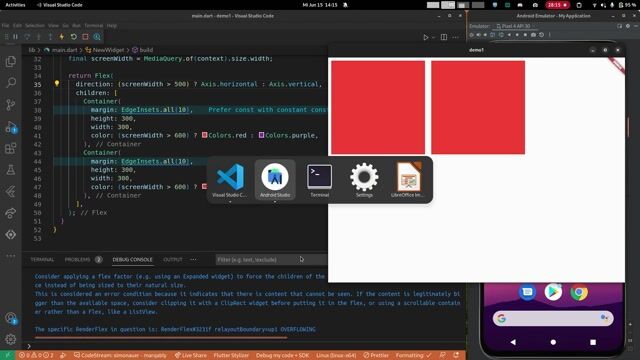
24:25 MIN
Best practices for building cross-platform Flutter apps
Writing truly cross plattform applications using flutter
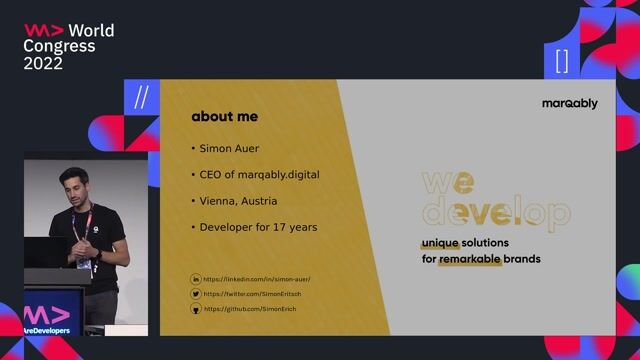
02:04 MIN
Comparing Flutter and React Native for cross-platform development
Writing truly cross plattform applications using flutter
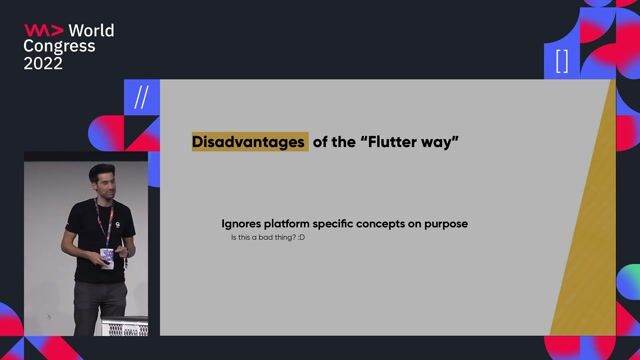
16:39 MIN
Live coding a responsive app for multiple platforms
Writing truly cross plattform applications using flutter

00:22 MIN
Exploring the benefits of multi-platform mobile development
Kotlin Multiplatform - True power of native code reuse

26:21 MIN
Answering questions on Flutter performance and use cases
Writing truly cross plattform applications using flutter
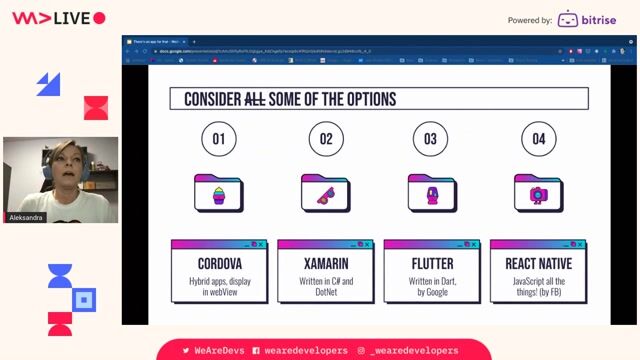
06:06 MIN
Comparing popular cross-platform development frameworks
There's an app for that - on the role of cross platform development in the app development ecosystem
Featured Partners
Related Videos
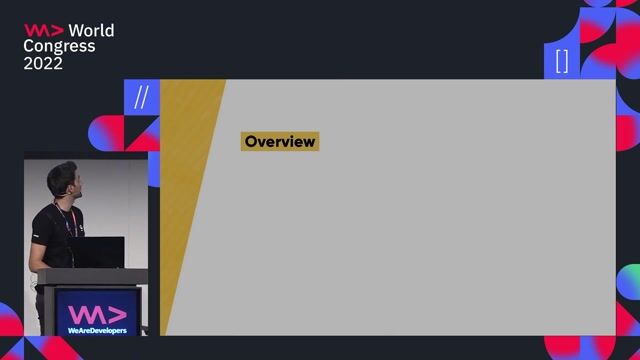 29:36
29:36Writing truly cross plattform applications using flutter
Simon Auer
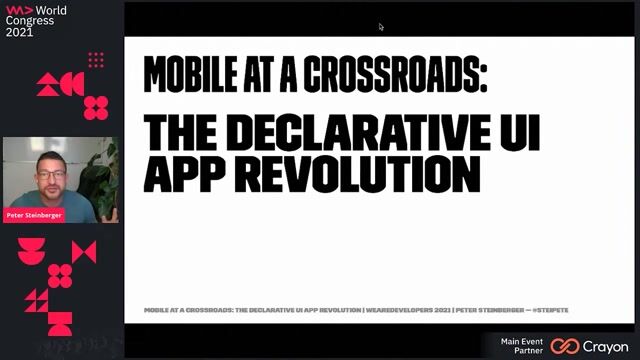 44:09
44:09Mobile at a Crossroads: The Declarative UI App Revolution
Peter Steinberger
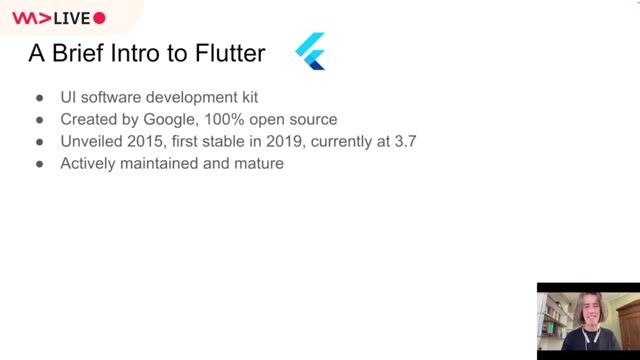 54:48
54:48Flutter Packages and Plugins - A Look Under the Hood
Sylvia Dieckmann
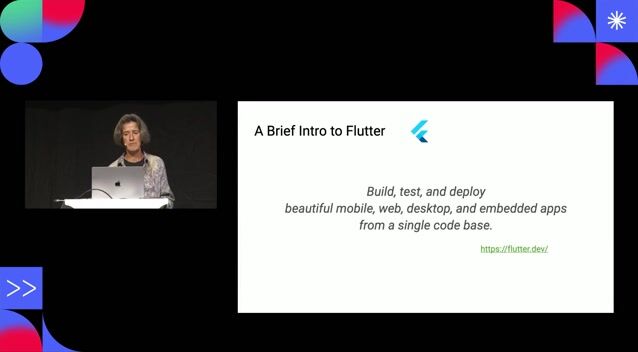 28:58
28:58Using Serious Tech for a Silly Game - How to Build an MVP with Flutter
Sylvia Dieckmann
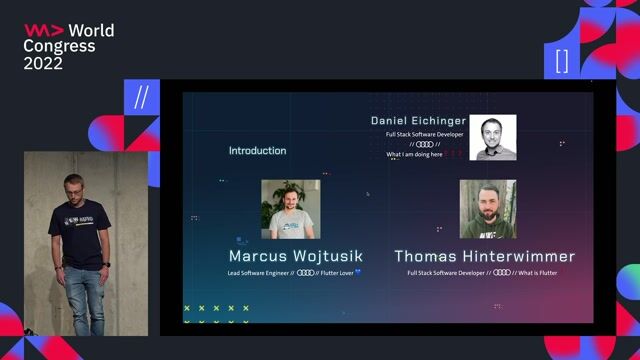 43:02
43:02Is Flutter ready for the web yet? - A live coding comparison between Flutter and React
Marcus Wojtusik & Thomas Hinterwimmer
 1:00:14
1:00:14Dart - a language believed dead, experiences a new bloom
Christoph Menzel
 34:44
34:44Applying DevOps in Flutter mobile development
Majid Hajian
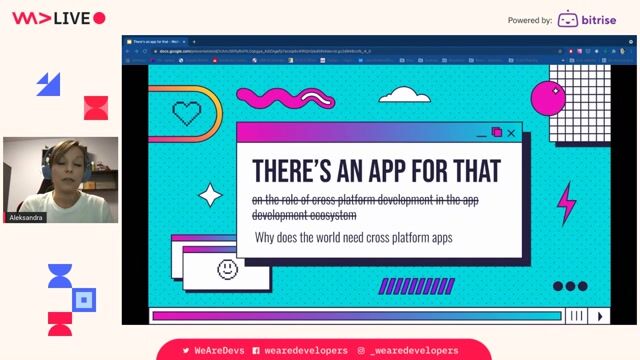 35:09
35:09There's an app for that - on the role of cross platform development in the app development ecosystem
Aleksandra Desmurs-Linczewska
From learning to earning
Jobs that call for the skills explored in this talk.


Senior Software Engineer für App-Entwicklung (m/w/d)
convivo GmbH
Berlin, Germany
€50-75K
Intermediate
Senior
Dart
Flutter








{"@context":"https://schema.org/","@type":"JobPosting","title":"Flutter Mobile App Developer
Remote
Intermediate
iOS
GIT
Java
Dart
+5






Mobile Application Developer (Flutter)
Blackstar Amplification
Northampton, United Kingdom
€104K
Intermediate
C++
GIT
JIRA
Dart
+6



