Milica Aleksic
Making the switch from web to mobile development
#1about 3 minutes
Comparing web, native, and cross-platform mobile development
Native development requires separate codebases for iOS and Android, while React Native allows a single JavaScript codebase for both platforms.
#2about 3 minutes
Setting up the mobile development environment
Mobile development requires Xcode and Android Studio, and testing on real devices is crucial because simulators can be misleading.
#3about 4 minutes
Using React Native components instead of HTML
React Native replaces HTML tags like `div` and `p` with core components such as `View` and `Text` that compile to native UI elements.
#4about 2 minutes
Styling applications with JavaScript and Flexbox
Styling in React Native uses JavaScript objects via StyleSheets instead of CSS, with Flexbox defaulting to a column direction.
#5about 3 minutes
Creating animations for a native user experience
React Native provides two systems, the Animated API and LayoutAnimation, to create fluid animations that meet user expectations on mobile.
#6about 2 minutes
Managing navigation with screens instead of URLs
Mobile navigation uses a stack-based system with screens, unlike web's URL-based routing, managed by libraries like React Navigation.
#7about 2 minutes
Writing platform-specific code for iOS and Android
Use the Platform module for small inline differences or platform-specific file extensions like `.ios.js` for larger component variations.
#8about 2 minutes
Handling app state and native device features
Mobile apps must manage their state (foreground, background, inactive) using AppState and handle permissions for native features like the camera.
#9about 3 minutes
Designing for offline and slow network conditions
Build robust mobile apps by handling offline states and slow connections with cached data and retries, using tools like the NetInfo package.
#10about 2 minutes
Sharing code between web and mobile applications
Use tools like React Native Web or a monorepo with Yarn Workspaces and Lerna to share business logic across web and mobile platforms.
#11about 3 minutes
Testing and debugging your React Native application
Use Jest and React Native Testing Library for testing, and leverage Flipper for powerful debugging of network requests, layouts, and logs.
#12about 2 minutes
Deploying your application to the app stores
The deployment process involves building native binaries, submitting them to the App Store and Google Play, and navigating the review process.
#13about 10 minutes
Q&A: Learning curve, deployment, and team workflows
The speaker answers questions about the learning curve for React developers, identifies deployment as the biggest challenge, and discusses team processes.
Related jobs
Jobs that call for the skills explored in this talk.
Matching moments

01:33 MIN
Why React developers naturally transition to React Native
Challenges of building React and React Native apps

00:22 MIN
What is React Native and what will you learn
Hands-on React Native: From Zero to Hero

00:47 MIN
The challenges of cross-platform application development
Project Fugu: Extending the web
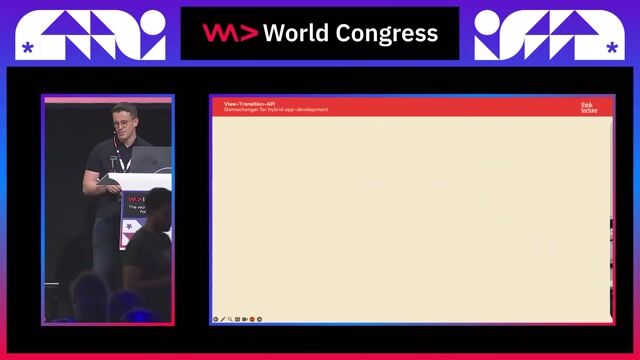
00:45 MIN
Understanding hybrid, native, and web development models
View-Transition-API: Gamechanger for hybrid app-development

00:22 MIN
Exploring the benefits of multi-platform mobile development
Kotlin Multiplatform - True power of native code reuse

28:37 MIN
Q&A on refactoring SPAs and page transitions
The Lean Web

03:43 MIN
Understanding the challenges of native mobile development
The perfect CI/CD React Native pipeline with Fastlane
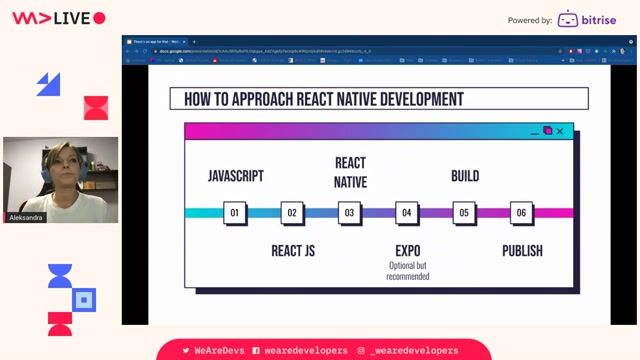
16:48 MIN
A practical path to learning React Native
There's an app for that - on the role of cross platform development in the app development ecosystem
Featured Partners
Related Videos
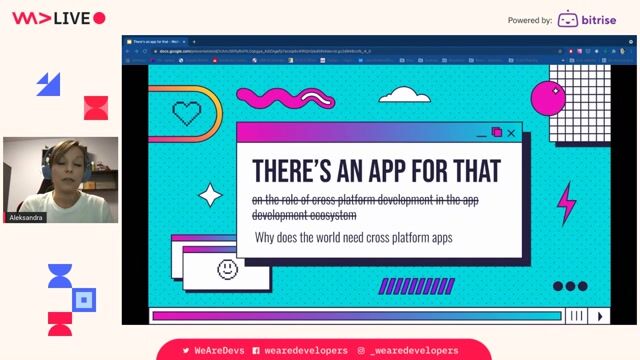 35:09
35:09There's an app for that - on the role of cross platform development in the app development ecosystem
Aleksandra Desmurs-Linczewska
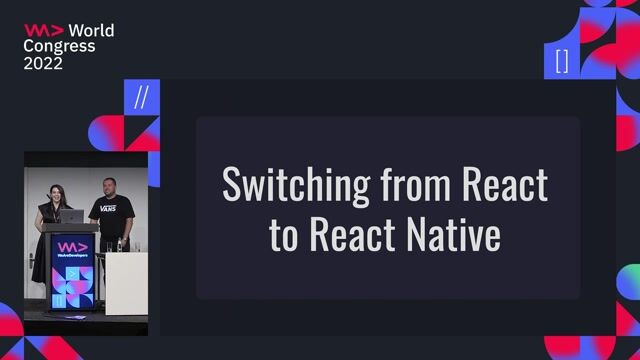 24:10
24:10Challenges of building React and React Native apps
Milica Aleksic & Stefan Nikolic
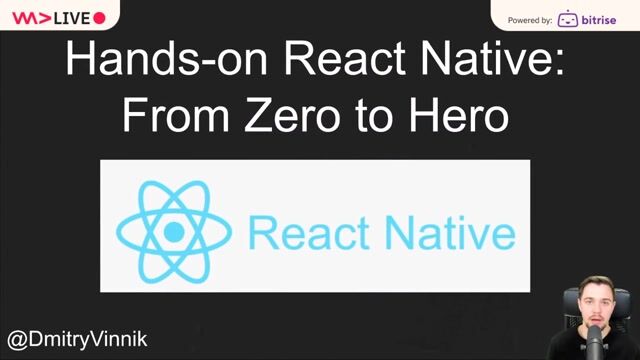 39:42
39:42Hands-on React Native: From Zero to Hero
Dmitry Vinnik
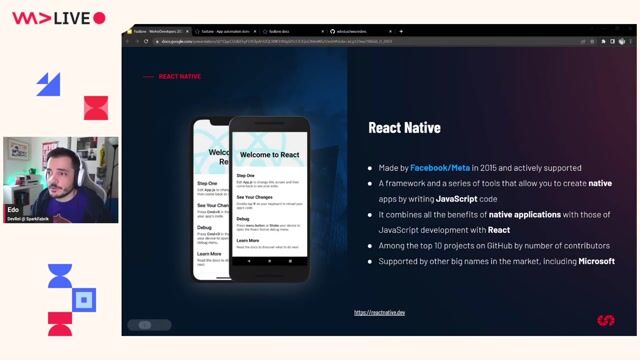 54:51
54:51The perfect CI/CD React Native pipeline with Fastlane
Edoardo Dusi
 52:01
52:01Unleash your web skills on native!
Rowdy Rabouw
 31:14
31:14Optimization of Mobile Development Strategies for Maximum Business Impact
Sasha Denisov
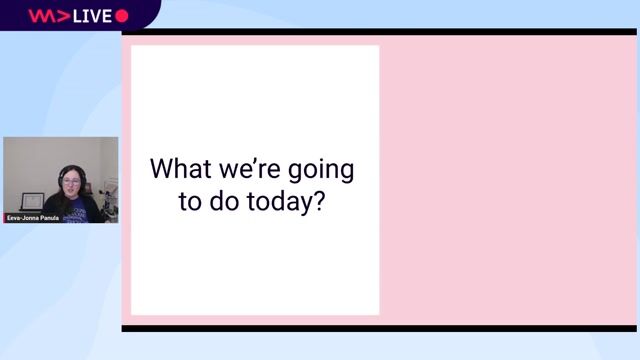 32:00
32:00Is This App Accessible? A Live Testing Demo
Eeva-Jonna Panula
 43:31
43:31Scalable architecture for mobile apps
Nachiket Apte
From learning to earning
Jobs that call for the skills explored in this talk.


Mobile Software Engineer - React Native
Alan
Canton d'Eu, France
Remote
Intermediate
Java
Kotlin
Objective-C
React Native

Mobile Software Engineer - React Native
Alan Sa.
Municipality of Madrid, Spain
Remote
Intermediate
Java
Kotlin
Objective-C
React Native

Android Developer (Kotlin Multiplatform + React Native)
INNOCV Solutions
Municipality of Madrid, Spain
Remote
iOS
Azure
Scrum
Kotlin
+7

Developer - Mendix, react, Mobile development
OneAPPS Consulting
Amsterdam, Netherlands
CSS
HTML
NoSQL
React
Angular
+5

Lead React Native/TypeScript Developer (iOS)
XYZ Reality Ltd
Charing Cross, United Kingdom
€68K
Senior
API
iOS
REST
XCode
+5

React Native Developer - Mobile App Development
Mhc Gruppe.
Berlin, Germany
Intermediate
GIT
REST
React
MongoDB
Node.js
+4

Fullstack Developer - Java, Spring, React Native, React
dmTECH
Karlsruhe, Germany
Java
Scrum
React
Spring
Terraform
+6

Softwareentwickler Mobile Apps (React Native) (0-100% Remote)
Filen Cloud Dienste
Remote
€45-66K
Java
React
Kotlin
+4