Xavier Portilla Edo
Creating bots with Dialogflow CX
#1about 2 minutes
What is Dialogflow CX and its state machine approach
Dialogflow CX uses a state machine approach with visual flows to simplify the management of complex conversational states.
#2about 2 minutes
Organizing conversations with flows and pages
Structure complex assistants using flows for high-level features and pages for individual states to create reusable conversational components.
#3about 3 minutes
How NLU works with intents and entities
Natural Language Understanding (NLU) works by matching user utterances to defined intents and extracting key parameters as entities.
#4about 1 minute
The four-step NLU design and training process
Follow the iterative lifecycle of designing, building, training, and evaluating the NLU model to improve your assistant's accuracy.
#5about 3 minutes
Understanding the end-to-end system architecture
The system architecture involves a client application calling the Dialogflow CX API, which processes the state and can trigger external webhooks.
#6about 2 minutes
Building a serverless backend on Google Cloud
A recommended backend uses Google Cloud Functions for serverless webhooks, Cloud Storage for assets, and Firebase for a persistent database.
#7about 2 minutes
Using client SDKs and the development lifecycle
Use the available client SDKs in languages like Python and JavaScript to programmatically manage agents as part of a structured development workflow.
#8about 2 minutes
Testing your agent in the console and with automated tests
Validate your assistant using the built-in test agent for manual checks and save interactions to create automated test cases for CI/CD.
#9about 3 minutes
Integrating with built-in and custom platforms
Connect your bot using plug-and-play integrations like Facebook Messenger or build a man-in-the-middle service for custom channels like Telegram.
#10about 4 minutes
A live demo of the Dialogflow CX console
This walkthrough of the user interface shows how to navigate flows, pages, routes, intents, and entity types to build a bot.
#11about 2 minutes
Managing resources with a custom CLI tool
A community-built command-line interface allows developers to perform CRUD operations and test Dialogflow CX agents from the terminal.
#12about 3 minutes
Validating NLU models with an automated profiler
The CLI's NLU profiler uses YAML files to create and run automated test suites for validating intent and entity matching.
#13about 4 minutes
Integrating generative AI for dynamic responses
Use webhooks to call large language models like Google's PaLM or Vertex AI to generate more natural and varied bot responses.
#14about 4 minutes
Comparing Dialogflow CX on advantages and security
Dialogflow CX offers an easier development experience than competitors while leveraging the security and compliance of the Google Cloud Platform.
#15about 4 minutes
Strategies for multilingual bots and migrating from Dialogflow ES
Create separate agents for languages with very different interaction patterns and use official tools to help migrate from Dialogflow ES.
#16about 10 minutes
Practical applications, integrations, and adoption strategies
Connect to external systems like CRMs via the API and justify bot development to leadership by presenting data on time saved.
Related jobs
Jobs that call for the skills explored in this talk.
Wilken GmbH
Ulm, Germany
Senior
Amazon Web Services (AWS)
Kubernetes
+1
ROSEN Technology and Research Center GmbH
Osnabrück, Germany
Senior
TypeScript
React
+3
Matching moments

02:20 MIN
Using AI for a conversational developer experience
Platform Engineering untold truths: is just an infrastructure matter?
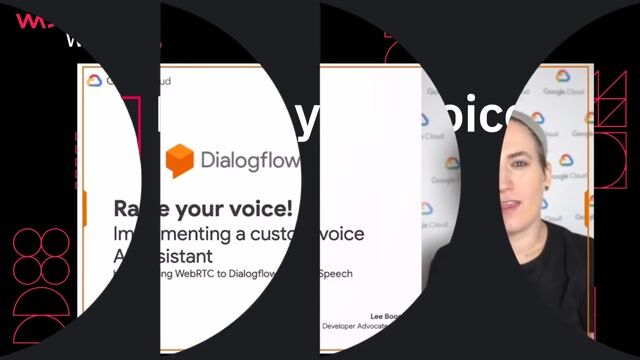
00:59 MIN
Building a custom voice AI with WebRTC and Google APIs
Raise your voice!
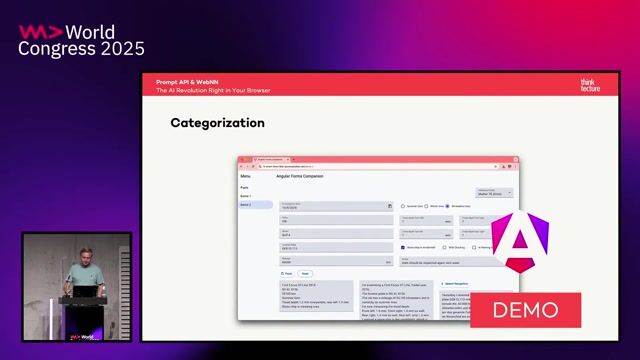
03:23 MIN
Building real-time conversational agents
Prompt API & WebNN: The AI Revolution Right in Your Browser
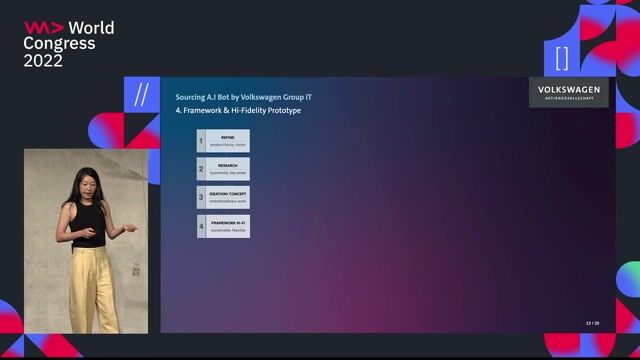
02:47 MIN
Developing the bot's technical and conversational framework
Design as an algorithm, not as a feature

03:11 MIN
Using generative AI to enhance developer productivity
Throwing off the burdens of scale in engineering
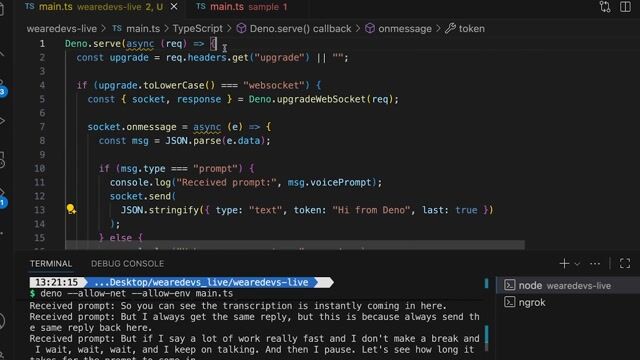
09:56 MIN
Adding conversational intelligence with OpenAI and streaming
WeAreDevelopers LIVE – Real-Time Phone Agents, Unsafe VPNs & More

04:02 MIN
Leveraging AI as a new user experience paradigm
You are not an AI developer

02:23 MIN
Introducing conversational AI with Fabric Data Agents
Data Analytics with Microsoft Fabric: End-to-End Use Case with Data Agents
Featured Partners
Related Videos
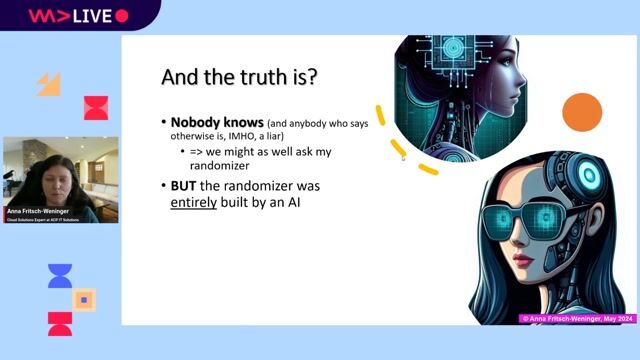 58:06
58:06From Syntax to Singularity: AI’s Impact on Developer Roles
Anna Fritsch-Weninger
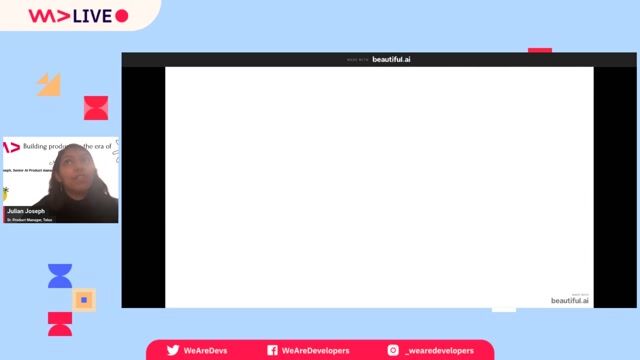 59:39
59:39Building Products in the era of GenAI
Julian Joseph
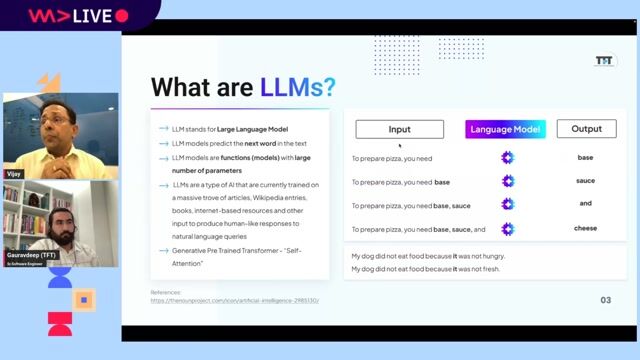 58:00
58:00Creating Industry ready solutions with LLM Models
Vijay Krishan Gupta & Gauravdeep Singh Lotey
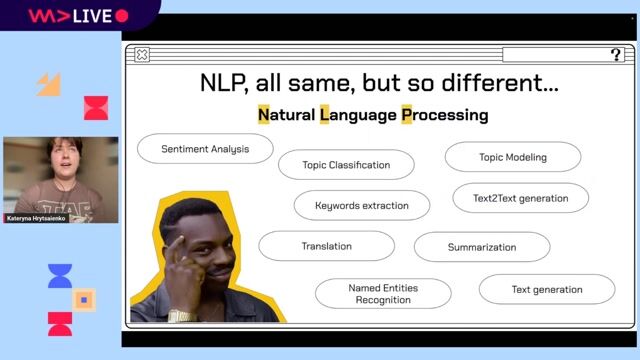 52:37
52:37Multilingual NLP pipeline up and running from scratch
Kateryna Hrytsaienko
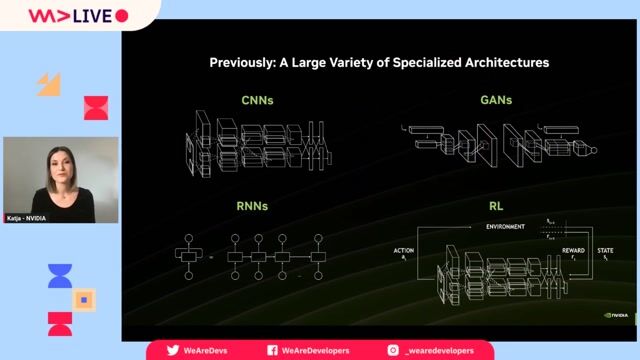 56:55
56:55Multimodal Generative AI Demystified
Ekaterina Sirazitdinova
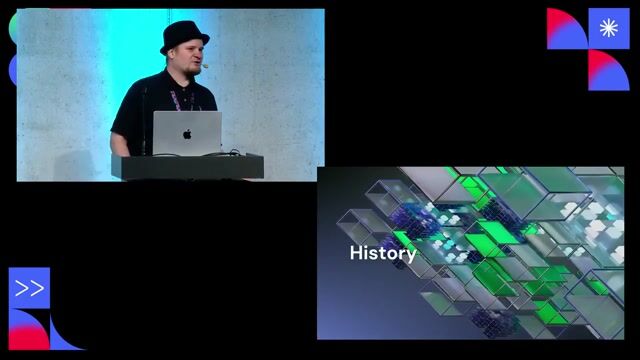 30:24
30:24ChatGPT: Create a Presentation!
Markus Walker
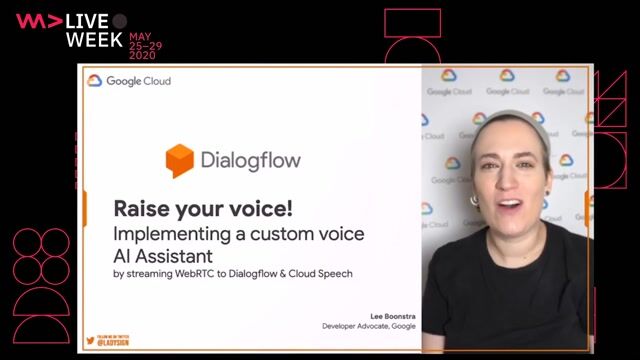 30:59
30:59Raise your voice!
Lee Boonstra
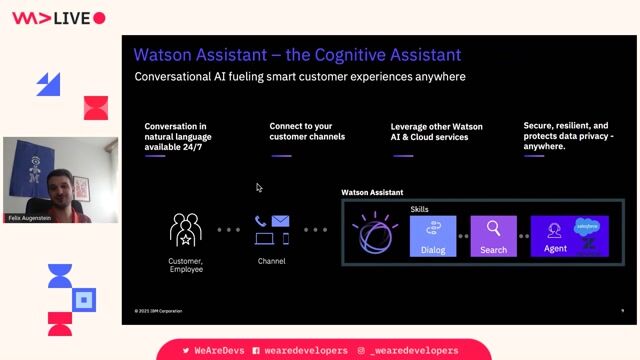 48:27
48:27Integrate your Cognitive Assistant with 3rd-party DBs and software
Felix Augenstein
Related Articles
View all articles



From learning to earning
Jobs that call for the skills explored in this talk.

CM.com N.V.
Breda, Netherlands
Senior
Azure
Python
Kubernetes
Microservices
Machine Learning
+2

CM.com N.V.
Maastricht, Netherlands
Senior
Azure
Python
Kubernetes
Microservices
Machine Learning
+2


Zendesk
Berlin, Germany
Remote
API
Python
FastAPI
Machine Learning
+1

Google
Municipality of Madrid, Spain
Senior
Python
PyTorch
TensorFlow
Machine Learning
Google Cloud Platform

Capitole Consulting
Municipality of Madrid, Spain
Remote
Intermediate
API
GIT
Azure
DevOps
+3


Yunex Gmbh
München, Germany
low-code
