Keren Kenzi
Extensionator - Rise of the Chromium
#1about 2 minutes
Understanding the core components of a Chrome extension
Chrome extensions are built from components like background scripts for events, content scripts for page modification, and UI elements for user interaction.
#2about 3 minutes
Creating the initial manifest.json for your extension
Every Chrome extension starts with a mandatory manifest.json file that requires three key fields: name, version, and manifest_version.
#3about 2 minutes
Customizing your extension with an icon and description
Enhance your extension's presentation in the management page by adding `icons` and a `description` to the manifest.json file.
#4about 5 minutes
Building a focus extension to redirect distracting websites
Use a background script with the `chrome.webRequest` API to intercept and redirect navigation from specified URLs to a more productive page.
#5about 3 minutes
Requesting API permissions and debugging your extension
To use powerful Chrome APIs like `webRequest`, you must declare them in the `permissions` field of your manifest and use the management page to inspect errors.
#6about 4 minutes
Building a reminder extension for work-life balance
A second extension example demonstrates how to create a tool that reminds you to stop working after a set amount of time to improve work-life balance.
#7about 5 minutes
Creating a popup UI using a browser action
Add an interactive popup to your extension by defining a `browser_action` in the manifest that points to an HTML file for the UI.
#8about 3 minutes
Setting and canceling timers with the Alarms API
Use JavaScript in your popup to interact with the `chrome.alarms` API, allowing users to create and cancel timed events.
#9about 6 minutes
Triggering system notifications from a background script
Listen for alarm events in a background script and use the `chrome.notifications` API to display a system notification to the user.
#10about 2 minutes
Final steps for publishing to the Chrome Web Store
To share your creation, you need to create a developer account, upload your extension folder, and submit it for review on the Chrome Web Store.
Related jobs
Jobs that call for the skills explored in this talk.
zeb consulting
Frankfurt am Main, Germany
Junior
Intermediate
JavaScript
HTML
+1
Technoly GmbH
Berlin, Germany
Senior
JavaScript
Angular
+1
Matching moments
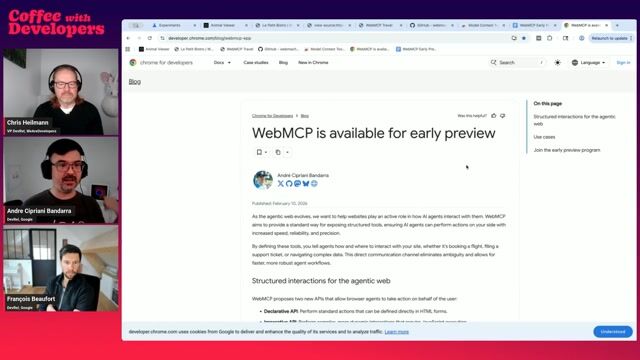
04:43 MIN
Community engagement and the open-source developer extension
WebMCP - Making Agents a First-Class Citizen of the Web - Andre Cipriani Bandarra & François Beaufort

02:49 MIN
A demonstration of the imperative API using JavaScript
WebMCP - Making Agents a First-Class Citizen of the Web - Andre Cipriani Bandarra & François Beaufort

06:23 MIN
Introducing Demo Time for flawless live coding presentations
WeAreDevelopers LIVE - Demo Time, Live Coding, End-to-End Testing and more

14:14 MIN
Scripting presentations and demos in VS Code
Devs vs. Marketers, COBOL and Copilot, Make Live Coding Easy and more - The Best of LIVE 2025 - Part 3
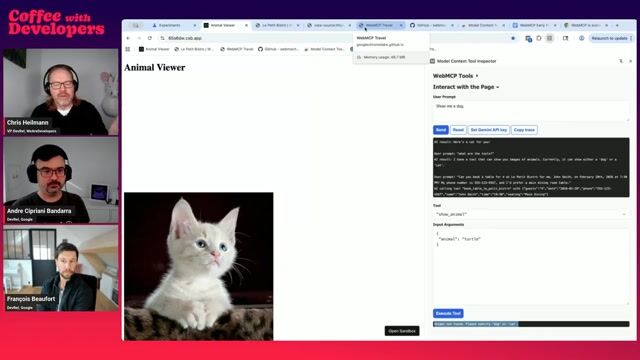
02:05 MIN
Using the developer extension to debug and test tools
WebMCP - Making Agents a First-Class Citizen of the Web - Andre Cipriani Bandarra & François Beaufort
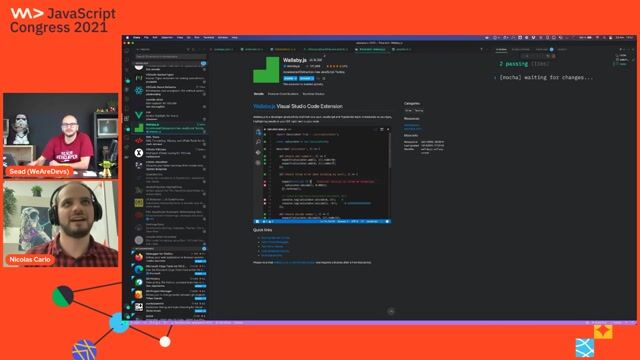
05:49 MIN
Recap and resources for advanced extension development
Let's build a VS Code extension for automated refactorings

13:57 MIN
Using the Selenium IDE to record browser test scripts
Proactive monitoring and smoke testing in your production environment
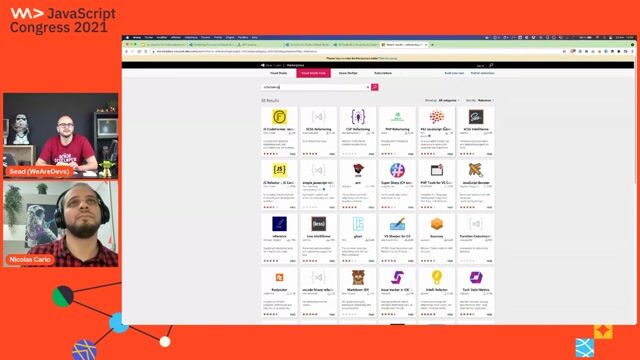
08:05 MIN
Q&A on extensions, testing, and development tools
Let's build a VS Code extension for automated refactorings
Featured Partners
Related Videos
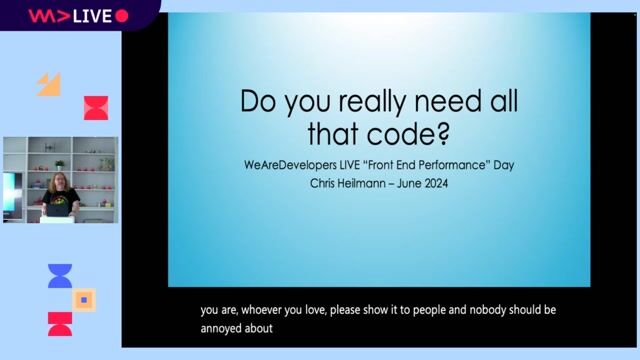 14:44
14:44Catching up on the basics you don't really need that much code
Chris Heilmann
 44:43
44:43Explore new web features before everyone else
Nikita Dubko
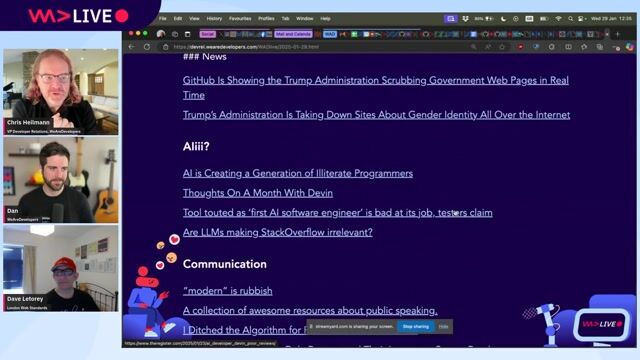 1:15:44
1:15:44Using all the HTML, Running State of the Browser and "Modern" is Rubbish
Chris Heilmann & Daniel Cranney and David Letorey
 1:02:27
1:02:27WeAreDevelopers LIVE - Demo Time, Live Coding, End-to-End Testing and more
Chris Heilmann, Daniel Cranney & Elio Struyf
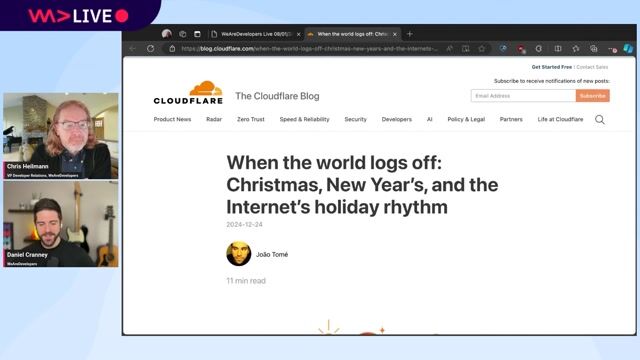 1:01:25
1:01:25WeAreDevelopers Live: Browser Extensions, Honey Scam, Jailbreaking LLMs and more
Chris Heilmann & Daniel Cranney
 59:40
59:40WeAreDevelopers LIVE – Spicy Vanilla Web, CSS Magic & More
Chris Heilmann, Daniel Cranney & Peter Kröner
 1:06:44
1:06:44WeAreDevelopers LIVE – You Don’t Need JavaScript, Modern CSS and More
Chris Heilmann, Daniel Cranney & Theodore Lefevre
 44:11
44:11Vulnerable VS Code extensions are now at your front door
Raul Onitza-Klugman & Kirill Efimov
Related Articles
View all articles


.png?w=240&auto=compress,format)
From learning to earning
Jobs that call for the skills explored in this talk.

Code Healers LLC
Hinesville, United States of America
Remote
€25-35K
Intermediate
React
Python
JavaScript
+2

&why GmbH
Berlin, Germany
€50-70K
Junior
Intermediate
Senior
React
Next.js
TypeScript





Content Pass GmbH
Berlin, Germany
Senior
API
Node.js
JavaScript
TypeScript
Continuous Integration


Frontier Resourcing
Charing Cross, United Kingdom
£50-80K
GIT
React
Vue.js
Node.js
+4