Liuba Gonta & Yuliya Khadasevich
GitHub Copilot Beyond the Basics - 10 Ways to Elevate Your Coding
#1about 2 minutes
What GitHub Copilot is and how it helps developers
GitHub Copilot is an AI-powered code completion tool that helps developers stay in the flow by handling repetitive tasks and providing instant suggestions within the IDE.
#2about 1 minute
Getting started with Copilot licenses and IDEs
To begin using Copilot, you need a GitHub account, a license (Individual, Business, or Enterprise), and a supported IDE like VS Code or JetBrains.
#3about 2 minutes
How Copilot processes your code behind the scenes
Copilot collects context from your code, sends it through a proxy server for filtering, gets suggestions from an LLM, and then returns the filtered results to your editor.
#4about 1 minute
Understanding the GPT models that power Copilot
Copilot utilizes different versions of OpenAI's Generative Pre-trained Transformer (GPT) models, using GPT-3.5 for faster completions and GPT-4 for more powerful chat capabilities.
#5about 4 minutes
Using core features like auto-suggestions and commands
Leverage Copilot's core functionality by managing open tabs for context, writing comments in any language to generate code, and using slash commands for common tasks.
#6about 4 minutes
Accelerating development by generating various types of tests
Streamline the testing process by using Copilot to generate unit tests for isolated components, follow a TDD workflow, or create acceptance tests with frameworks like SpecFlow.
#7about 1 minute
Troubleshooting errors and improving code performance
Use Copilot to debug exceptions by explaining errors and suggesting fixes, or ask it to identify and implement more efficient algorithms to optimize performance.
#8about 2 minutes
Generating UI components and UI tests from models
Backend developers can simplify frontend tasks by asking Copilot to generate UI forms based on data models and then create corresponding UI tests.
#9about 3 minutes
Applying prompt engineering for more accurate results
Improve the quality of Copilot's output by using prompt engineering techniques like zero-shot, few-shot, and Chain-of-Thought to provide better context and examples.
#10about 7 minutes
Live demo of practical Copilot use cases
A live demonstration shows how to use Copilot to generate methods from comments, create unit tests, debug runtime errors, and significantly optimize a slow function.
#11about 2 minutes
Best practices for working with AI assistants
To work effectively with Copilot, set clear goals, provide iterative feedback, and always review the generated code instead of blindly trusting its output.
Related jobs
Jobs that call for the skills explored in this talk.
Wilken GmbH
Ulm, Germany
Senior
Kubernetes
AI Frameworks
+3
MARKT-PILOT GmbH
Stuttgart, Germany
Remote
€75-90K
Senior
Java
TypeScript
+1
Matching moments

01:30 MIN
How GitHub Copilot enhances the developer workflow
AI Pair Programming with GitHub Copilot at SAP: Looking Back, Looking Forward!
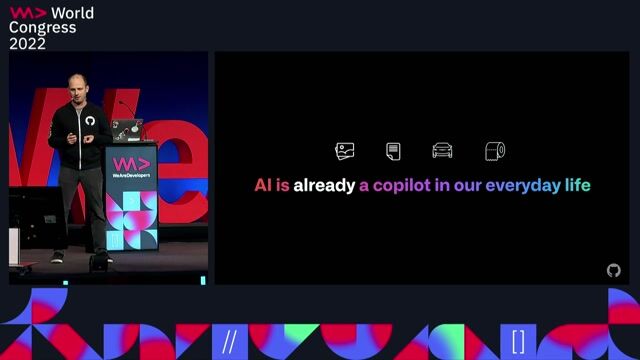
03:10 MIN
Introducing GitHub Copilot, your AI pair programmer
How we will build the software of tomorrow

05:44 MIN
How GitHub Copilot and Overflow AI complement each other
Collaborative Intelligence: The Human & AI Partnership
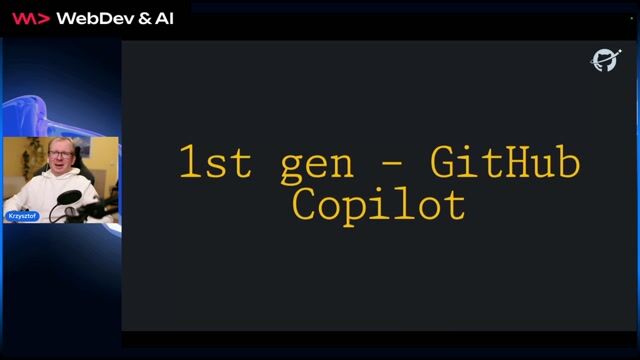
04:43 MIN
How GitHub Copilot was designed to keep developers in flow
Innovating Developer Tools with AI: Insights from GitHub Next
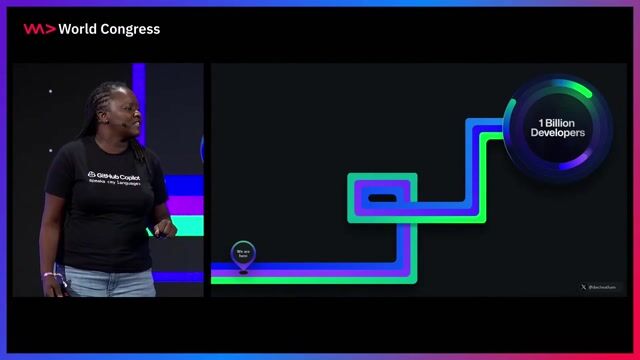
03:59 MIN
How AI tools like GitHub Copilot lower coding barriers
The Road to One Billion Developers

02:43 MIN
The impact of AI coding assistants on developer productivity
Fireside Chat with Sir Tim Berners-Lee
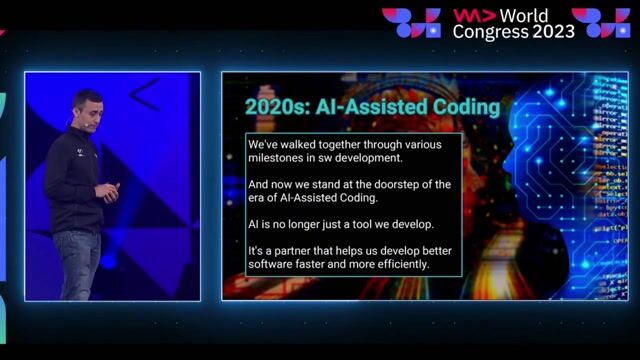
01:33 MIN
The current era of AI-assisted development
From Punch Cards to AI-assisted Development
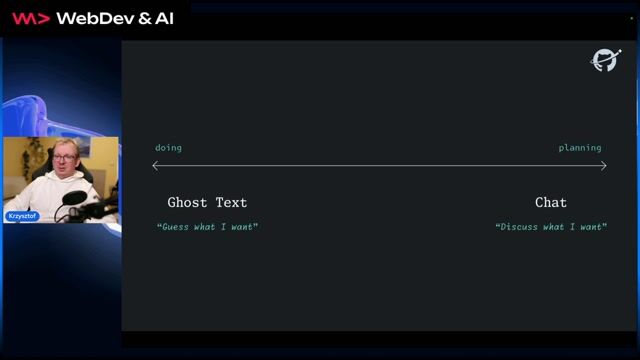
08:33 MIN
Using Copilot Workspace to turn GitHub issues into code
Innovating Developer Tools with AI: Insights from GitHub Next
Featured Partners
Related Videos
 31:56
31:56Collaborative Intelligence: The Human & AI Partnership
Prashanth Chandrasekar, Alejandro Saucedo, Jakob von Lindern & Demetris Cheatham
 28:40
28:40Boost your coding productivity with Github Copilot Agent
Dr. Alexander Wachtel & Julia Kordick
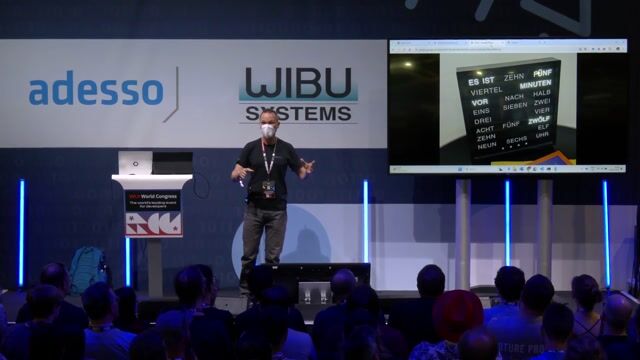 31:39
31:39Livecoding with AI
Rainer Stropek
 26:52
26:52The Road to One Billion Developers
Thomas Dohmke & Demetris Cheatham
 39:11
39:11Agents for the Sake of Happiness
Thomas Dohmke
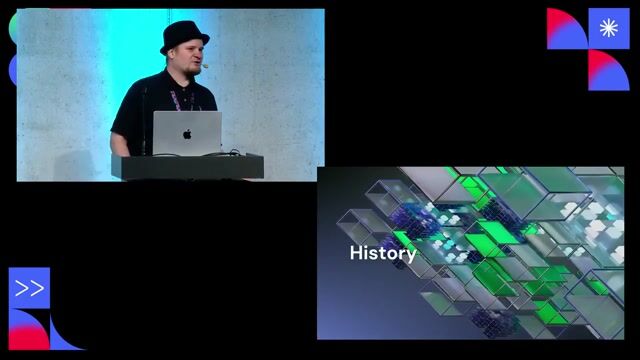 30:24
30:24ChatGPT: Create a Presentation!
Markus Walker
 32:26
32:26Bringing the power of AI to your application.
Krzysztof Cieślak
 28:53
28:53Agentic DevOps: How AI-Powered Automation Transforms Software Delivery on GitHub and Azure
Mike
Related Articles
View all articles



From learning to earning
Jobs that call for the skills explored in this talk.


Picnic Technologies B.V.
Amsterdam, Netherlands
Intermediate
Senior
Python
Machine Learning
Structured Query Language (SQL)


Innovative Tech People
Remote
Senior
Azure
Microsoft Dynamics

Innovative Tech People
Remote
Senior
Azure
Microsoft Dynamics

Core Technology Systems
Charing Cross, United Kingdom
Remote
Azure


