Madhu Akula
A practical guide to writing secure Dockerfiles
#1about 2 minutes
Why Dockerfile security is a critical foundation
Dockerfiles act as the blueprint for container images, making their security essential for preventing supply chain attacks and infrastructure compromise.
#2about 5 minutes
Following official Docker best practices for images
Start with small base images, use multi-stage builds, and manage the build context with a .dockerignore file to create efficient and secure containers.
#3about 4 minutes
Advanced security practices for hardening Dockerfiles
Enhance security by running containers as a non-root user, using COPY instead of ADD, avoiding hardcoded secrets, and pulling from trusted image registries.
#4about 4 minutes
Using Docker BuildKit to handle secrets securely
Docker's BuildKit allows mounting secrets and forwarding SSH agents during the build process, preventing sensitive credentials from being stored in image layers.
#5about 5 minutes
Automating checks with linters like Hadolint and Dockle
Use automated linters like Hadolint for best practices and Dockle for CIS benchmark compliance to enforce security standards in your CI/CD pipeline.
#6about 2 minutes
Reducing attack surface with Docker-slim
Docker-slim minifies container images by removing unnecessary files and can automatically generate seccomp and AppArmor profiles to harden runtime security.
#7about 3 minutes
Analyzing image layers for security with Dive
The Dive tool provides a layer-by-layer inspection of a Docker image, helping to identify inefficiencies and potential security risks like backdoors.
#8about 4 minutes
Introducing Open Policy Agent for custom policies
Open Policy Agent (OPA) and its language Rego provide a general-purpose engine for enforcing custom, organization-specific security policies on structured data like Dockerfiles.
#9about 6 minutes
Writing custom Dockerfile policies with Conftest
Leverage Conftest to write and apply custom Rego policies that validate Dockerfiles against specific organizational rules, such as only allowing images from a trusted private registry.
#10about 2 minutes
Next steps for implementing Dockerfile security
Implement security best practices early using linters in your IDE, integrate automated checks into CI/CD pipelines, and create standardized custom policies for your organization.
Related jobs
Jobs that call for the skills explored in this talk.
Power Plus Communications
Mannheim, Germany
Intermediate
Senior
Docker
Kubernetes
+1
Wilken GmbH
Ulm, Germany
Remote
Senior
Kubernetes
PostgreSQL
+3
Matching moments
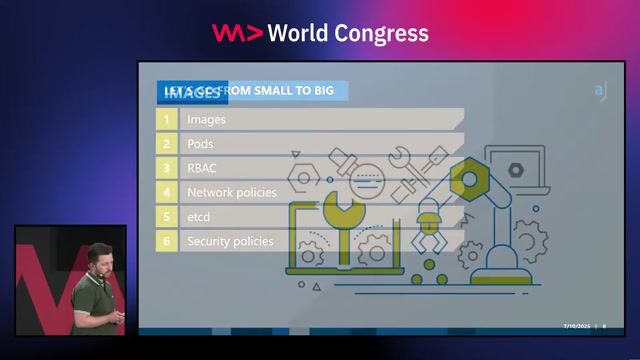
02:30 MIN
Securing container images against common vulnerabilities
Kubernetes Security Best Practices

07:59 MIN
Securing containers and infrastructure as code (IAC)
Maturity assessment for technicians or how I learned to love OWASP SAMM
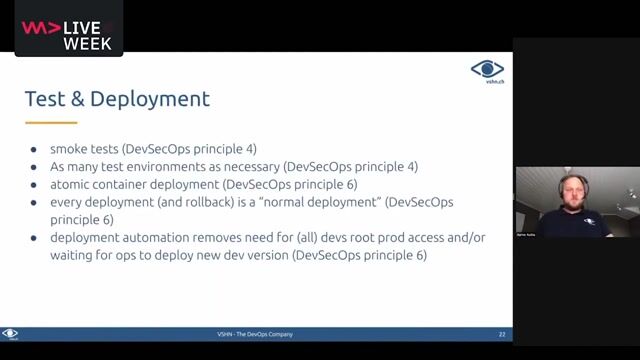
02:35 MIN
Using containers to improve security and deployment
DevSecOps: Security in DevOps
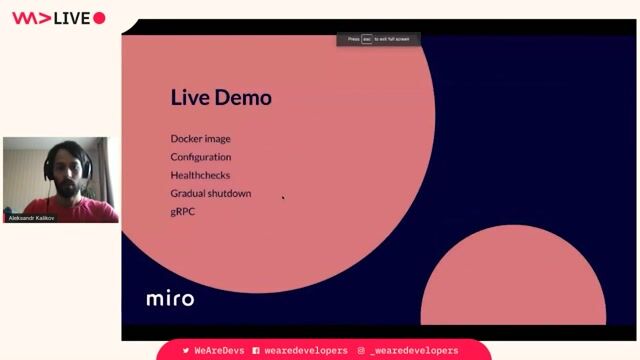
06:25 MIN
Security best practices for containers and Kubernetes
Microservices: how to get started with Spring Boot and Kubernetes
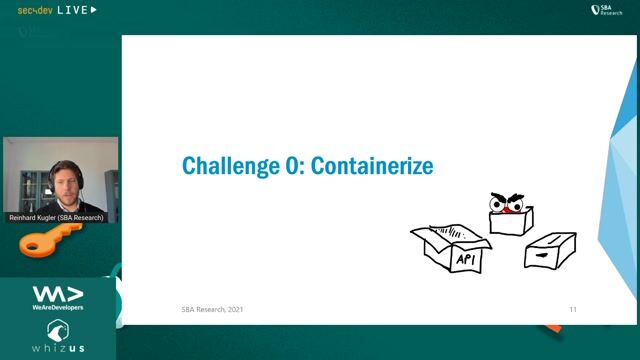
01:52 MIN
Securing container images and the software supply chain
Security Challenges of Breaking A Monolith
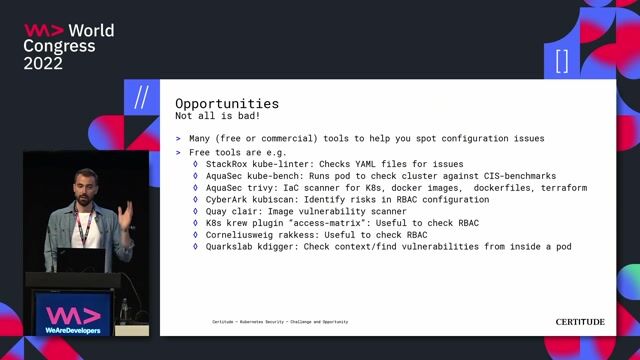
01:22 MIN
Leveraging containerization for improved security posture
Kubernetes Security - Challenge and Opportunity

04:53 MIN
Securing Docker builds and verifying script downloads
Supply Chain Security and the Real World: Lessons From Incidents

02:57 MIN
Introducing the Docker Agent for automating the SDLC
Compose the Future: Building Agentic Applications, Made Simple with Docker
Featured Partners
Related Videos
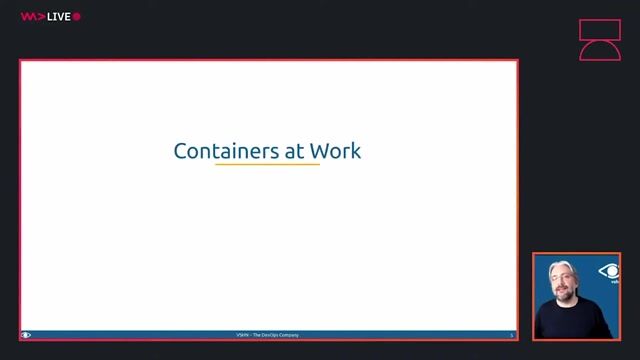 43:39
43:39Reusing apps between teams and environments through Containers
Adrian Kosmaczewski
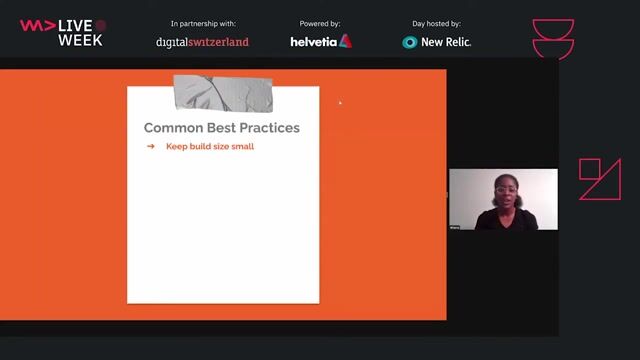 44:30
44:30Securing Your Web Application Pipeline From Intruders
Milecia McGregor
 44:40
44:40Enabling automated 1-click customer deployments with built-in quality and security
Christoph Ruggenthaler
 58:52
58:52Securing secrets in the GitOps Era
Davide Imola
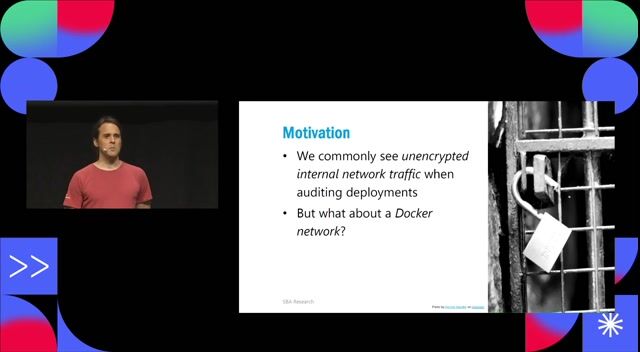 28:47
28:47Turning Container security up to 11 with Capabilities
Mathias Tausig
 44:00
44:00Enhancing Workload Security in Kubernetes
Dimitrij Klesev & Andreas Zeissner
 37:36
37:36Walking into the era of Supply Chain Risks
Vandana Verma
 33:20
33:20DevSecOps: Security in DevOps
Aarno Aukia
Related Articles
View all articles



From learning to earning
Jobs that call for the skills explored in this talk.


Siemens AG
Berlin, Germany
C++
GIT
CMake
Linux
DevOps
+7

Softwarezentrum Böblingen/Sindelfingen e.V.
Böblingen, Germany
Remote
Intermediate
GIT
Bash
Azure
Linux
+5

The White Team
Tres Cantos, Spain
Intermediate
GIT
JIRA
Bash
Maven
Kafka
+14

Canonical Ltd.
Sevilla la Nueva, Spain
Remote
Linux
DevOps
Python
Docker
+4

SlashMobility
Barcelona, Spain
Intermediate
DevOps
Python
Docker
Jenkins
Terraform
+3

SAP AG
Sankt Leon-Rot, Germany
Junior
Go
Azure
DevOps
Puppet
Docker
+6

