Nico Martin
From ML to LLM: On-device AI in the Browser
#1about 2 minutes
Using machine learning to detect verbal filler words
A personal project to detect and count filler words in Swiss German speech highlights the limitations of standard speech-to-text APIs.
#2about 2 minutes
Comparing TensorFlow.js backends for performance
TensorFlow.js performance depends on the chosen backend, with WebGPU offering significant speed improvements over CPU, WebAssembly, and WebGL.
#3about 2 minutes
Real-time face landmark detection with WebGPU
A live demo showcases how the WebGPU backend in TensorFlow.js achieves 30 frames per second for face detection, far outpacing CPU and WebGL.
#4about 1 minute
Building a browser extension for gesture control
A Chrome extension uses a hand landmark detection model to enable website navigation and interaction through pinch gestures.
#5about 2 minutes
Training a custom speech model with Teachable Machine
Teachable Machine provides a no-code interface to train a custom speech command model directly in the browser for recognizing specific words.
#6about 2 minutes
The technical challenges of running LLMs in browsers
To run LLMs on-device, we must understand their internal workings, from tokenizers that convert text to numbers to the massive model weights.
#7about 2 minutes
Reducing LLM size for browser use with quantization
Quantization is a key technique for reducing the file size of LLM weights by using lower-precision numbers, making them feasible for browser deployment.
#8about 2 minutes
Running on-device models with the WebLLM library
The WebLLM library, powered by Apache TVM, simplifies the process of loading and running quantized LLMs directly within a web application.
#9about 2 minutes
A live demo of on-device text generation
A markdown editor demonstrates fast, local text generation using the Gemma 2B model, with all processing happening in the browser without cloud requests.
#10about 1 minute
Mitigating LLM hallucinations with RAG
Retrieval-Augmented Generation (RAG) improves LLM accuracy by providing relevant source documents alongside the user's prompt to ground the response in facts.
#11about 3 minutes
Building an on-device RAG solution for PDFs
A demo application shows how to implement a fully client-side RAG system that processes a PDF and uses vector embeddings to answer questions.
#12about 1 minute
Forcing an LLM to admit when it doesn't know
By instructing the model to only use the provided context, a RAG system can reliably respond that it doesn't know the answer if it's not in the source document.
#13about 2 minutes
The future of on-device AI hardware and APIs
The performance of on-device AI is heavily hardware-dependent, but future improvements in chips (NPUs) and browser APIs like WebNN will broaden access.
#14about 2 minutes
Key benefits of running AI in the browser
Browser-based AI offers significant advantages including privacy by default, zero installation, high interactivity, and infinite scalability since users provide the compute.
Related jobs
Jobs that call for the skills explored in this talk.
Wilken GmbH
Ulm, Germany
Senior
Kubernetes
AI Frameworks
+3
ROSEN Technology and Research Center GmbH
Osnabrück, Germany
Senior
TypeScript
React
+3
Technoly GmbH
Berlin, Germany
Senior
JavaScript
Angular
+1
Matching moments

02:20 MIN
The technology behind in-browser AI execution
Generative AI power on the web: making web apps smarter with WebGPU and WebNN
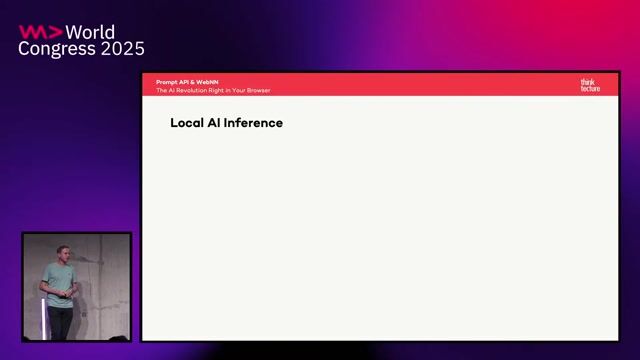
01:41 MIN
Two primary approaches for browser-based AI
Prompt API & WebNN: The AI Revolution Right in Your Browser
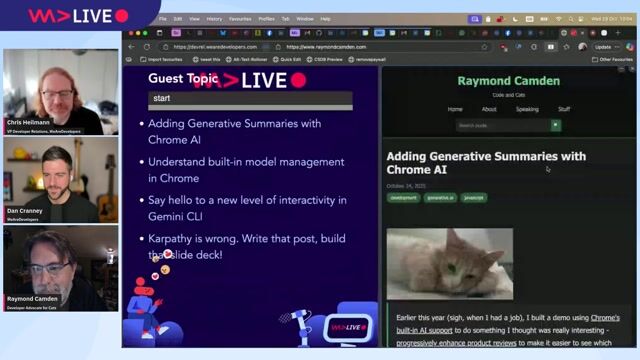
11:35 MIN
Implementing on-device AI with the Chrome AI API
WeAreDevelopers LIVE – AI vs the Web & AI in Browsers
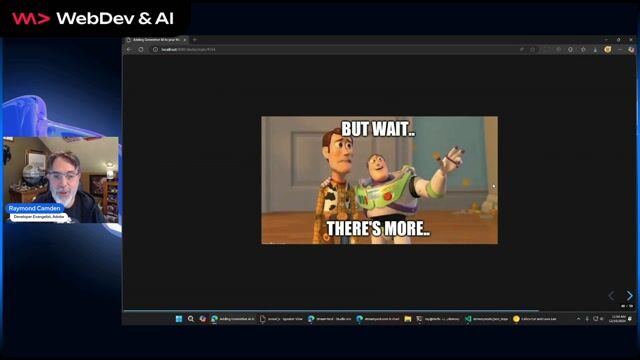
03:24 MIN
Running on-device AI in the browser with Gemini Nano
Exploring Google Gemini and Generative AI
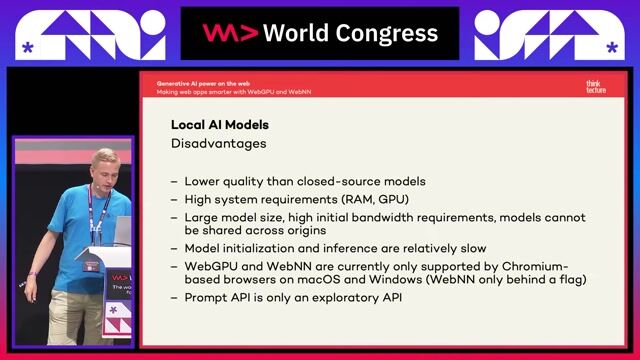
01:14 MIN
The future of on-device AI in web development
Generative AI power on the web: making web apps smarter with WebGPU and WebNN

09:27 MIN
Performing inference in the browser with ONNX Runtime Web
Making neural networks portable with ONNX

12:42 MIN
Running large language models locally with Web LLM
Generative AI power on the web: making web apps smarter with WebGPU and WebNN
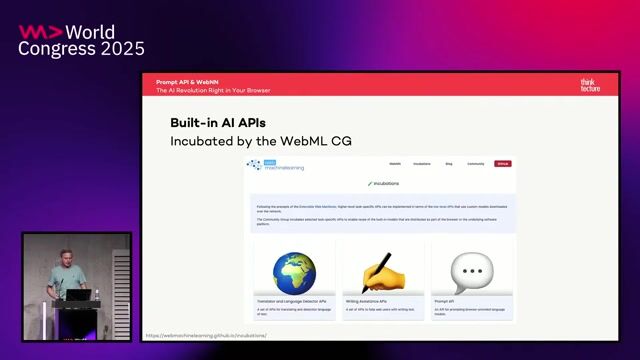
04:14 MIN
Exploring the built-in AI API suite
Prompt API & WebNN: The AI Revolution Right in Your Browser
Featured Partners
Related Videos
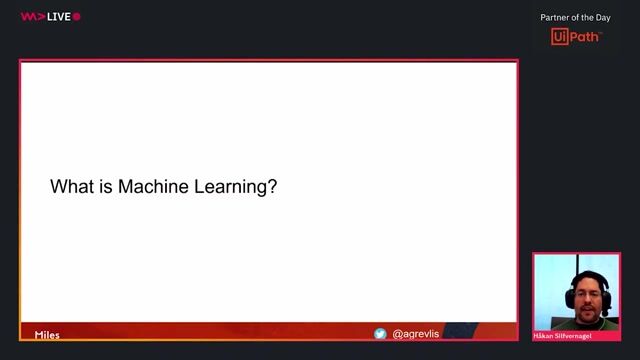 38:24
38:24Machine learning in the browser with TensorFlowjs
Håkan Silfvernagel
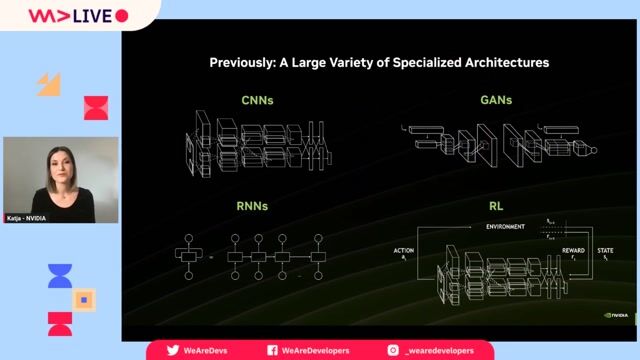 56:55
56:55Multimodal Generative AI Demystified
Ekaterina Sirazitdinova
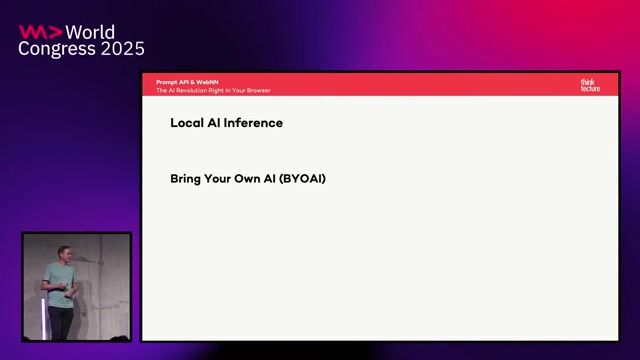 30:36
30:36Prompt API & WebNN: The AI Revolution Right in Your Browser
Christian Liebel
 32:27
32:27Generative AI power on the web: making web apps smarter with WebGPU and WebNN
Christian Liebel
 33:51
33:51Exploring the Future of Web AI with Google
Thomas Steiner
 53:46
53:46WeAreDevelopers LIVE – AI vs the Web & AI in Browsers
Chris Heilmann, Daniel Cranney & Raymond Camden
Generate AI in the Browser with Chrome AI - Raymond Camden
Raymond Camden
 30:13
30:13Privacy-first in-browser Generative AI web apps: offline-ready, future-proof, standards-based
Maxim Salnikov
Related Articles
View all articles



From learning to earning
Jobs that call for the skills explored in this talk.


OneVision Software AG
Regensburg, Germany
API
C++
Java
Machine Learning
Continuous Integration

Apple Inc.
Cambridge, United Kingdom
C++
Java
Bash
Perl
Python
+4


Google
München, Germany
Intermediate
C++
Python
Data analysis
Machine Learning
Natural Language Processing

Apple
Zürich, Switzerland
Python
PyTorch
Machine Learning

Neural Concept
Großmehring, Germany
Fluid
Python
Machine Learning

autonomous-teaming
München, Germany
ETL
NoSQL
NumPy
Python
Pandas
+2

Odido
The Hague, Netherlands
Intermediate
API
Azure
Flask
Python
Docker
+3