Michael Irwin
All things Docker Compose!
#1about 2 minutes
Overcoming the friction of new developer onboarding
Setting up a new development environment is often a slow and error-prone process that hinders productivity on day one.
#2about 2 minutes
Running single services easily with Docker Desktop
Docker Desktop allows you to quickly search for and run isolated services like Mongo or Jupyter Notebooks without complex installation.
#3about 2 minutes
The ideal goal of a one-command project setup
The ultimate goal for any project should be the ability to `git clone` and `docker-compose up` to start development immediately.
#4about 3 minutes
Start by containerizing external dependencies like MySQL
The first step to containerizing an application is to replace manually installed dependencies like databases with a container, requiring minimal code changes.
#5about 4 minutes
Converting a docker run command to a compose file
A long `docker run` command can be translated into a declarative and shareable `docker-compose.yml` file using services, ports, environment variables, and volumes.
#6about 5 minutes
Adding debugging tools and managing service dependencies
You can easily add services like phpMyAdmin to your stack and manage startup order and networking with `depends_on` and automatic DNS resolution.
#7about 5 minutes
Using bind mounts for live code development
Bind mounts share your local source code directly with a container, enabling instant feedback and hot reloading during development.
#8about 3 minutes
Improving file performance with Compose Watch
Compose Watch is an experimental feature that avoids the performance overhead of bind mounts by syncing file changes or rebuilding images automatically.
#9about 2 minutes
A practical demonstration of Compose Watch in action
The `docker compose alpha watch` command monitors your local files and automatically syncs changes to the running container for a fast development loop.
#10about 1 minute
Achieving a zero-friction development environment
By fully containerizing the application and its dependencies, you create a reproducible, zero-friction environment that anyone can run with two simple commands.
Related jobs
Jobs that call for the skills explored in this talk.
Featured Partners
Related Videos
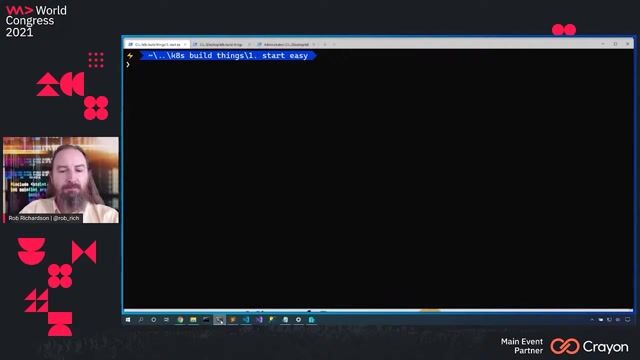 40:00
40:00Local Development Techniques with Kubernetes
Rob Richardson
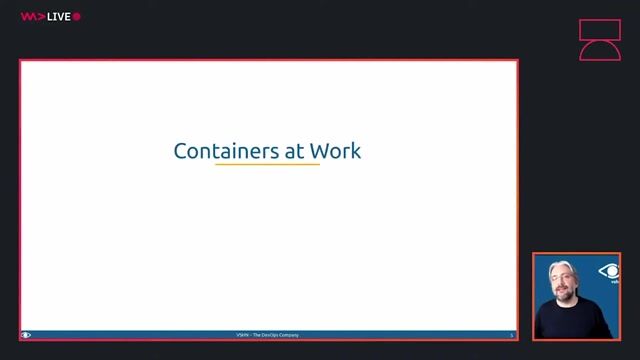 43:39
43:39Reusing apps between teams and environments through Containers
Adrian Kosmaczewski
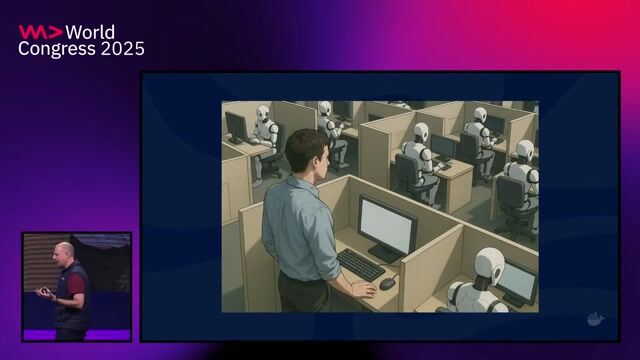 50:09
50:09Compose the Future: Building Agentic Applications, Made Simple with Docker
Mark Cavage, Tushar Jain, Jim Clark & Yunong Xiao
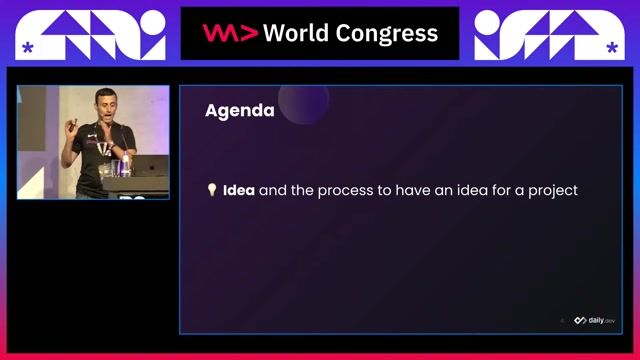 25:56
25:56Rust and Docker: Let's build an AI-powered app!
Francesco Ciulla
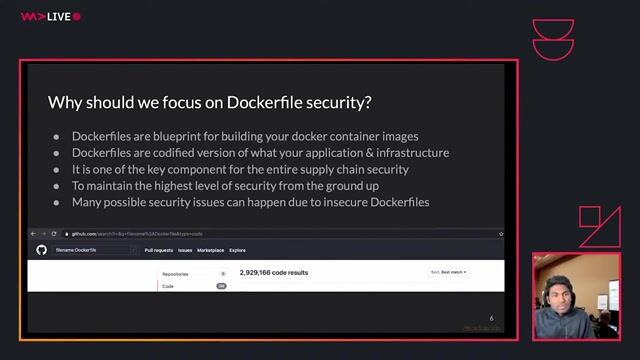 42:25
42:25A practical guide to writing secure Dockerfiles
Madhu Akula
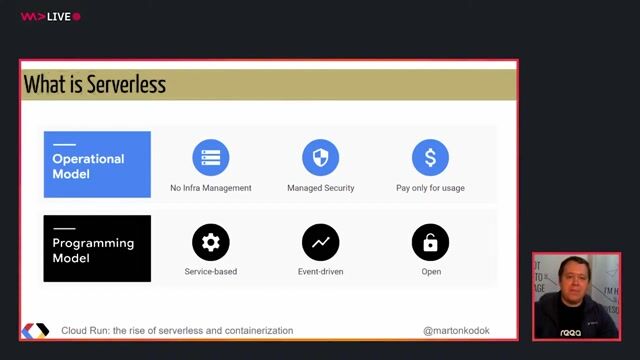 43:34
43:34Cloud Run- the rise of serverless and containerization
Marton Kodok
 29:14
29:14What's (new) with Spring Boot and Containers?
Eva Panadero & maeddes
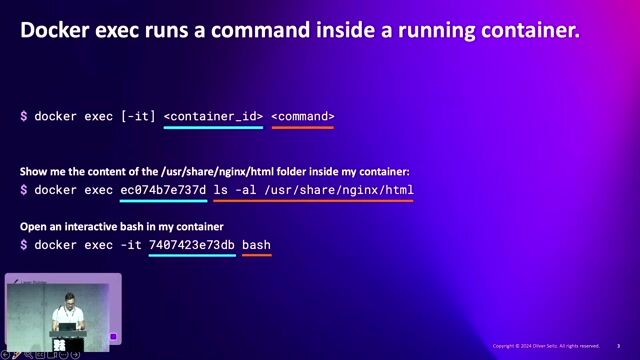 29:16
29:16Docker exec without Docker
Oliver Seitz
From learning to earning
Jobs that call for the skills explored in this talk.
{"@context":"https://schema.org/","@type":"JobPosting","title":"Devops Engineer Docker
Pss
Remote
Senior
Bash
Linux
Docker
Jenkins
+5
Containerization & Virtualisation Engineer
Canonical Ltd.
Municipality of Valencia, Spain
Go
C++
Ceph
Rust
REST
+6
Ansible Docker Editeur Google Cloud KUBERNETES TERRAFORM
Silkhom
Bron, France
Remote
€50-65K
Senior
Bash
Azure
DevOps
+10
DevOps Engineer
DevOpsChat
Municipality of Madrid, Spain
Remote
DevOps
Docker
Kubernetes
Continuous Integration
+2
100**Remote - Devops Engineer (m/w/d) Docker, Kubernetes, CI/CD
APRIORI - business solutions AG
Berlin, Germany
Kafka
DevOps
Docker
VMware
Kubernetes
+3
DevOps Engineer | Terraform · Jenkins · Docker · Kubernetes
knowmad Mood
Barcelona, Spain
CSS
IIS
GIT
.NET
YAML
+21
DevOps Engineer | Terraform · Jenkins · Docker · Kubernetes
knowmad Mood
Municipality of Madrid, Spain
CSS
IIS
GIT
.NET
YAML
+21


