Kirill Kulikov
How to Benchmark Your Apache Kafka
#1about 4 minutes
A brief overview of Apache Kafka architecture
Key concepts like events, topics, partitions, replicas, producers, and consumers form the foundation of Kafka's distributed system.
#2about 2 minutes
Choosing between throughput and latency optimization
Understand your specific use case to decide whether to prioritize moving large volumes of data (throughput) or ensuring messages arrive quickly (latency).
#3about 5 minutes
Understanding and optimizing for low latency
Minimize end-to-end message delivery time by tuning producer parameters like linger.ms and acks, and consumer settings like fetch.min.bytes.
#4about 3 minutes
Using the sticky partitioner to improve batching
The sticky partitioner improves batching for messages without keys by sending them to a single partition until a batch is full, reducing latency compared to the old round-robin strategy.
#5about 6 minutes
How to configure Kafka for high throughput
Maximize the rate of data movement by increasing partition count, tuning producer batching with batch.size and linger.ms, and enabling compression.
#6about 5 minutes
Strategies and best practices for load testing
Employ stress, spike, and soak testing methods while following best practices like system warmup, multiple runs, and analyzing percentiles to get accurate performance results.
#7about 3 minutes
Monitoring Kafka clusters with JMX and system metrics
Gain observability into your cluster's health by collecting JMX metrics from brokers and clients, alongside essential system metrics like CPU, disk, and network usage.
#8about 3 minutes
Using Kafka's built-in performance testing scripts
Leverage the out-of-the-box kafka-producer-perf-test and kafka-consumer-perf-test command-line tools for basic performance benchmarking.
#9about 3 minutes
Advanced benchmarking with Trogdor and JMeter
Use advanced tools like Trogdor for fault injection and workload execution, or Apache JMeter with the Pepper-Box plugin for more complex and controlled load testing scenarios.
Related jobs
Jobs that call for the skills explored in this talk.
Matching moments

15:40 MIN
Common challenges of running Kafka at scale
Tips, Techniques, and Common Pitfalls Debugging Kafka
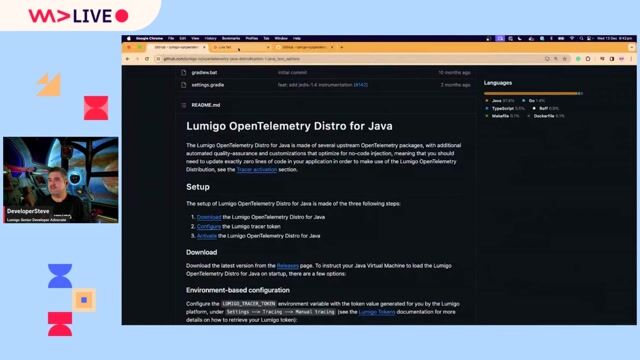
39:23 MIN
Executing the live demo and analyzing traces
Tips, Techniques, and Common Pitfalls Debugging Kafka
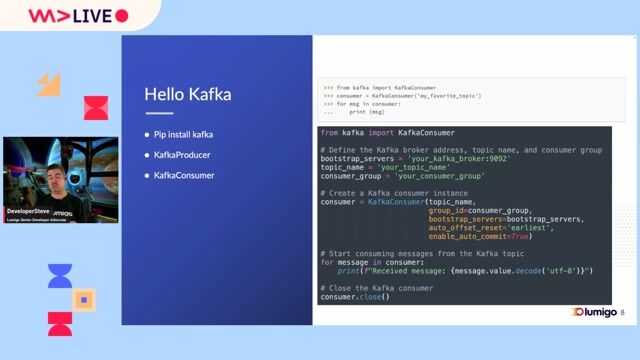
11:29 MIN
Analyzing a complex Kafka architecture at Netflix
Tips, Techniques, and Common Pitfalls Debugging Kafka
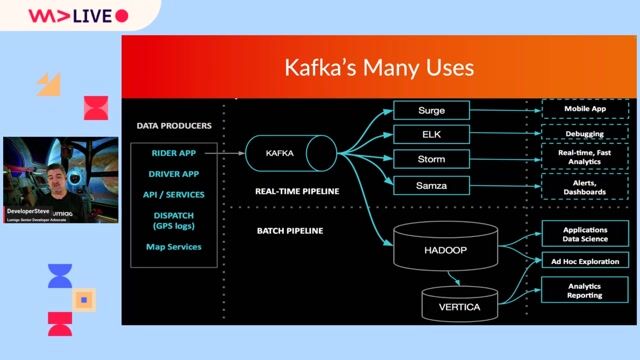
05:04 MIN
Real-world Kafka use cases at scale
Tips, Techniques, and Common Pitfalls Debugging Kafka
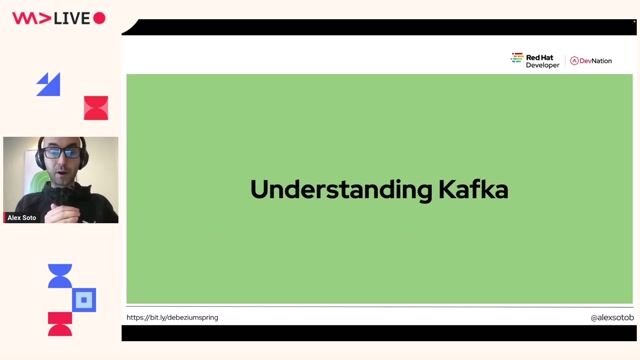
06:29 MIN
Core concepts of Apache Kafka for event streaming
Practical Change Data Streaming Use Cases With Debezium And Quarkus

16:09 MIN
Answering questions on Kafka use cases, careers, and learning
Let's Get Started With Apache Kafka® for Python Developers
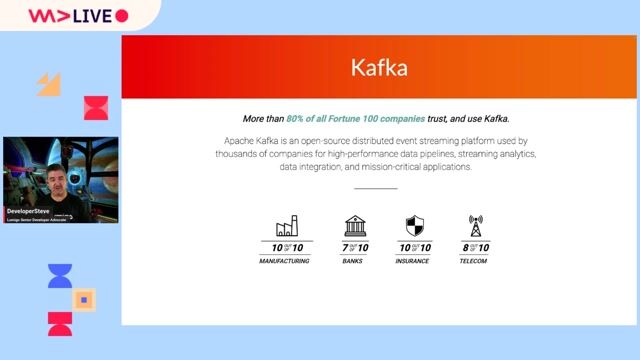
03:40 MIN
Understanding Kafka's role in modern architectures
Tips, Techniques, and Common Pitfalls Debugging Kafka
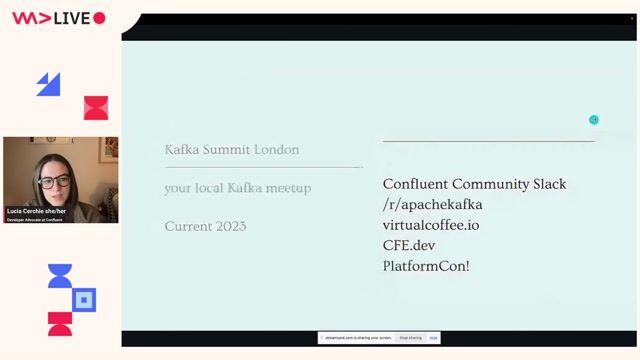
14:52 MIN
Recapping Kafka's capabilities for real-time data feeds
Let's Get Started With Apache Kafka® for Python Developers
Featured Partners
Related Videos
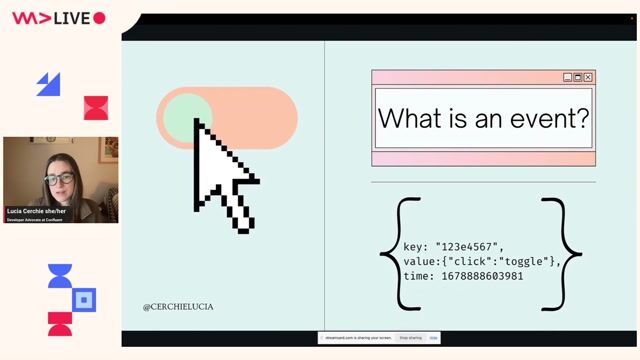 38:50
38:50Let's Get Started With Apache Kafka® for Python Developers
Lucia Cerchie
 54:29
54:29Tips, Techniques, and Common Pitfalls Debugging Kafka
DeveloperSteve
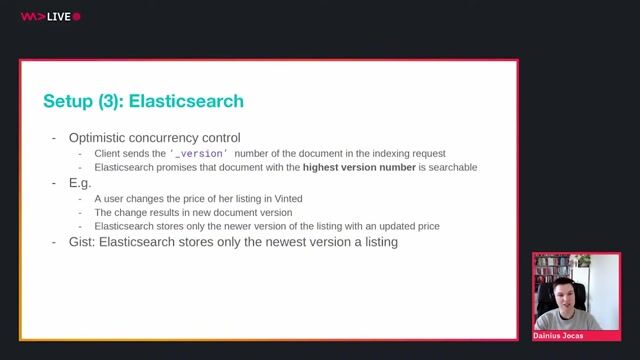 24:53
24:53Don't Change the Partition Count for Kafka Topics!
Dainius Jocas
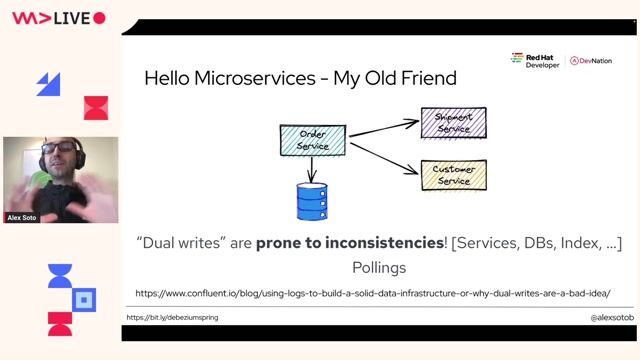 52:15
52:15Practical Change Data Streaming Use Cases With Debezium And Quarkus
Alex Soto
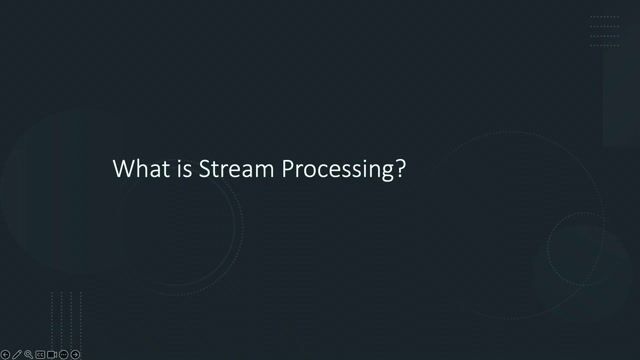 30:51
30:51Why and when should we consider Stream Processing frameworks in our solutions
Soroosh Khodami
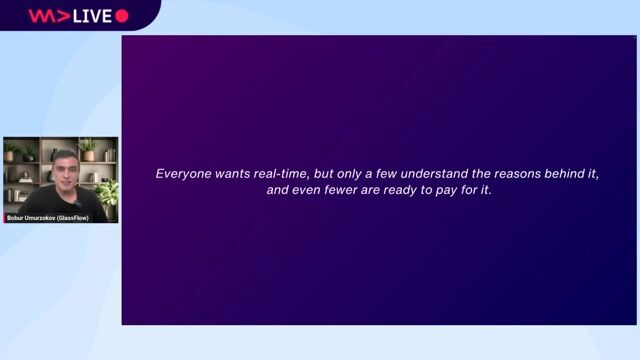 39:04
39:04Python-Based Data Streaming Pipelines Within Minutes
Bobur Umurzokov
 45:48
45:48Kafka Streams Microservices
Denis Washington & Olli Salonen
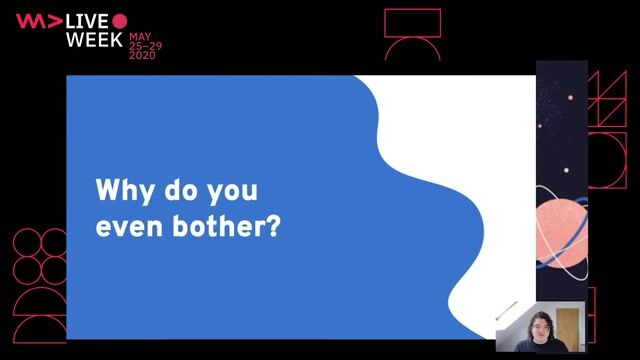 36:50
36:50Frontend Performance Testing in practice
Jonas Kröger
Related Articles
View all articles.gif?w=240&auto=compress,format)



From learning to earning
Jobs that call for the skills explored in this talk.

Technology Architect - Apache Kafka, Confluent - Germany
Infosys Limited
Frankfurt am Main, Germany
API
Java
Azure
Kafka
Python
+5

DevOps Engineer (Kafka - AWS)
hiberus
Municipality of Santander, Spain
Remote
Senior
Scrum
Kafka
DevOps
Ansible
+6

DevOps Engineer (Kafka - AWS)
hiberus
Municipality of Girona, Spain
Remote
Senior
Scrum
Kafka
DevOps
Ansible
+6

DevOps Engineer (Kafka - AWS)
hiberus
Municipality of Marbella, Spain
Remote
Senior
Scrum
Kafka
DevOps
Ansible
+6

DevOps Engineer (Kafka - AWS)
hiberus
Municipality of Madrid, Spain
Remote
Senior
Scrum
Kafka
DevOps
Ansible
+6


DevOps Engineer (Kafka - AWS)
hiberus
Municipality of Palma, Spain
Remote
Senior
Scrum
Kafka
DevOps
Ansible
+6

DevOps Engineer (Kafka - AWS)
hiberus
Municipality of Seville, Spain
Remote
Senior
Scrum
Kafka
DevOps
Ansible
+6

DevOps Engineer (Kafka - AWS)
hiberus
Municipality of Valladolid, Spain
Remote
Senior
Scrum
Kafka
DevOps
Ansible
+6