Dirk Ginader
Preventing Accessibility Issues Instead Of Fixing Them
#1about 3 minutes
The business case for shifting accessibility left
Investing one hour in UX for accessibility pre-launch can save four hours of engineering time post-launch.
#2about 3 minutes
Understanding the social model and spectrum of disability
Disability is a mismatch between an individual's needs and a product's design, which can be permanent, temporary, or situational.
#3about 7 minutes
Defining page structure with landmarks and headings
Use landmarks for broad page sections and a logical heading hierarchy to create a navigable content structure for all users.
#4about 5 minutes
Defining interaction flow and keyboard navigation patterns
Document exceptions to the natural reading order and use a combination of tab and arrow keys for navigating complex component groups.
#5about 3 minutes
Creating clear labels and roles for interactive elements
Write concise, action-oriented labels that describe function without repeating the element's role, and use the correct element for the job.
#6about 8 minutes
Using Figma plugins to automate accessibility checks
Leverage Figma plugins like eBay's "Include" to annotate landmarks, check color contrast, and simulate various forms of color blindness.
#7about 3 minutes
Ensuring proper touch target sizes and text scaling
Design interactive elements with a minimum touch target of 48x48 pixels and ensure the UI remains functional when text is scaled to 200%.
#8about 3 minutes
Collaborating on accessibility and finding resources
Effective accessibility requires close collaboration between designers, engineers, and writers, supported by external resources and user testing programs.
#9about 19 minutes
Q&A on practical accessibility challenges
The discussion covers topics like accessible floating action buttons, disabled button states, and debugging inconsistencies across different browsers and screen readers.
Related jobs
Jobs that call for the skills explored in this talk.
Douglas GmbH
Düsseldorf, Germany
Intermediate
Senior
TypeScript
React
Technoly GmbH
Berlin, Germany
Senior
JavaScript
Angular
+1
Hubert Burda Media
München, Germany
€80-95K
Intermediate
Senior
JavaScript
Node.js
+1
Matching moments
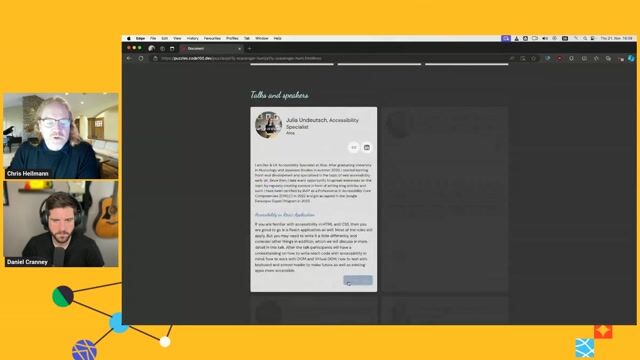
01:57 MIN
Why you should integrate accessibility early
Going on a CODE100 Accessibility Scavenger Hunt
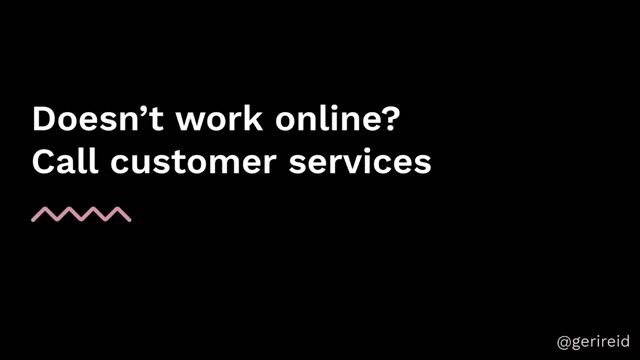
01:22 MIN
Introducing the shift left approach to accessibility
Shift Left On Accessibility - Geri Reid

01:44 MIN
Making accessibility a core part of your development process
Oh S***! There's a New Accessibility Law and I'm Not Ready!

02:42 MIN
Final advice for integrating accessibility into your workflow
WeAreDevelopers LIVE - Gaps in CSS, EU Accessibility Act and more!

02:51 MIN
Addressing the accessibility gap in modern design tools
AI and Accessibility: The Good and the Bad - Fireside Chat

05:18 MIN
Integrating accessibility into core developer education
Fireside Chat: Can Regulation Improve Accessibility? - Léonie Watson
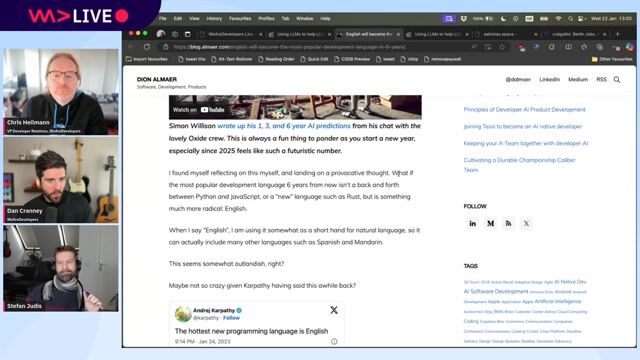
07:01 MIN
The importance of web accessibility as a core developer craft
WAD Live 22/01/2025: Exploring AI, Web Development, and Accessibility in Tech with Stefan Judis

04:43 MIN
Final advice on making accessibility a priority
WeAreDeveloper Live: Accessibility in the EU, CSS Gaps and forms with Emma Dawson
Featured Partners
Related Videos
 56:00
56:00Data Mining Accessibility
Karl Groves
 31:30
31:30Accessibility powered by AI
Ramona Domen
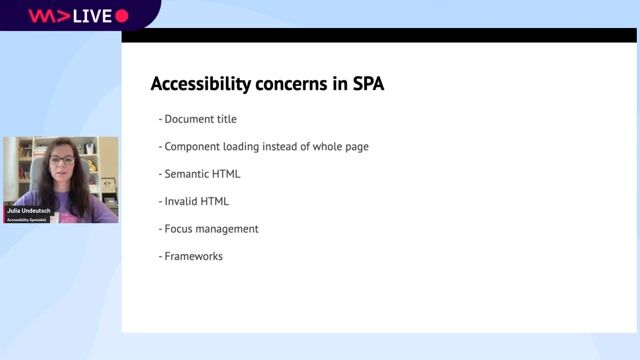 30:07
30:07Accessibility in React Application
Julia Undeutsch
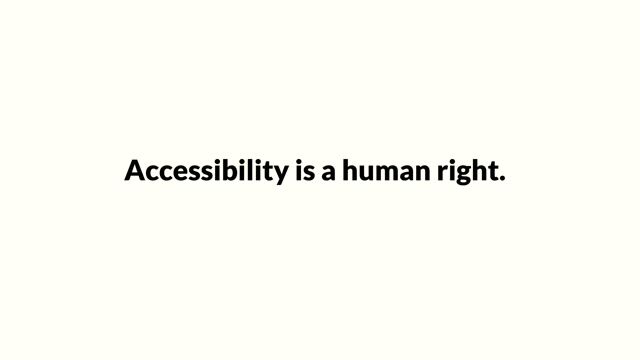 27:16
27:16Mastering Keyboard Accessibility
Tanja Ulianova
 23:05
23:05Design patterns for neurodiversity and mental health
Mina Nabinger
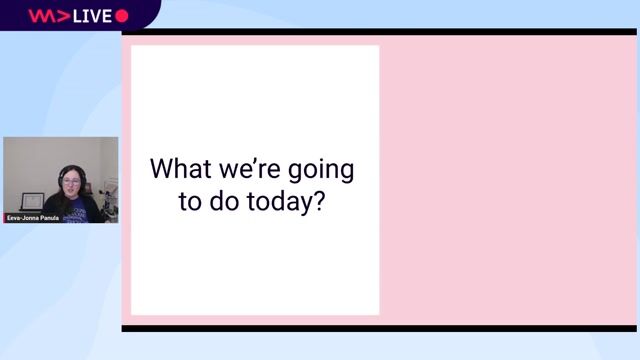 32:00
32:00Is This App Accessible? A Live Testing Demo
Eeva-Jonna Panula
 31:38
31:38Making Interactions Accessible to All Users
Anuradha Kumari
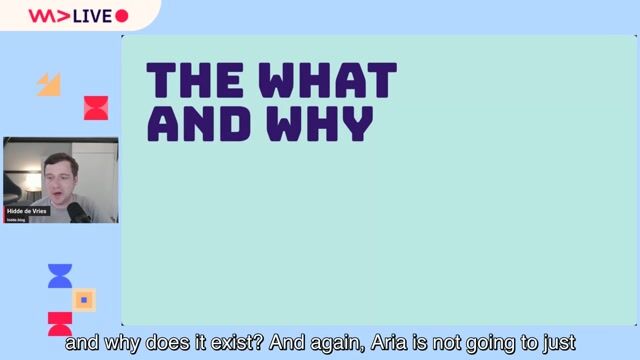 55:32
55:32ARIA: the good parts
Hidde de Vries
Related Articles
View all articles



From learning to earning
Jobs that call for the skills explored in this talk.

Visonum GmbH
Remote
Junior
Intermediate
React
Redux
TypeScript




EnableAll Limited
Charing Cross, United Kingdom
£60-100K
Senior


Ada Meher
Manchester, United Kingdom
£50K
Figma
A/B testing
Google Analytics

Dr. Meyer & Meyer-Peteaux New Media Company GmbH & Co. KG
Rastede, Germany
API
CSS
GIT
SASS
Scrum
+7

Exclusive Associates
CSS
React
Next.js
JavaScript
TypeScript
+1