Tanja Ulianova
Mastering Keyboard Accessibility
#1about 5 minutes
Understanding the scope and importance of web accessibility
Accessibility is a temporary state for everyone and encompasses various permanent, temporary, and situational impairments.
#2about 3 minutes
Legal requirements and user needs for keyboard support
Keyboard accessibility is a legal requirement under laws like the European Accessibility Act and is essential for users with motor impairments and assistive technologies.
#3about 4 minutes
Managing focus flow with tabbing order and tabindex
The browser creates a tabbing order for interactive elements, which can be modified using the tabindex attribute or by making entire sections non-interactive with the inert attribute.
#4about 3 minutes
Avoiding keyboard traps with modern HTML elements
Prevent users from getting stuck by avoiding unintentional keyboard traps and leverage built-in accessible elements like dialog and the popover attribute for complex components.
#5about 3 minutes
Providing clear visual focus indicators using CSS
Ensure keyboard users always know their location on the page by avoiding `outline: none` and using CSS pseudo-classes like `:focus-visible` and `:focus-within` for styling.
#6about 4 minutes
Solving accessibility issues with semantic HTML
Using correct semantic elements like `<button>` and `<a>` instead of generic `<div>`s automatically provides built-in accessibility features, solving the majority of common issues.
#7about 4 minutes
Further resources and common accessibility questions
Explore recommended resources like the W3C's web accessibility course and get answers to common questions about focus traps and custom focus styling.
Related jobs
Jobs that call for the skills explored in this talk.
Eltemate
Amsterdam, Netherlands
Intermediate
Senior
TypeScript
Continuous Integration
+1
MARKT-PILOT GmbH
Stuttgart, Germany
Remote
€75-90K
Senior
Java
TypeScript
+1
Matching moments

11:32 MIN
The industry's focus on frameworks over web fundamentals
WeAreDevelopers LIVE – Frontend Inspirations, Web Standards and more

05:41 MIN
Choosing the right fonts for web legibility and performance
Slopquatting, API Keys, Fun with Fonts, Recruiters vs AI and more - The Best of LIVE 2025 - Part 2

11:10 MIN
The only frontend stack that truly matters
WeAreDevelopers LIVE – Frontend Inspirations, Web Standards and more

04:02 MIN
How a broken frontend culture impacts the web
WeAreDevelopers LIVE – Frontend Inspirations, Web Standards and more
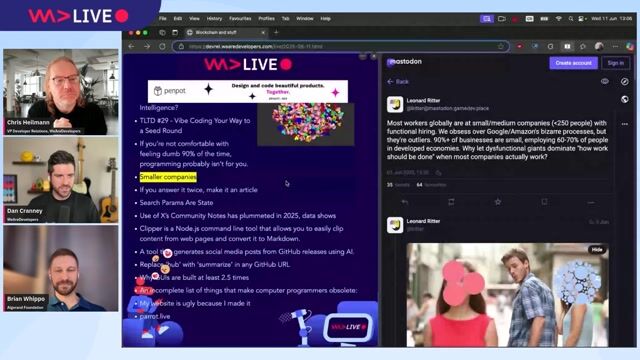
03:05 MIN
Building collaborative design tools and the neo-brutalism trend
Slopquatting, API Keys, Fun with Fonts, Recruiters vs AI and more - The Best of LIVE 2025 - Part 2

04:57 MIN
Increasing the value of talk recordings post-event
Cat Herding with Lions and Tigers - Christian Heilmann

03:17 MIN
Selecting strategic partners and essential event tools
Cat Herding with Lions and Tigers - Christian Heilmann

05:24 MIN
Empathizing with users over chasing engagement metrics
Slopquatting, API Keys, Fun with Fonts, Recruiters vs AI and more - The Best of LIVE 2025 - Part 2
Featured Partners
Related Videos
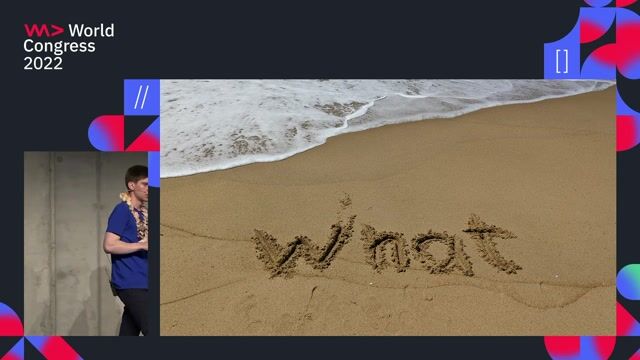 29:59
29:59The What, Why, Who and How of accessibility on the web
Konstantin Tieber
 31:38
31:38Making Interactions Accessible to All Users
Anuradha Kumari
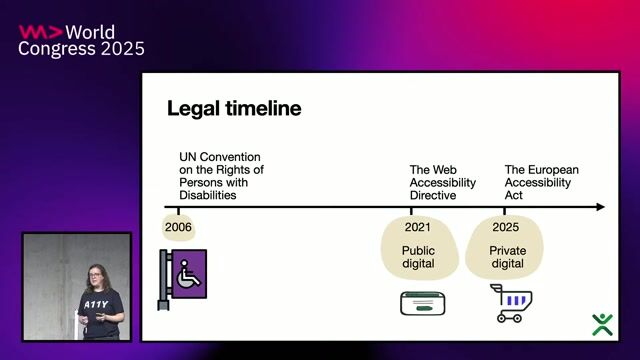 24:30
24:30Oh S***! There's a New Accessibility Law and I'm Not Ready!
Emma Dawson
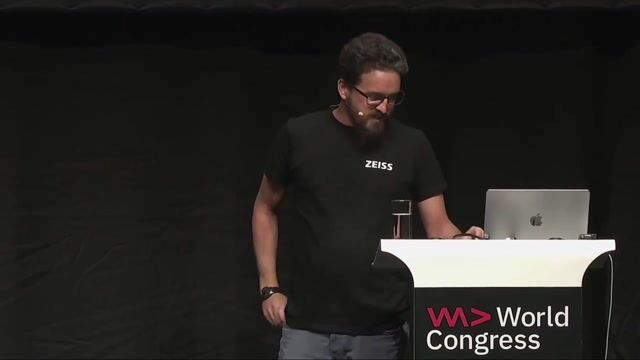 25:33
25:33Accessibility with Web Components
Manuel Mauky
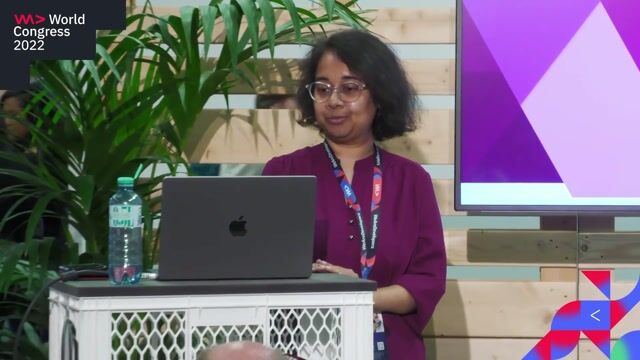 29:03
29:03Decoding web accessibility through audit
Anuradha Kumari
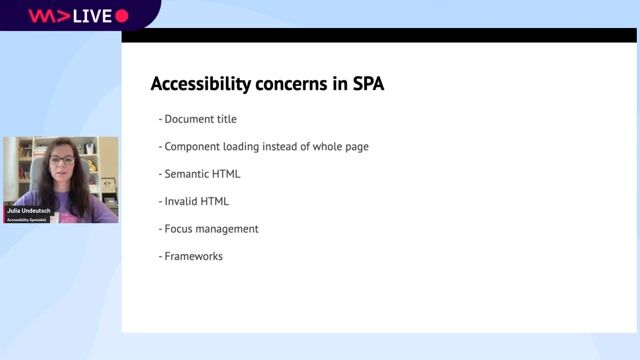 30:07
30:07Accessibility in React Application
Julia Undeutsch
 31:30
31:30Accessibility powered by AI
Ramona Domen
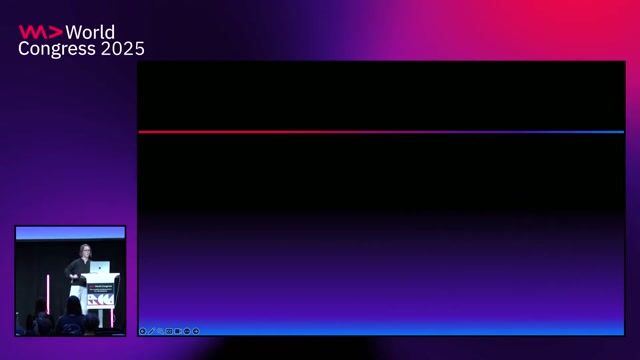 23:33
23:33Accessibility Test Driven Development
Maria Korneeva
Related Articles
View all articles



From learning to earning
Jobs that call for the skills explored in this talk.


Visonum GmbH
Remote
Junior
Intermediate
React
Redux
TypeScript


Twin.Link GmbH
Osnabrück, Germany
Intermediate
Senior
React
TypeScript

Confideck GmbH
Vienna, Austria
Remote
Intermediate
Senior
Node.js
MongoDB
TypeScript

Der STANDARD
Vienna, Austria
Senior
Next.js
TypeScript

Deloitte
Berlin, Germany
Senior
HTML
JIRA
Figma
Confluence
Adobe InDesign


BonusBot GmbH
Celle, Germany
€38K
Intermediate
Figma