Germán Álvarez
Creating a routing app with Google Maps API from scratch
#1about 2 minutes
Overview of the three map applications to be built
A brief introduction to the three projects that will be created from scratch: a styled map, a geolocated map, and a route-planning application.
#2about 5 minutes
Setting up the basic HTML and script structure
Learn how to structure the HTML file, include the Google Maps API script with a key and callback function, and prepare the initial JavaScript setup.
#3about 9 minutes
Rendering a basic map with a marker and custom styles
Instantiate a basic map with a specific center and zoom level, add a marker to a location, and apply custom JSON styles for unique visual themes.
#4about 11 minutes
Using browser geolocation to center the map on the user
Access the user's location using the browser's `navigator.geolocation` API and dynamically update the map's center and add a marker to their current position.
#5about 22 minutes
Creating a complete route planning application
Build a routing feature by capturing user input for a destination, using geolocation for the origin, and leveraging the Directions Service and Directions Renderer to calculate and display the route on the map.
#6about 7 minutes
Q&A on API billing, local development, and best practices
A discussion covering the Google Maps API free tier, how usage is counted during local development, and important best practices like managing API keys in production.
Related jobs
Jobs that call for the skills explored in this talk.
Technoly GmbH
Berlin, Germany
Senior
JavaScript
Angular
+1
zeb consulting
Frankfurt am Main, Germany
Junior
Intermediate
JavaScript
HTML
+1
Matching moments

03:29 MIN
The technical journey of building the climate map
From Code to Cause: Building a Sustainable Future with Tech
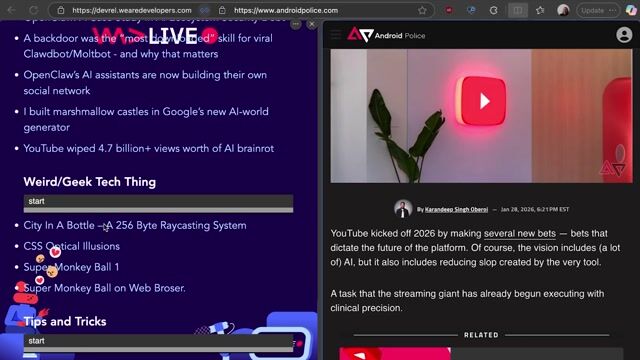
11:20 MIN
A tour of creative code demos and useful developer tools
WeAreDevelopers LIVE – PHP Is Alive and Kicking and More
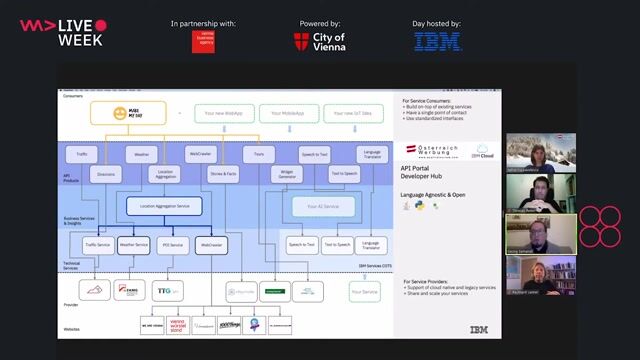
03:29 MIN
A walkthrough of the developer portal and APIs
PoC “Austria Experience Data Hub”

08:59 MIN
A live demonstration of the itinerary planning app
100 million days in Vienna: A story of APIs & AI in tourism.

02:34 MIN
Implementing global layouts and application routing
Independently together: how micro-applications improve developer experience + app performance
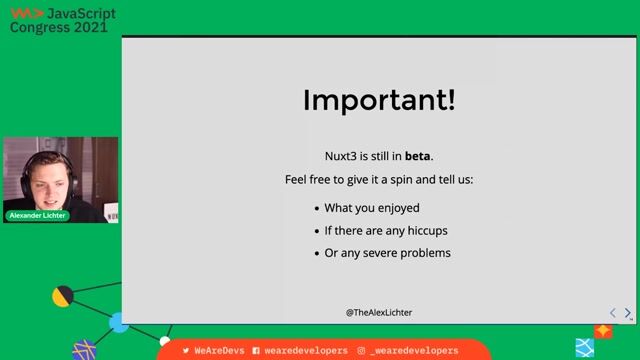
05:38 MIN
Live coding: Initializing an app and creating pages
Modern Web Development with Nuxt3
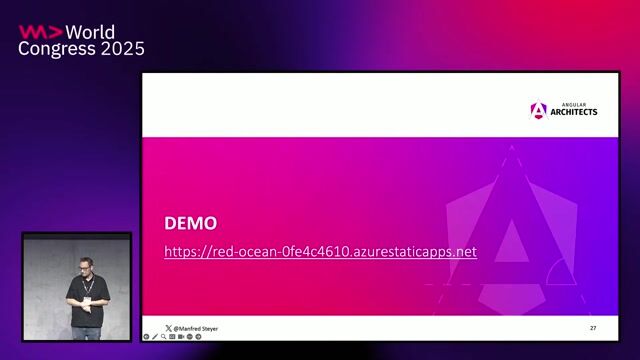
03:58 MIN
Demonstrating a multi-version and multi-framework app
Advanced Micro Frontends: Multi-Version and Multi-Framework Scenarios
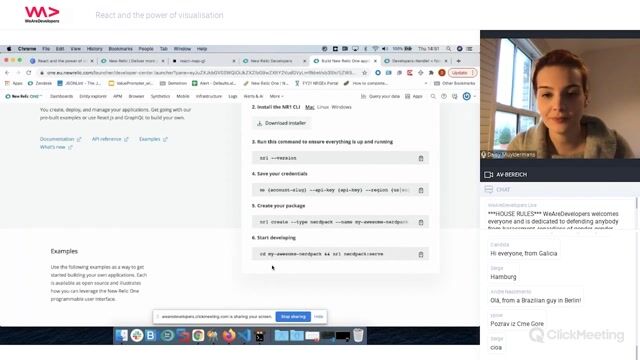
09:15 MIN
Implementing the UI with React Map GL and Grid
React and the power of visualisation
Featured Partners
Related Videos
 52:01
52:01Unleash your web skills on native!
Rowdy Rabouw
 40:24
40:24Snappy UI needs no Single-Page Application
Clemens Helm
 35:15
35:15Extensionator - Rise of the Chromium
Keren Kenzi
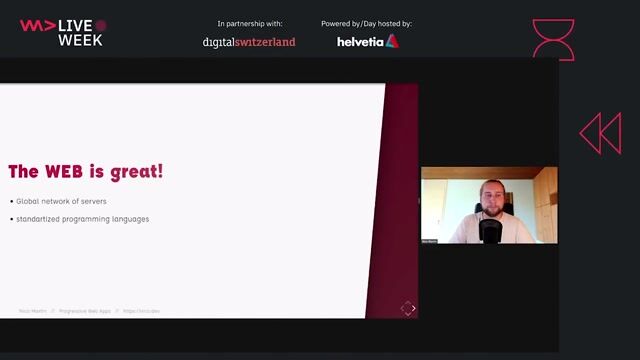 40:01
40:01Progressive Web Apps - The next big thing
Nico Martin
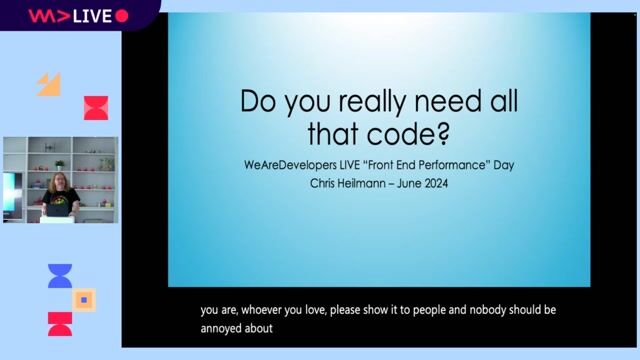 14:44
14:44Catching up on the basics you don't really need that much code
Chris Heilmann
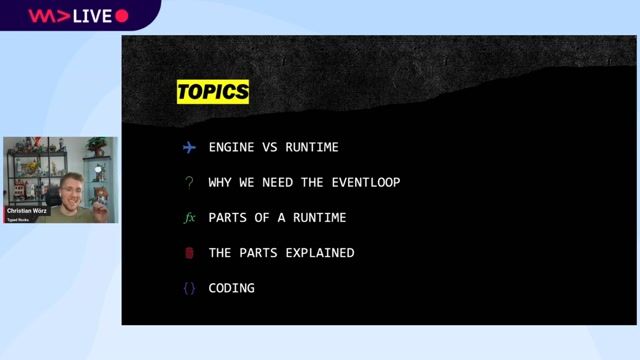 30:36
30:36The Eventloop in JavaScript - How does it work?
Christian Woerz
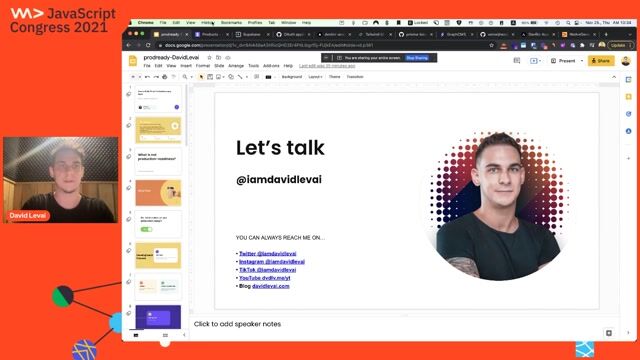 1:24:47
1:24:47Build Your Own Subscription-based Course Platform
Dávid Lévai
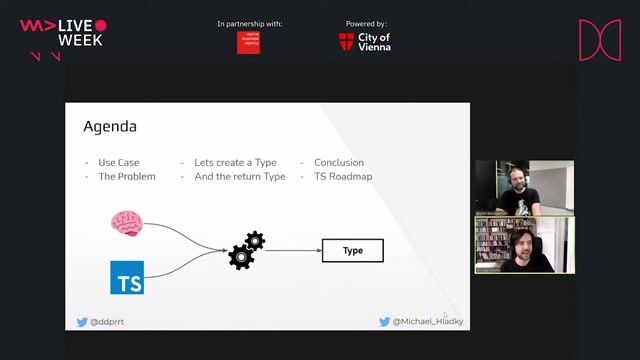 43:20
43:20The Art and Craft of Type Development
Michael Hladky & Stefan Baumgartner
Related Articles
View all articles



From learning to earning
Jobs that call for the skills explored in this talk.

Code Healers LLC
Hinesville, United States of America
Remote
€40-50K
Intermediate
Senior
PHP
.NET
React
+2


Visonum GmbH
Remote
Junior
Intermediate
React
Redux
TypeScript

PiNCAMP GmbH
Berlin, Germany
Senior
React
GraphQL
Next.js

Infoplus Technologies UK Ltd
Charing Cross, United Kingdom
£48-54K
CSS
HTML
NoSQL
Vue.js
+3


GALEJOBS SELECCIÓN
A Coruña, Spain
Intermediate
API
CSS
HTML
React
Vue.js
+5

