Nermin Sehic
AR Kit intro - placing 3D objects in a scene and interacting with them in real-time
#1about 3 minutes
Understanding augmented reality and the ARKit framework
Augmented reality overlays digital information onto the real world, unlike virtual reality which creates a completely new 3D world.
#2about 4 minutes
Exploring the evolution and requirements of ARKit
ARKit has evolved through four major versions, adding features like vertical plane detection and LIDAR-based mesh generation, while maintaining broad device compatibility since the iPhone 6S.
#3about 7 minutes
Choosing a rendering framework and understanding 3D coordinates
ARKit requires a rendering framework like SceneKit or RealityKit to display objects, and it operates in a 3D coordinate system where the origin is set when the AR session begins.
#4about 4 minutes
Managing 3D objects with the scene graph and raycasting
Objects are managed in a tree-like node structure called a scene graph, and raycasting is used to accurately detect surfaces for interactive object placement.
#5about 7 minutes
Building a basic AR app to place a sphere
A simple 'Hello World' application demonstrates how to initialize an AR session, enable debug options, and programmatically add a 3D sphere object to the scene's origin.
#6about 7 minutes
Creating an interactive furniture preview application
This demo showcases an 'Ikea Place' style app that detects horizontal planes and allows users to select and place different 3D furniture models in their real-world environment.
#7about 13 minutes
Implementing plane detection and interactive object placement
A code walkthrough explains how to configure an AR session for plane detection, use a gesture recognizer with raycasting to find coordinates, and dynamically add 3D models to the scene.
#8about 3 minutes
Exploring potential improvements for your AR app
Future enhancements could include detecting vertical planes for hanging pictures, making objects draggable, adding custom lighting for realism, and using a focus point for more precise placement.
Related jobs
Jobs that call for the skills explored in this talk.
Matching moments
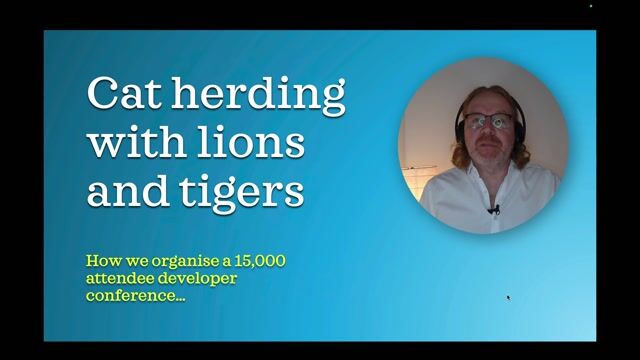
01:32 MIN
Organizing a developer conference for 15,000 attendees
Cat Herding with Lions and Tigers - Christian Heilmann

04:57 MIN
Increasing the value of talk recordings post-event
Cat Herding with Lions and Tigers - Christian Heilmann

03:17 MIN
Selecting strategic partners and essential event tools
Cat Herding with Lions and Tigers - Christian Heilmann

02:44 MIN
Rapid-fire thoughts on the future of work
What 2025 Taught Us: A Year-End Special with Hung Lee

03:15 MIN
The future of recruiting beyond talent acquisition
What 2025 Taught Us: A Year-End Special with Hung Lee

04:22 MIN
Why HR struggles with technology implementation and adoption
What 2025 Taught Us: A Year-End Special with Hung Lee

03:28 MIN
Why corporate AI adoption lags behind the hype
What 2025 Taught Us: A Year-End Special with Hung Lee

03:28 MIN
Shifting from talent acquisition to talent architecture
The Future of HR Lies in AND – Not in OR
Featured Partners
Related Videos
 44:30
44:30Live Coding an Augmented Reality Game with WebXR
Christian Grail
 28:48
28:48Apple Vision Pro: Proven Development Methods Meet the Latest Technology
Mario Petricevic
 41:40
41:40Virtual Reality – The path to create your world
Drishti Jain
 1:12:04
1:12:04WeAreDevelopers LIVE - the weekly developer show with Chris Heilmann and Daniel Cranney
 31:50
31:50Coding an Immersive Copilot using Unity / .NET and Azure OpenAI!
Zaid Zaim
 40:50
40:50Cross platform Augmented Reality development with React Native
Vladimir Novick
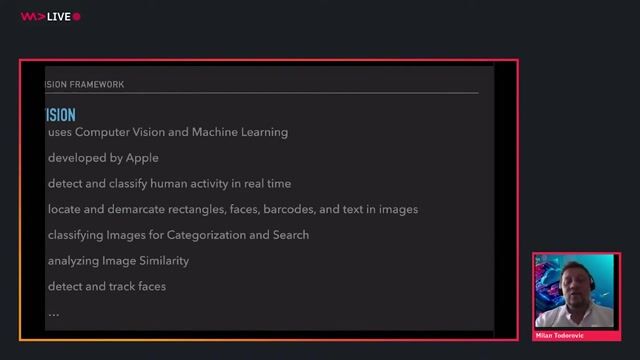 28:51
28:51Detect Hand Pose with Vision
Milan Todorovic
 30:46
30:46XR Demystified: Separating Facts from Fiction in 2024
Rafał Legiędź
Related Articles
View all articles



From learning to earning
Jobs that call for the skills explored in this talk.







Kubikfoto GmbH
Delmenhorst, Germany
Junior
CSS
WebGL
DevOps
Vue.js
GraphQL
+3

