Marc Müller
Optimistic UI Updates: Enhancing User Experience and Improving Interaction to Next Paint (INP)
#1about 2 minutes
Understanding perceived performance and Core Web Vitals
Web performance has shifted from focusing on initial page load to the entire user experience, as reflected in the evolution of Google's Core Web Vitals.
#2about 4 minutes
Introducing Interaction to Next Paint as a Core Web Vital
Interaction to Next Paint (INP) replaces First Input Delay (FID) to measure the responsiveness of all user interactions throughout a session, not just the first one.
#3about 4 minutes
Breaking down the three phases of a user interaction
An interaction consists of input delay, processing time, and presentation delay, with a total duration under 200ms considered good for INP.
#4about 7 minutes
How to measure INP with field and lab tools
Use field data from Chrome User Experience Report (Crux) and the web-vitals JS library, and lab tools like Lighthouse to identify and reproduce slow interactions.
#5about 4 minutes
Addressing network latency's impact on INP
Network requests made during an interaction's processing time can significantly increase INP, and while loading states fix the metric, they don't improve perceived performance.
#6about 4 minutes
Implementing optimistic UI for instant user feedback
Optimistic UI improves perceived performance by immediately showing the successful result of an action while the network request completes in the background.
#7about 2 minutes
Combining optimistic UI with loading states for complex interfaces
A hybrid approach uses optimistic updates for low-risk changes and traditional loading states for critical actions like price calculations to balance speed and accuracy.
#8about 5 minutes
A framework for deciding when to use optimistic UI
Apply optimistic UI only when the action has a high success rate, errors can be easily rolled back, and enough information is available to present an accurate update.
#9about 5 minutes
Conclusion: Always prioritize clear user feedback
Whether using optimistic UI or not, the ultimate goal is to keep the user informed about the status of their interactions to build trust and improve perceived performance.
Related jobs
Jobs that call for the skills explored in this talk.
Technoly GmbH
Berlin, Germany
Senior
JavaScript
Angular
+1
Hubert Burda Media
München, Germany
€80-95K
Intermediate
Senior
JavaScript
Node.js
+1
Matching moments

04:25 MIN
Improving Interaction to Next Paint (INP) responsiveness
Core Web Vitals: Put your application into orbit with best practices
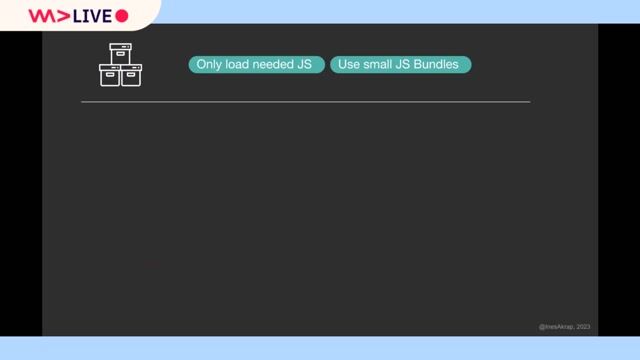
07:15 MIN
Strategies for optimizing Interaction to Next Paint
What you need to know about Core Web Vitals

03:16 MIN
Understanding the shift from FID to Interaction to Next Paint
What you need to know about Core Web Vitals

02:49 MIN
Focusing on the right metrics for SPA performance
Lessons learned from building a thriving Vue.js SaaS application

04:18 MIN
Introducing the three Core Web Vitals metrics
What you need to know about Core Web Vitals
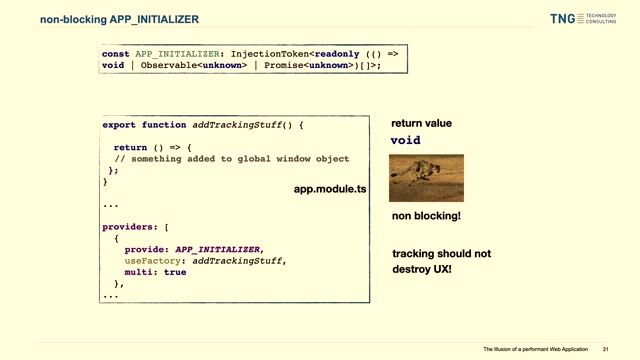
02:54 MIN
Enhancing runtime performance with CSS and UX
The Illusion of a Performant Web Application
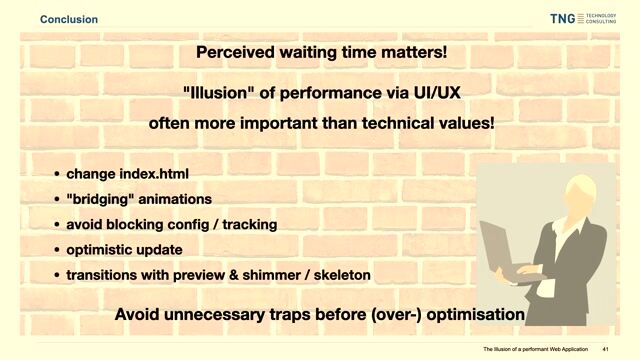
01:01 MIN
Conclusion and key performance takeaways
The Illusion of a Performant Web Application

03:28 MIN
Understanding key frontend performance metrics and KPIs
Frontend Performance Testing in practice
Featured Partners
Related Videos
 19:52
19:52Core Web Vitals: Put your application into orbit with best practices
Nicolas Frizzarin
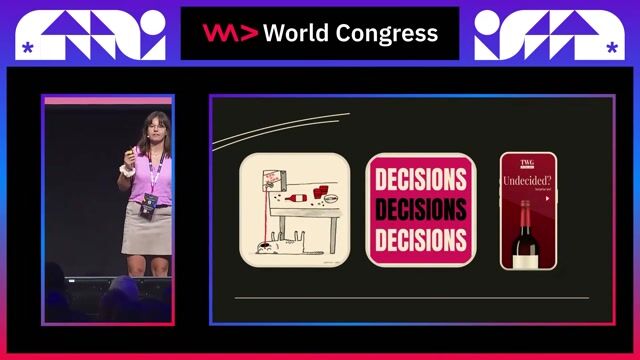 26:44
26:44Next.js Unleashed: Optimizing Web Vitals for superior User Experience
Eileen Fürstenau
 58:59
58:59What you need to know about Core Web Vitals
Ines Akrap
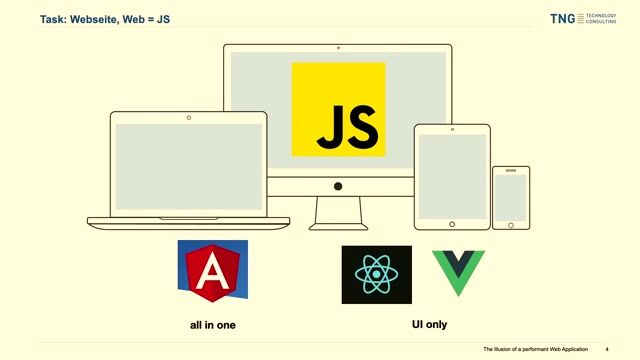 28:56
28:56The Illusion of a Performant Web Application
Cathrin Möller
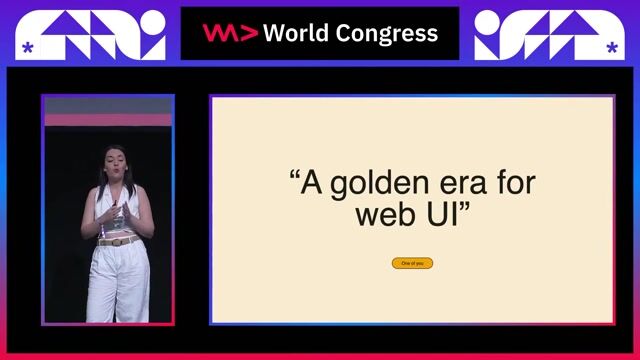 22:46
22:46What’s New and What’s Next in Web UI
Cleyra Uzcategui
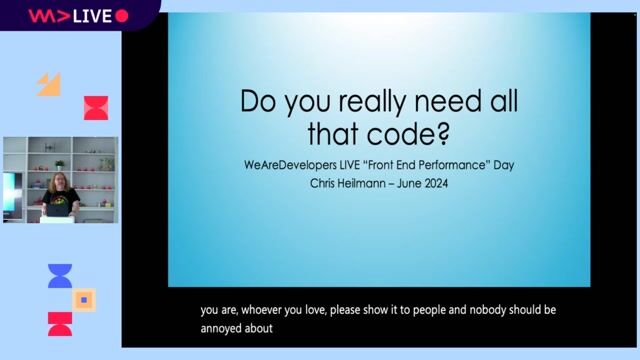 14:44
14:44Catching up on the basics you don't really need that much code
Chris Heilmann
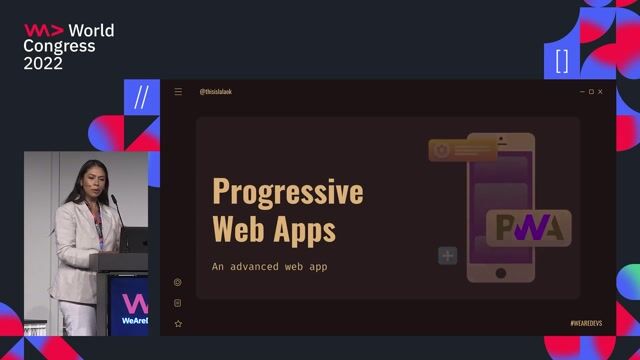 29:57
29:57Is your Progressive Web App Lazy? How to read and improve your PWA Performance
Laura Morinigo
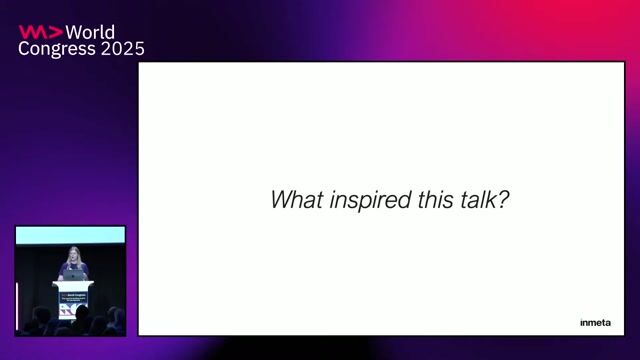 25:22
25:22Building Interactive Async UI with React 19 and Ariakit
Aurora Scharff
Related Articles
View all articles



From learning to earning
Jobs that call for the skills explored in this talk.

&why GmbH
Berlin, Germany
€50-70K
Junior
Intermediate
Senior
React
Next.js
TypeScript

ING
Amsterdam, Netherlands
Senior
Java
Solution Architecture
Business Process Management (BPM)

PiNCAMP GmbH
Berlin, Germany
Senior
React
GraphQL
Next.js



ICS.AI Limited
Basingstoke, United Kingdom
Remote
£70-80K
Senior
API
.NET
REST
+9

INDG
Amsterdam, Netherlands
Remote
Senior
Scrum
Agile Methodologies


Dr. Meyer & Meyer-Peteaux New Media Company GmbH & Co. KG
Rastede, Germany
API
CSS
GIT
SASS
Scrum
+7