Markus Eisele
Backstage Software Templates for Java Developers
#1about 7 minutes
Introducing Backstage as a developer productivity portal
Backstage is an open source developer portal that centralizes tools and information, with Red Hat Developer Hub offering an enterprise-supported version.
#2about 2 minutes
Understanding the core architecture of Backstage
Backstage is built on Node.js and uses a system of frontend and backend plugins to create a composable user interface.
#3about 4 minutes
Using software templates for project scaffolding
Software templates are YAML files that define parameterized steps and actions to automate the creation of new projects and resources.
#4about 2 minutes
Setting up a local Backstage instance for development
Java developers can avoid JavaScript toolchain complexities by using pre-built container images, Kubernetes operators, or a Quarkus extension.
#5about 1 minute
Editing and debugging software templates effectively
The built-in template editor provides a fast feedback loop, while the debug action allows for step-by-step logging during execution.
#6about 6 minutes
Advanced practices for creating and managing templates
Improve templates by using custom fields, proper folder structures, versioning, secure credential handling, and descriptive metadata tags.
#7about 2 minutes
How to prevent template drift in your projects
Templates must be continuously updated with new best practices to avoid becoming a source of technical debt and legacy code.
#8about 2 minutes
Integrating approval workflows and defining a template strategy
Use tools like SonataFlow to add approval steps to templates and strategically decide on their granularity, maturity, and focus.
#9about 2 minutes
Exploring learning resources and the Quarkus extension
Get started with self-paced learning adventures and use the Quarkus extension to interact with Backstage APIs from a Java environment.
#10about 2 minutes
Using dynamic plugins for easier maintenance and scaling
Dynamic plugins can be added to a running instance without a full rebuild, simplifying maintenance and helping to scale Backstage across large organizations.
Related jobs
Jobs that call for the skills explored in this talk.
tree-IT GmbH
Bad Neustadt an der Saale, Germany
€54-80K
Intermediate
Senior
Java
TypeScript
+1
MARKT-PILOT GmbH
Stuttgart, Germany
Remote
€75-90K
Senior
Java
TypeScript
+1
Matching moments
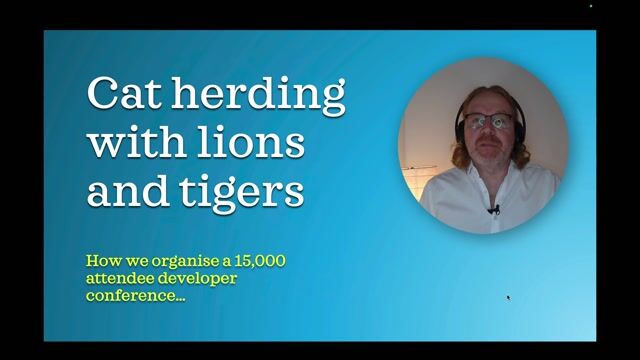
01:32 MIN
Organizing a developer conference for 15,000 attendees
Cat Herding with Lions and Tigers - Christian Heilmann

03:17 MIN
Selecting strategic partners and essential event tools
Cat Herding with Lions and Tigers - Christian Heilmann

04:57 MIN
Increasing the value of talk recordings post-event
Cat Herding with Lions and Tigers - Christian Heilmann

02:39 MIN
Establishing a single source of truth for all data
Cat Herding with Lions and Tigers - Christian Heilmann

04:49 MIN
Using content channels to build an event community
Cat Herding with Lions and Tigers - Christian Heilmann

04:22 MIN
Why HR struggles with technology implementation and adoption
What 2025 Taught Us: A Year-End Special with Hung Lee

02:44 MIN
Rapid-fire thoughts on the future of work
What 2025 Taught Us: A Year-End Special with Hung Lee

03:39 MIN
Breaking down silos between HR, tech, and business
What 2025 Taught Us: A Year-End Special with Hung Lee
Featured Partners
Related Videos
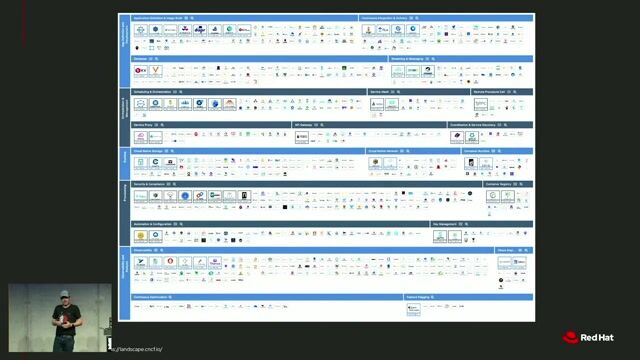 28:09
28:09From Zero to Hero: Launch & Manage Your Cloud Apps with Free OpenShift & Red Hat Developer Hub
Markus Eisele
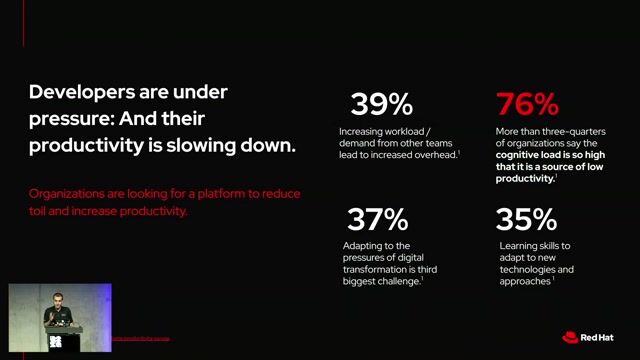 30:51
30:51The internal developer platform and golden paths: Scaffolding for cloud-native development
Natale Vinto
 28:21
28:21Developer Joy with Quarkus
Daniel Oh
 21:49
21:49Rapid Microservice Development with Project Templates
Dr. Jan Gieseler & Tobias Hengelbrock
 31:02
31:02Supercharge Agentic AI Apps: A DevEx-Driven Approach to Cloud-Native Scaffolding
Daniel Oh
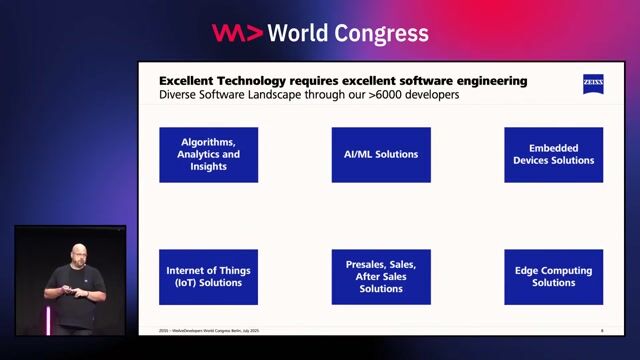 29:26
29:26Empowering Thousands of Developers: Our Journey to an Internal Developer Platform
Bastian Heilemann & Bruno Margula
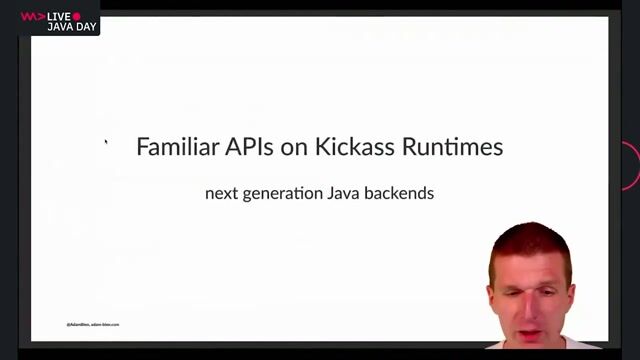 37:55
37:552021: Familiar APIs on Kickass Runtimes #slideless
Adam Bien
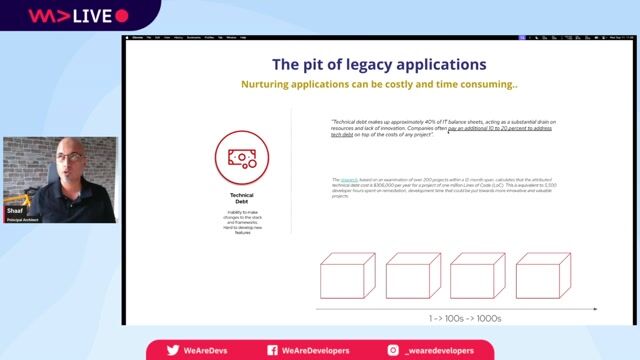 41:17
41:17Application Modernization Leveraging Gen-AI for Automated Code Transformation
Syed M Shaaf
Related Articles
View all articles



From learning to earning
Jobs that call for the skills explored in this talk.


Devhub IT Solutions GmbH
€50-60K
Java
Scrum
React
Docker
+3




AutoForm Development GmbH
API
C++
Linux
DevOps
Python
+8


Hapeko Hanseatisches Personalkontor GmbH
Remote
€55-65K
Java
REST
Vue.js
+5
