Felix Augenstein
Integrate your Cognitive Assistant with 3rd-party DBs and software
#1about 5 minutes
Understanding cognitive assistants and IBM Watson
Learn the difference between simple chatbots and cognitive assistants, using the Simon space station bot as a real-world example of Watson Assistant.
#2about 3 minutes
Exploring Watson Assistant features and deployment options
Discover the core capabilities of Watson Assistant, including its 24/7 availability, multi-channel support, and flexible deployment on public cloud, private cloud, or on-premises.
#3about 5 minutes
Creating a Watson Assistant service on IBM Cloud
Follow a step-by-step guide to navigate the IBM Cloud dashboard, create a new Watson Assistant service instance, and select the appropriate pricing plan.
#4about 10 minutes
Building a dialogue skill with intents, entities, and nodes
Define user goals with intents, capture specific details with entities, and structure the conversation flow using dialogue nodes and slots in a practical bike shop example.
#5about 4 minutes
Deploying your assistant with the web chat integration
Customize the appearance of the web chat UI and embed the generated JavaScript snippet into your website to deploy the assistant.
#6about 6 minutes
Connecting to a database with webhooks and cloud functions
Use webhooks to call an external API from your assistant, leveraging serverless IBM Cloud Functions to create and retrieve records from a database.
#7about 3 minutes
Creating Jira issues directly from your assistant
Integrate Watson Assistant with Jira Software by using a webhook to send user-reported issues directly to a Jira project via its REST API.
#8about 4 minutes
Adding new contacts to HubSpot CRM via the assistant
Automate lead capture by connecting your assistant to HubSpot CRM, allowing users to submit their contact information which is then added to your CRM system.
#9about 8 minutes
Audience Q&A on use cases, pricing, and deployment
Explore answers to common questions about Watson Assistant, including pricing models, on-premises deployment, SDK availability, and handling rich media.
Related jobs
Jobs that call for the skills explored in this talk.
Featured Partners
Related Videos
 45:58
45:58Data Fabric in Action - How to enhance a Stock Trading App with ML and Data Virtualization
Andreas Christian
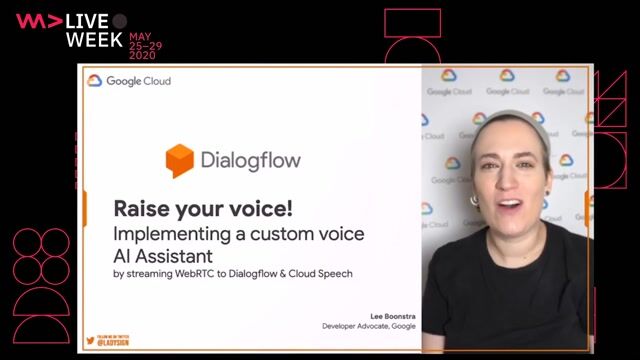 30:59
30:59Raise your voice!
Lee Boonstra
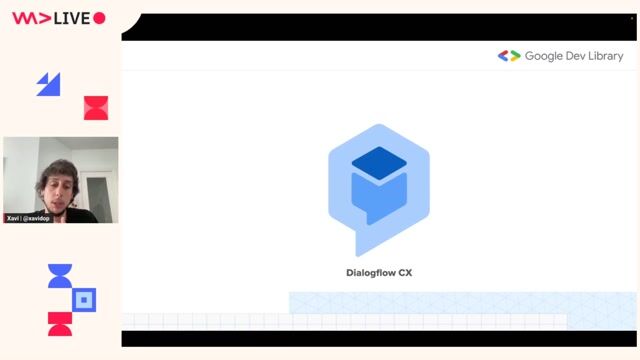 55:27
55:27Creating bots with Dialogflow CX
Xavier Portilla Edo
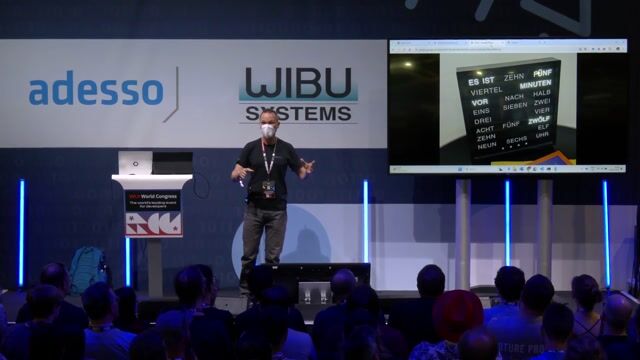 31:39
31:39Livecoding with AI
Rainer Stropek
 56:33
56:33OpenAI for FinTech: Building a Stock Market Advisor Chatbot
Akmal Chaudhri
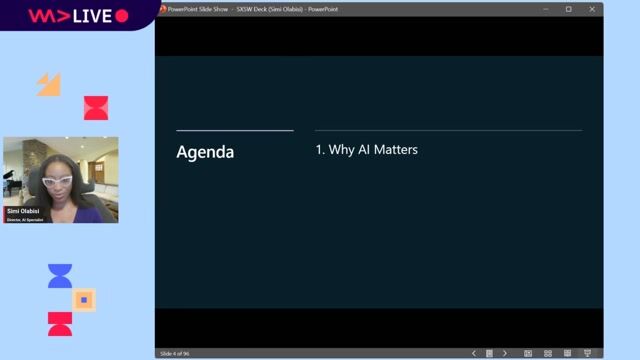 1:09:49
1:09:49Inside the AI Revolution: How Microsoft is Empowering the World to Achieve More
Simi Olabisi
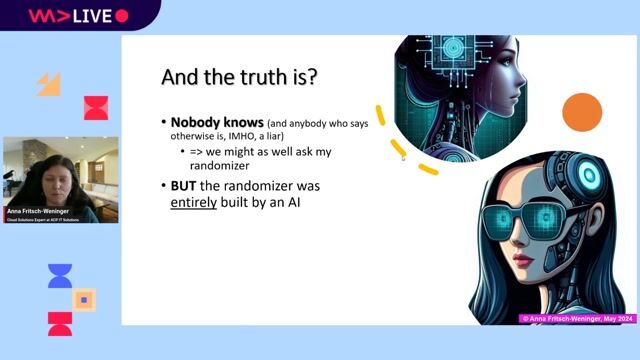 58:06
58:06From Syntax to Singularity: AI’s Impact on Developer Roles
Anna Fritsch-Weninger
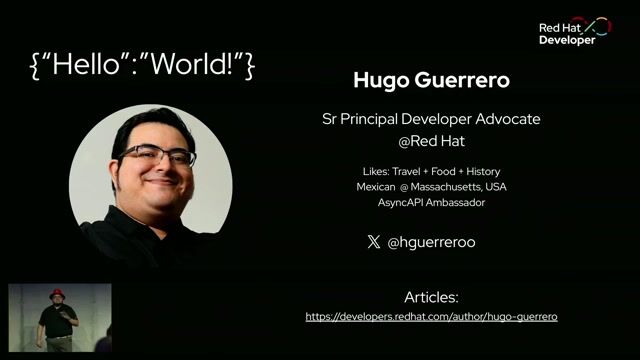 32:28
32:28Building APIs in the AI Era
Hugo Guerrero
From learning to earning
Jobs that call for the skills explored in this talk.


Senior Backend Engineer – AI Integration (m/w/x)
chatlyn GmbH
Vienna, Austria
Senior
JavaScript
AI-assisted coding tools
Desarrollador/a Conversational AI - Asistentes Virtuales
Digital Talent Agency
Municipality of Madrid, Spain
Intermediate
Java
Azure
React
Python
Node.js
+2


