Phil Cluff
The Fundamentals of Online Video
#1about 4 minutes
Understanding the new demand for online video
The COVID-19 pandemic forced sectors like fitness, e-learning, and virtual events to adopt video streaming to continue operating.
#2about 3 minutes
Choosing the right video platform for your application
Compare different approaches for integrating video, including social media platforms, traditional OVPs, developer-focused video APIs, and a complete DIY solution.
#3about 4 minutes
The four core components of a video service
A video streaming service is broken down into four essential stages: capture, processing, delivery, and playback.
#4about 4 minutes
How adaptive bitrate (ABR) streaming works
Adaptive bitrate streaming solves bandwidth fluctuation issues by encoding video into multiple quality levels and segmenting them for dynamic playback.
#5about 3 minutes
Demo: Inspecting an HLS stream in the browser
Use browser developer tools to inspect the network requests for an HLS stream, revealing the M3U8 manifest and individual TS video segments.
#6about 8 minutes
Setting up a live stream with OBS and Mux
Configure the open-source OBS software for video capture and use the Mux API to create a live stream endpoint and obtain a stream key.
#7about 5 minutes
Creating a professional live coding layout in OBS
Enhance your stream's visual presentation by creating a custom scene in OBS that combines a webcam feed, screen capture, and graphic overlays.
#8about 8 minutes
Live coding a web video player with HLS.js
Embed a live stream into a webpage using a standard HTML video element and HLS.js, including logic to fall back to native HLS support where available.
#9about 5 minutes
Exploring advanced live streaming features
Go beyond basic streaming by enabling features like instant on-demand replays, MP4 downloads, reduced latency, social media simulcasting, and watermarks.
#10about 5 minutes
Q&A: Streaming directly from a web browser
Learn how to stream from a browser by bridging WebRTC or WebSocket video into an RTMP feed using a server-side tool like FFmpeg.
#11about 5 minutes
Q&A: Latency versus reliability in video streaming
Understand the trade-offs between latency and reliability, and explore the evolution of low-latency HLS and DASH standards for near real-time delivery.
#12about 6 minutes
Q&A: GDPR compliance and video security
Address privacy concerns by understanding how a video platform can be GDPR compliant by not storing PII, and compare security methods like signed URLs versus DRM.
Related jobs
Jobs that call for the skills explored in this talk.
Featured Partners
Related Videos
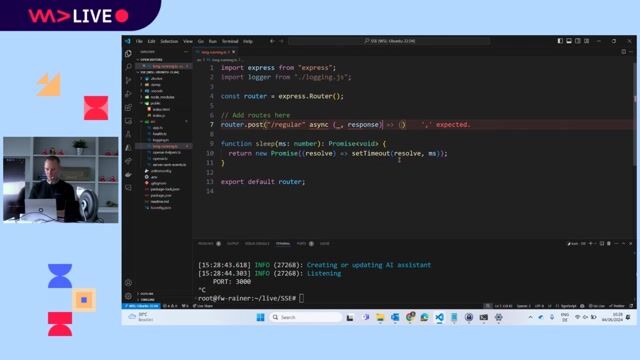 53:45
53:45Leveraging Server-Sent Events (SSE) for Efficient Data Streaming in UI Development
Rainer Stropek
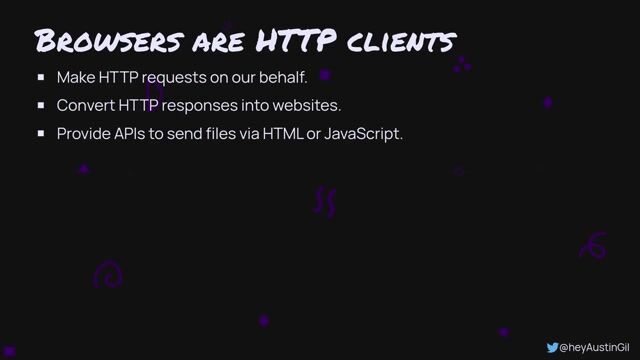 35:30
35:30Full Spectrum File Uploads
Austin Gil
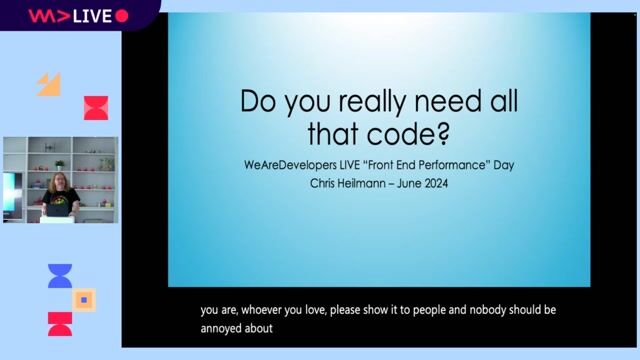 14:44
14:44Catching up on the basics you don't really need that much code
Chris Heilmann
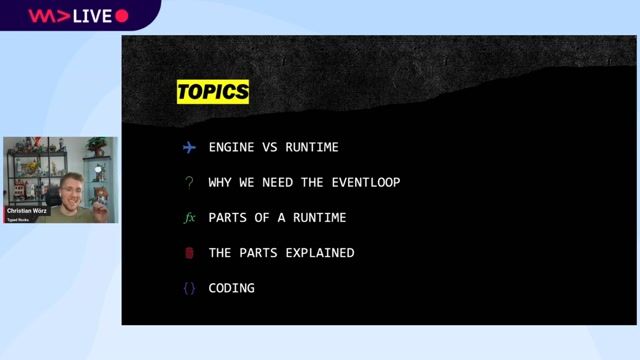 30:36
30:36The Eventloop in JavaScript - How does it work?
Christian Woerz
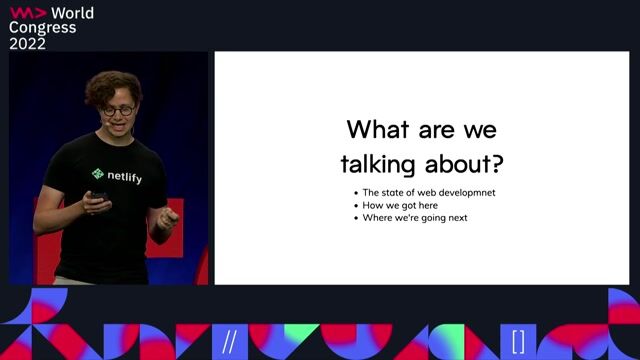 32:56
32:56Web development: where are we, and where are we going?
Laurie Voss
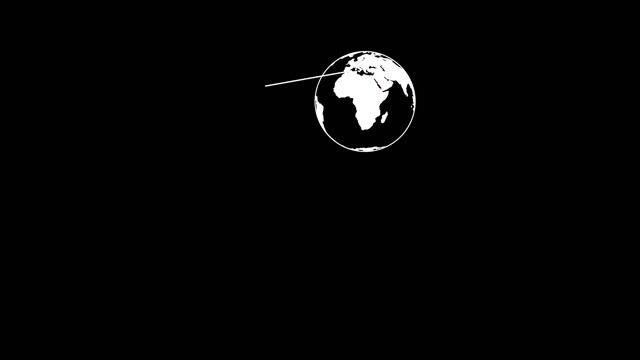 43:11
43:11The State Of The Web
Jeremy Keith
 43:53
43:53Web APIs you might not know about
Sasha Shynkevich
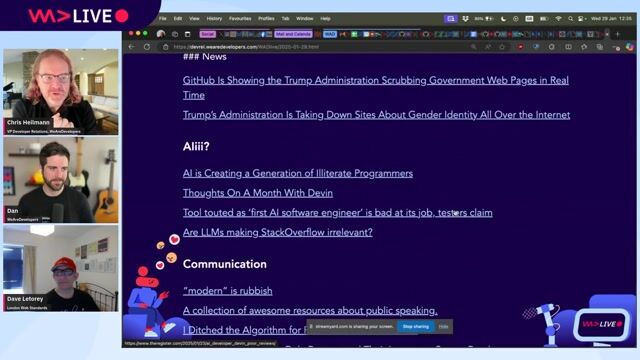 1:15:44
1:15:44Using all the HTML, Running State of the Browser and "Modern" is Rubbish
Chris Heilmann & Daniel Cranney and David Letorey
From learning to earning
Jobs that call for the skills explored in this talk.
Software Engineer - Player Web SDK
Bitmovin Inc
Software Engineer - Player Web SDKBitmovin Inc
Vienna, Austria
Remote
API
CSS
GIT
SASS
+4
Director, Software Development, Prime Video Living Room Organization
Amazon.com, Inc
Charing Cross, United Kingdom
€65K


