
Web development is moving incredibly fast. New features pop up all the time, but there's one constant issue that keeps coming up: keeping your app's interface looking attractive and impressive. While new features are born and killed as the project grows, there are processes that are literally endless. Building everything from scratch takes forever, and frankly, who has the time?
How the app is designed and presented to the end user is one of the greatest factors that determine the success of the project. Great products evolve, and this holds true for websites as well.
Best React UI Libraries
When you notice that, React UI libraries come in handy. These libraries are basically pre-built building blocks for your web app. They offer tons of useful, customisable components like buttons, menus, and eye-catching charts that you can just drop into your React project.
With react libraries for UI, you don't have to spend much time on the front end, and you can still ensure that the website you built is high-quality in design and user experience.
Now, let's move ahead and learn which are the best React UI libraries you need in 2024 to create a visually appealing web application in no time:
1. TailwindCSS

TailwindCSS is a utility-first CSS framework designed to build modern and beautiful websites in no time. Here, utility class names define what to do. Each utility class comes with pre-defined CSS properties.
To put a CSS property into action, you have to find the relevant class and assign it to your element. Let's say you want to make a paragraph bold on your website. You have to just assign the class font-bold to the paragraph.
Similarly, there are lots of other utility classes like underline, text-center, py-4, etc. that cover almost everything you need to do with CSS. Apart from that, Tailwind is highly customizable so if your particular use case is not met with the existing classes, you can easily create your own class to do the work.
As of May 2024, TailwindCSS has crossed more than 78K stars on GitHub and is ruling over NPM trends with more than 8 million+ weekly downloads.
2. MUI

MUI is a collection of UI tools and component libraries that helps you bring great designs to life in no time. The most popular of these is MUI Core.
According to themselves, “MUI Core contains foundational React UI component libraries for shipping new features faster.” Users claim that, even if it looks dull, MUI has so many components and libraries you’ll have a place to start with it.
MUI Core contains 4 foundational libraries that are as follows:
- Material UI: Material UI is a library of React UI components that implements Google's Material Design. (Source: Material UI)
- Joy UI: Joy UI is a library of beautifully designed React UI components built to spark joy in the development process. (Source: Joy UI)
- MUI Base: MUI Base is a library of headless (“unstyled”) React UI components and low-level hooks. (Source: MUI Base)
- MUI System: MUI System is a collection of CSS utilities for rapidly laying out custom designs with MUI component libraries. (Source: MUI System)
Users call MUI monotonous, and they have a point. The set is based on Google’s Material Design rules, so it may look a bit out of date. This may not matter if you’re building an internal app, but if you’re trying to impress clients, opt for a different set.
MUI gives you many options and solves common problems for users. But this also means MUI is not good so convenient if you need to constantly customise features.
The most popular library of the ones created by MUI preferred by developers to design components is Material UI. It's an open-source project that has amassed more than 91K stars on GitHub as of May 2024.
3. Chakra UI

Chakra UI is another popular react UI component library often used by React developers to design applications. Similar to the previous two libraries, it is also an open-source project.
The Chakra UI components are built with simplicity, consistent design patterns, and accessibility in mind. All Chakra components are also dark mode compatible.
Some users claim Chakra's popularity is fading—it was MUI’s top alternative years ago—as the developers focus on a new project, ArkUI. Some users also point out that Chakra uses CSS-in-JS, a method some do not approve of. Still, others argue Chakra remains a viable option. They point to its ongoing development (the team is working on version 3) and their API as strengths. Those who back Chakra also say that the launch of PandaCSS for precompiled styling and ArkUI for headless components are also a plus.
As of May 2024, it has got 36K+ GitHub stars and 500K+ weekly downloads on NPM.
4. Ant Design

Ant Design is a UI library that is used to build enterprise-level interfaces for web applications. It has its own design language that is used extensively in the products of Ant Financial.
There is a total of 72 different components, common and unique, under various categories in Ant Design that are enough to take care of most of your UI needs.
However, it also has its limitations. Some devs find it less flexible for highly customised designs, particularly when integrating external components. There also have been concerns about the accuracy of some documentation and complaints about many discussions being held almost exclusively in Chinese.
As of May 2024, it has more than 90K stars on GitHub and more than 1.4 million weekly downloads on NPM.
5. React Suite
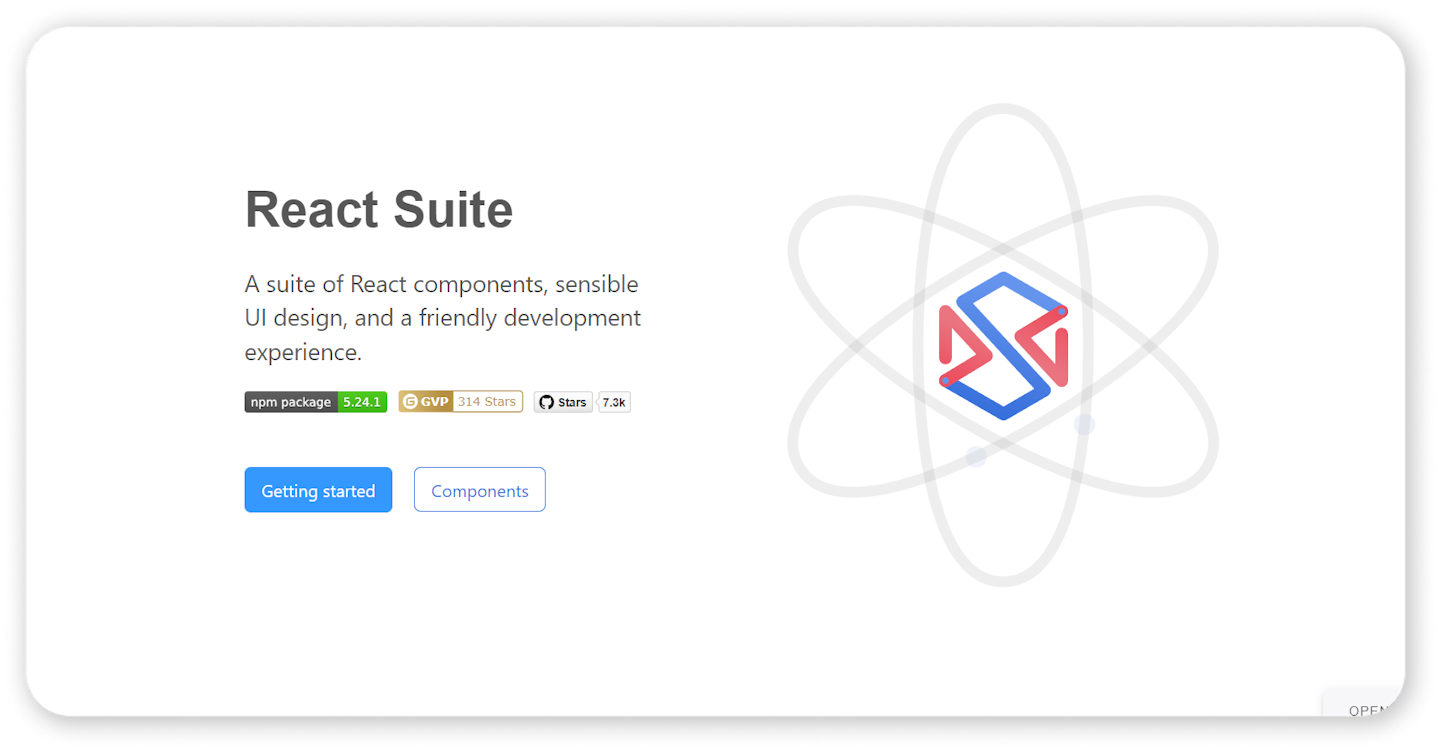
React Suite is a popular React UI component library focused on building for middle platforms and backend products. It has inbuilt support for Light, Dark, and High Contrast themes that can be switched with a simple configuration.
There are more than 50 components like Button, Carousel, Calendar, Pagination, etc. in React Suite to fit your UI needs that also support accessibility and i18n.
They recently did a big update that makes the code easier to understand and improves accessibility for people with different vision needs. They also added some new tools like a calendar component and fancy ways to show data loading screens. On top of that, they fixed a bunch of bugs and made it easier to control some of the components.
As of May 2024, React Suite has amassed more than 8K GitHub stars and more than 97K weekly downloads on NPM.
6. React Bootstrap
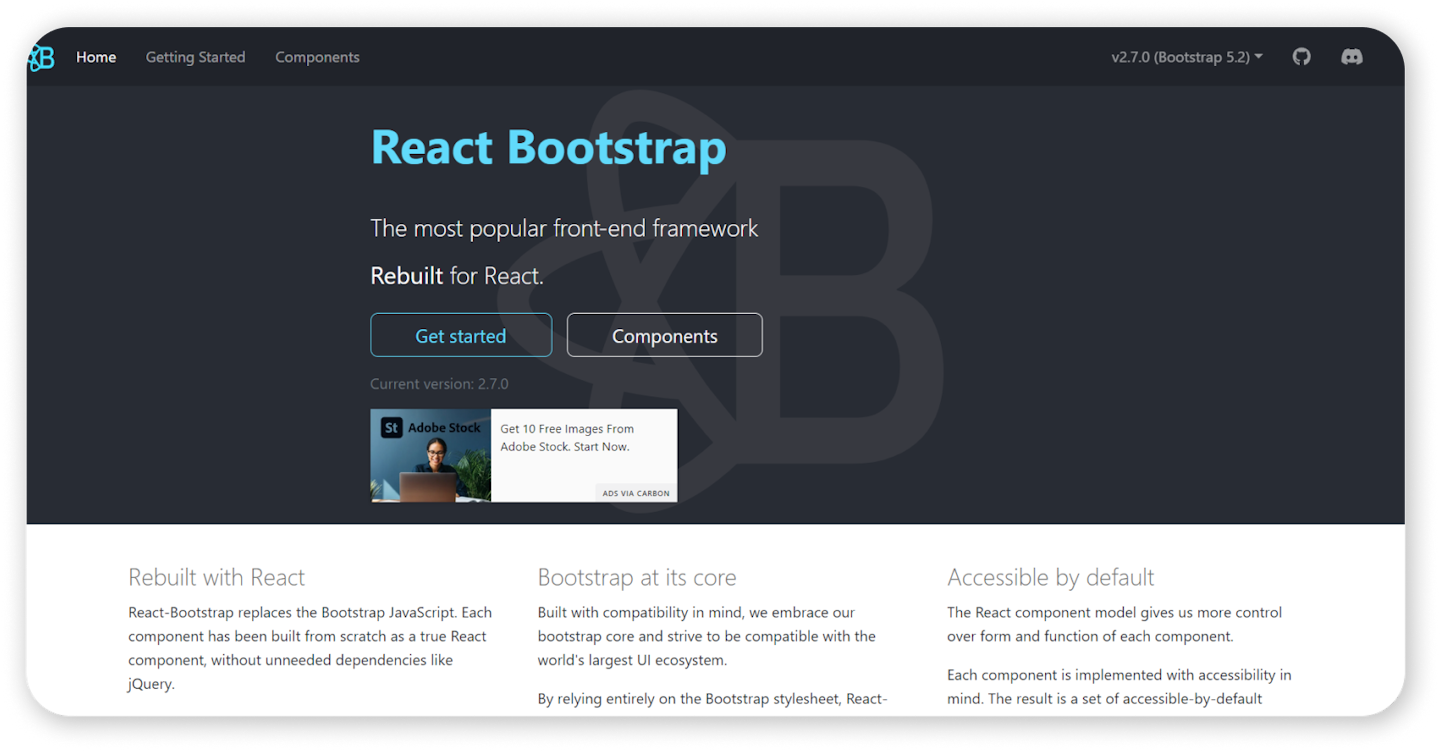
React Bootstrap is the rebuilt version of the popular frontend CSS framework for React. Each component of the React Bootstrap is built from scratch with no unneeded dependencies and is accessible by default.
There is a total of 27 components with a consistent design that is compatible with core bootstrap and can be easily put into production.
There are a few things to keep in mind about this library. While convenient, some pre-built components might be more than you need for your project, potentially adding unnecessary code to your application and slowing it down. Be mindful of what you include to avoid bloat. Additionally, some React Bootstrap components might not always be compatible with the latest versions of Bootstrap. This can require using older, stable versions, which may limit access to new features.
As of May 2024, React Bootstrap has more than 22K stars on GitHub and is getting more than 1 million weekly downloads on NPM.
7. Semantic UI
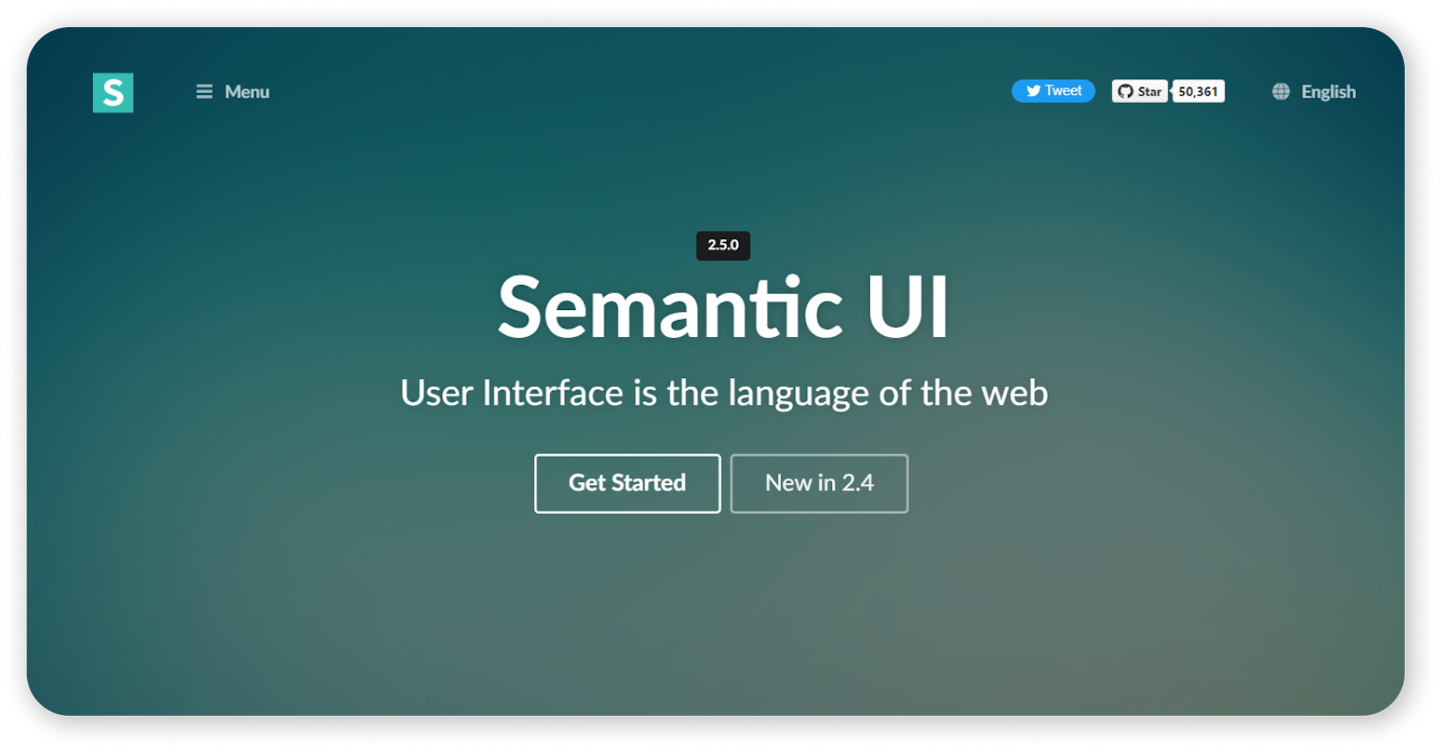
Semantic UI React is the official integration of the popular frontend framework Semantic UI for React. The styling of Semantic UI React is based on the Semantic UI theme and it's also free from jQuery. Apart from that, there are other useful features like augmentation, shorthand props, auto-controlled state, etc.
On top of this, there are some things you might want to consider. First, Semantic UI can feel a bit heavy for simple websites. It includes plenty of features you might not need, which can slow down your page load times. Second, while customising the look and feel is possible, it can be tricky. The documentation might not always be accurate, and the code itself uses a lot of "important" styles, which can make it challenging to override it with your own styles.
All things considered, Semantic UI is a solid option for building functional desktop web apps quickly. Just be aware of its weight and potential customisation challenges before diving in. If you need a lightweight solution or a highly customised design, you might want to consider other React libraries.
As of May 2024, the total GitHub stars of Semantic UI React are more than 13K and weekly NPM downloads are more than 230K.
8. Mantine

Mantine is a free and open-source React components library that provides 134 fully responsive React components for 25 different categories like navbar, error pages, blog card, comments, sliders, etc. to be put into production. It’s becoming a popular choice for developers, especially those familiar with Material UI.
If you're transitioning from Material UI v5, Mantine v6 offers a smooth upgrade path thanks to their similar styling syntax (Emotion). However, Mantine v7 takes a different approach, relying on standard CSS for customisation.
Devs approve of Mantine's components for their high quality and reduced need for customisation compared to Material UI. Features like multi-selects and date pickers are considered more intuitive by default in Mantine.
Mantine also offers a modern look and feel. Unlike Material UI's distinct style with all-caps buttons and paper shadows, Mantine has a more neutral aesthetic. This allows for easier creation of unique designs without extensive customisation.
As of May 2024 it has got more than 24K stars on GitHub and more than 350K weekly downloads on NPM for its core components library.
9. Blueprint
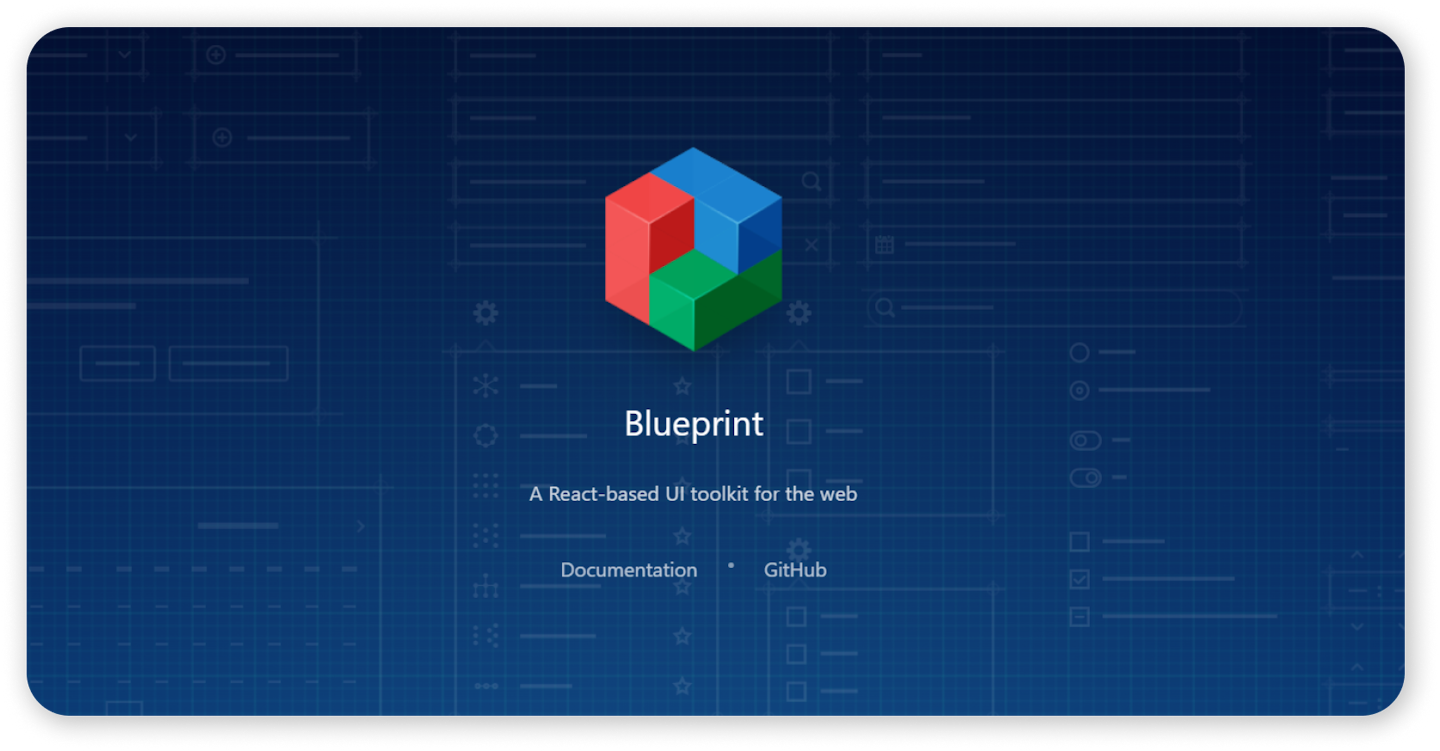
Blueprint is a UI toolkit for React that is designed to build>Apart from the core NPM package, Blueprint also provides a set of other NPM packages like Datetime and Datetime2 to work with dates, Icons with more than 300 vector UI icons, Select and Table for working with selecting items in a list, and to build interactive spreadsheet interfaces.
Users that pick Blueprint (which is developed by the infamous company Palantir) praise that it works very well for enterprise desktop apps that need almost no ongoing support.
One of Blueprint.js's strengths is its modularity. The parts of the interface work together and can be combined to make more complicated designs. Also, Blueprint.js is known for its scalability, able to handle large datasets without losing performance.
But it's worthwhile to think about its audience. Because it focuses on data density, it might not be the best choice for mobile or touch-based apps that need a simpler and less information-heavy interface.
As of May 2024, Blueprint has got more than 20K stars on GitHub.
10. NextUI

Next UI is a React library that offers a collection of visually appealing pre-built components. While it stands out for its aesthetics, there's a potential downside to consider.
Some users have reported experiencing performance issues, particularly with slow loading times and freezing when changing themes on desktop. This could be a concern if a smooth user experience is critical for your project.
It's also worth noting that despite the name, Next UI is not directly affiliated with the popular React framework Next.js.
As of May 2024, it has got 19K GitHub stars and more than 100K weekly downloads on NPM.
11. PrimeReact

PrimeReact, a free and open-source React library, offers a surprising amount of features for building responsive web apps. It's easy to use and customise because it has simple buttons and complex data tables. While there's a learning curve, PrimeReact's CSS allows for personalising components to your design, and it's completely free to use.
Keep in mind, still, that PrimeReact is less popular than some libraries and has a limited icon variety. It also lacks a built-in vertical navbar and can struggle with complex table layouts. However, for its extensive features, customisability, and free price tag, PrimeReact remains a strong choice for many projects.
As of May 2024, it has got 5.5K GitHub stars and more than 134K weekly downloads on NPM.
12. Grommet

Grommet is a React library that, according to its official site, prioritises accessibility, responsiveness, and scalability. It offers a set of pre-built components designed for building web applications that work well across different devices and for users with different needs.
However, user experiences with Grommet can be mixed. Some devs praise its focus on usability and theming, but others have complained about bugs and breaking changes between minor versions. Additionally, while Grommet offers a good range of components, some developers find Material-UI provides a wider selection and more customisation options.
As of May 2024, it has got 8K GitHub stars and more than 26K weekly downloads on NPM.
13. Onsen UI

If your project prioritises a mobile-first experience, Onsen UI is a solid choice. This library helps design interfaces that feel native to mobile devices. It achieves this by offering components and features that mimic the look and feel of native iOS and Android apps. Onsen UI's also touch-friendly UI and native-style animations bridge the gap between web and mobile, creating a smooth user journey for mobile users.
Naturally, there are some downsides to consider. The cost of Onsen UI has increased noticeably in recent times, and some users have reported bugs that take a while to get fixed. While iOS performance is good, Android apps built with Onsen UI can sometimes feel sluggish. Additionally, native functionalities like maps require separate plugins.
As of May 2024, it has got 8K GitHub stars and more than 24K weekly downloads on NPM.
14. Evergreen

Evergreen is a React UI component library with a minimalist design. It could be better to define it by what it’s not: It’s a library that’s not for mobile responsive sites. This perceived absence—more of a strategic decision, really—made many users look negatively at it when it dropped in 2018. But that’s also telling about its advantages as well. It has numerous utility components you can use to make a complete React component, and it's good for enterprise web apps that don’t need to be accessed from any device.
Most web apps need to be responsive, but some developers could prefer making them only for desktop browsers. For instance, internal business applications—like tools to upload a PDF to get it electronically signed—don't usually need mobile optimisation. And in those cases, developers can use tools that are made for making desktop web apps, like Evergreen. Blueprint, which also appears on this list, is another popular choice because it is easy to use on a desktop browser and easy to maintain.
Evergreen is a good React component library with a relatively small bundle size and a low-level design that can help enterprise apps that need to run on desktop browsers.
As of May 2024, it has got 12K GitHub stars and more than 8K weekly downloads on NPM.
15. React Admin

React Admin can be a key library for building CRUD (Create, Read, Update, Delete) applications. One of its biggest strengths is the clear and comprehensive documentation. This is especially helpful for teams with junior developers, in a way that enables them to find solutions easily.
Beyond its documentation, React-Admin is surprisingly customisable. Users report successfully building dashboards, handling custom data in grids, implementing form validations, and even creating custom API endpoints – all within the framework. This level of flexibility allows you to personalise the library to your project's particular requirements.
Users also highlight their positive experience with encountering minimal bugs, which is a common concern with libraries.
As of May 2024, it has got 24K GitHub stars and more than 2K weekly downloads on NPM.
16. Gestalt (Pinterest)
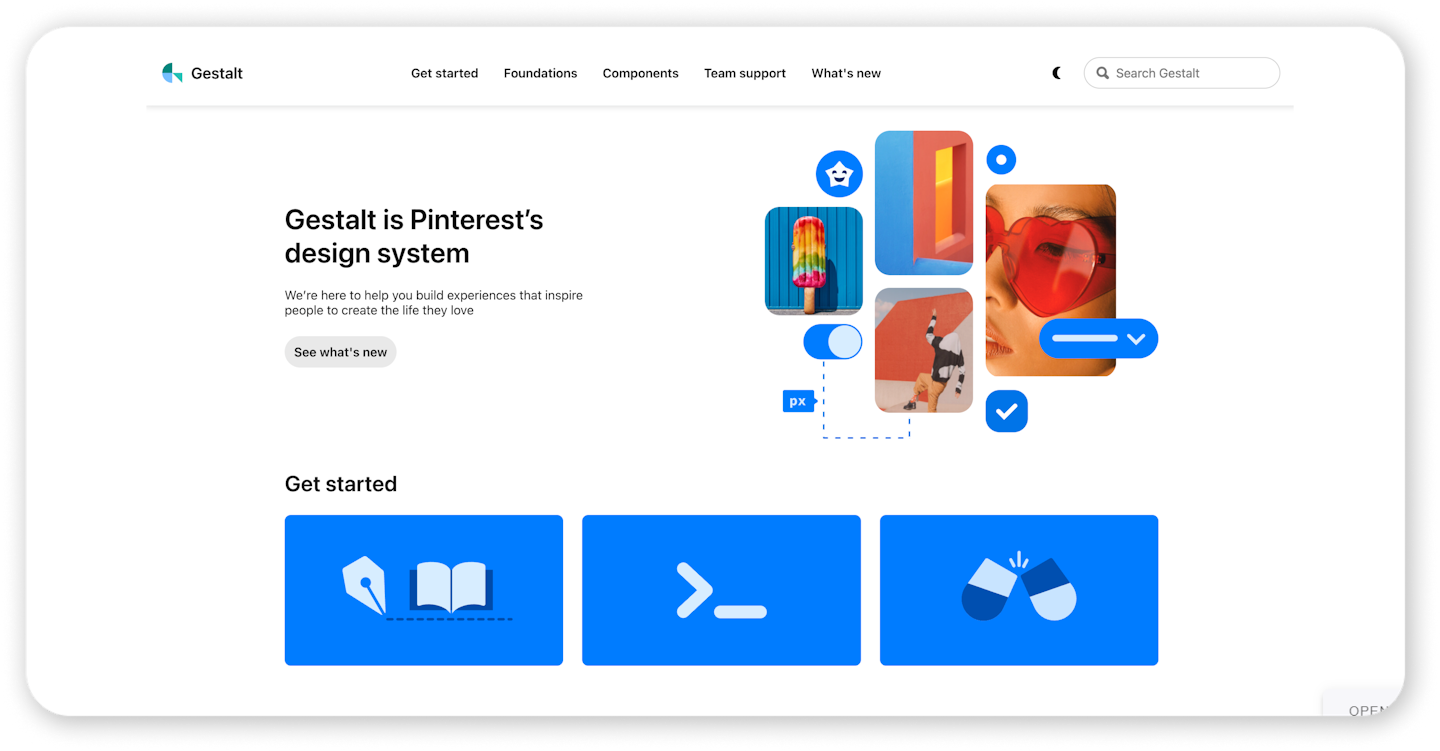
Gestalt: Developed by Pinterest, Gestalt is a well-crafted React component library focused on accessibility, design consistency, and seamless user experience. It provides a suite of components that align with Pinterest’s design principles, making it ideal for building clean, intuitive interfaces with a polished look and feel. Gestalt is especially useful for developers seeking a visually cohesive, responsive design with built-in accessibility features.
As of November 2023, it has got 4.2K GitHub stars and more than 480 weekly downloads on NPM.
What’s Next? Find a job in React
The next thing which you as a tech team or a solo developer should do is to identify your unique needs and problems and explore these libraries and frameworks.
Before choosing from the react UI libraries, take a moment to consider your project's specific needs. Here's a quick checklist:
- Target audience: Is your project an internal enterprise app or a public website?
- Components: Does the library have all the building blocks you need for your app (buttons, forms, etc.)?
- Customisation: Can you easily tweak the library's styles to match your design vision?
- Community: Is there a helpful community around the library to answer your questions?
Once you figure out what your own problems are and know what libraries solve, you will be able to decide which UI tech stack is best for your project. Now that you’re ready, you can check our job board to find developer jobs in React. At WeAreDevelopers, we continually connect top talent in software with the best European companies. Make a refined search so you can look for frontend jobs in React and other libraries. Good luck!