Fili Wiese
Command the Bots: Mastering robots.txt for Generative AI and Search Marketing
#1about 2 minutes
Why robots.txt is crucial for managing AI and search bots
The robots.txt file is a foundational tool for controlling how AI models and search engines use your website's content, with incorrect usage risking financial loss.
#2about 2 minutes
The history and formalization of the robots.txt protocol
Originally a de facto standard from 1994, Google formalized the robots exclusion protocol into an official RFC in 2019 to standardize its use across the web.
#3about 3 minutes
What robots.txt can and cannot do for your website
The file controls crawling but not indexing, offers no legal protection against scraping or security for private files, and requires IP blocking for disobedient bots.
#4about 3 minutes
Correctly placing the robots.txt file on every origin
A robots.txt file must be placed at the root of each unique origin, which includes different schemes (HTTP/HTTPS), subdomains, and port numbers.
#5about 4 minutes
How server responses and HTTP status codes affect crawling
Server responses like 4xx codes are treated as 'allow all' for crawling, while 5xx errors on the robots.txt path are treated as 'disallow all' and can de-index your site.
#6about 3 minutes
File format specifications and caching behavior
Bots may cache robots.txt for up to 24 hours, only guarantee reading the first 512 kilobytes, and require UTF-8 encoding without a byte order mark (BOM).
#7about 3 minutes
Common syntax mistakes and group rule validation
Directives must start with a slash, query parameters require careful wildcard use, and rules like sitemaps must be placed outside user-agent groups to apply globally.
#8about 3 minutes
Optimizing crawl budget and managing affiliate links
Block affiliate tracking parameters in robots.txt to prevent search penalties and disallow low-value pages like Cloudflare challenges to preserve your crawl budget for important content.
#9about 1 minute
Using robots.txt to verify cross-domain sitemap ownership
By including a sitemap directive in your robots.txt file, you can prove ownership and instruct crawlers to find sitemaps located on different subdirectories or even different domains.
#10about 3 minutes
Controlling AI and LLM access to your website content
Use specific user-agent tokens like 'Google-Extended' and 'CCBot' in robots.txt to control which AI models can use your content for training.
#11about 4 minutes
Directives for Bing, AI Overviews, and images
Bing uses 'noarchive' meta tags instead of robots.txt for AI control, while opting out of Google's AI Overviews requires a 'nosnippet' tag, which is separate from blocking training.
Related jobs
Jobs that call for the skills explored in this talk.
Wilken GmbH
Ulm, Germany
Senior
Kubernetes
AI Frameworks
+3
Matching moments

14:06 MIN
Exploring the role and ethics of AI in gaming
Devs vs. Marketers, COBOL and Copilot, Make Live Coding Easy and more - The Best of LIVE 2025 - Part 3

05:55 MIN
The security risks of AI-generated code and slopsquatting
Slopquatting, API Keys, Fun with Fonts, Recruiters vs AI and more - The Best of LIVE 2025 - Part 2
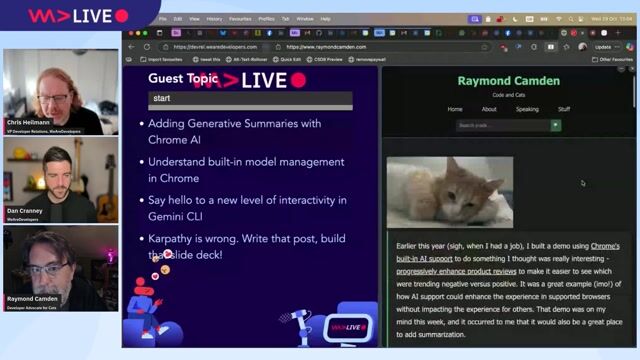
06:44 MIN
Using Chrome's built-in AI for on-device features
Devs vs. Marketers, COBOL and Copilot, Make Live Coding Easy and more - The Best of LIVE 2025 - Part 3

04:57 MIN
Increasing the value of talk recordings post-event
Cat Herding with Lions and Tigers - Christian Heilmann
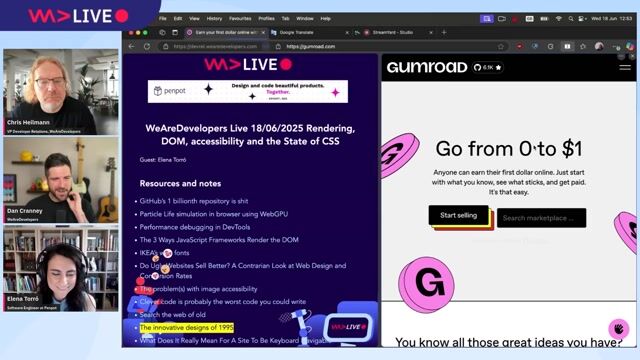
07:43 MIN
Writing authentic content in the age of LLMs
Slopquatting, API Keys, Fun with Fonts, Recruiters vs AI and more - The Best of LIVE 2025 - Part 2

08:18 MIN
The impact of AI on tech recruitment and resumes
Slopquatting, API Keys, Fun with Fonts, Recruiters vs AI and more - The Best of LIVE 2025 - Part 2

03:15 MIN
The future of recruiting beyond talent acquisition
What 2025 Taught Us: A Year-End Special with Hung Lee
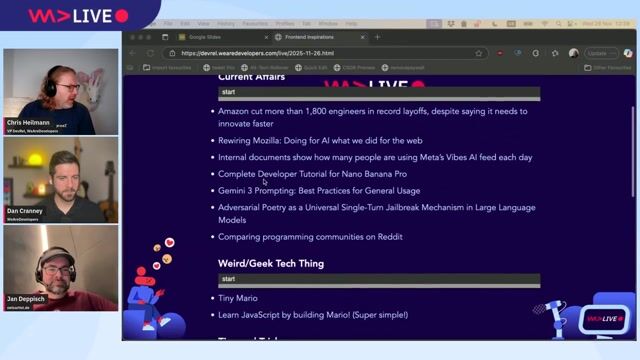
03:17 MIN
Why tech companies are laying off engineers for AI
WeAreDevelopers LIVE – Frontend Inspirations, Web Standards and more
Featured Partners
Related Videos
WeAreDevelopers LIVE – SEO, GEO, AI Slop & More
Chris Heilmann, Daniel Cranney & Simon Cox
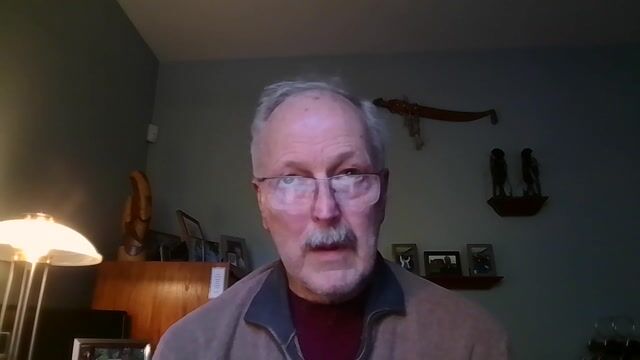 36:44
36:44ChatGPT vs Google: SEO in the Age of AI Search - Eric Enge
Eric Enge
 31:12
31:12Level-Up Your Global Reach: Mastering HREFLANG for Developers
Fili Wiese
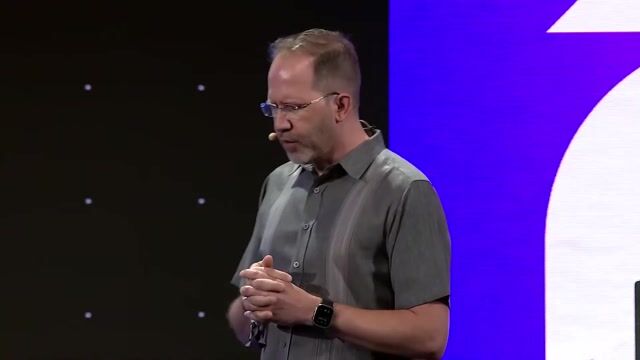 25:17
25:17AI: Superhero or Supervillain? How and Why with Scott Hanselman
Scott Hanselman
 24:15
24:15Fireside Chat with Cloudflare's Chief Strategy Officer, Stephanie Cohen (with Mike Butcher MBE)
Stephanie Cohen & Mike Butcher
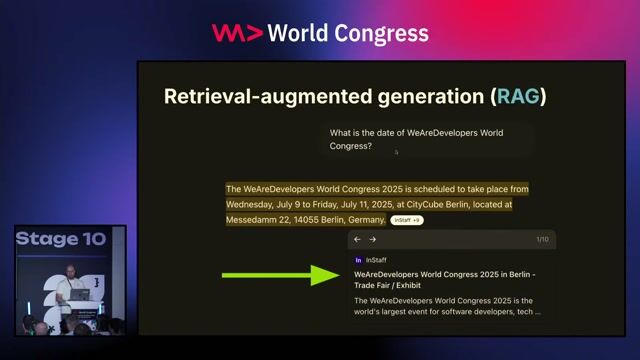 19:20
19:20How to scrape modern websites to feed AI agents
Jan Curn
 33:51
33:51Exploring the Future of Web AI with Google
Thomas Steiner
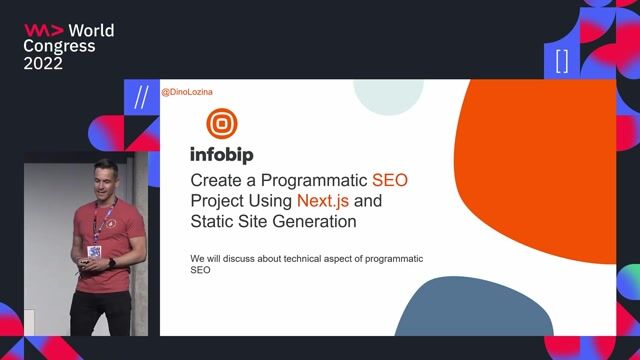 20:50
20:50Create a Programmatic SEO Project Using Next.js and Static Site Generation
Dino Lozina
Related Articles
View all articles



From learning to earning
Jobs that call for the skills explored in this talk.

SMG Swiss Marketplace Group
Canton de Valbonne, France
Senior

Forschungszentrum Jülich GmbH
Jülich, Germany
Intermediate
Senior
Linux
Docker
AI Frameworks
Machine Learning

Amazon.com Inc.
XML
HTML
JSON
Python
Data analysis
+1

Amazon.com Inc.
XML
HTML
JSON
Python
Data analysis
+1


Amazon.com, Inc
Shoreham-by-Sea, United Kingdom
XML
HTML
JSON
Python
Data analysis
+1

The Rolewe
Charing Cross, United Kingdom
API
Python
Machine Learning

FRG Technology Consulting
Intermediate
Azure
Python
Machine Learning

Google
Charing Cross, United Kingdom
Senior
Google Cloud Platform