Moh’d Abualhuda & Stephan Lemnitzer
Unsolved mysteries between Usability and Accessibility in iOS
#1about 2 minutes
Understanding the European Accessibility Act
The European Accessibility Act mandates digital accessibility for services like banking to support millions of users with disabilities.
#2about 2 minutes
Using dynamic type and large content viewer in iOS
iOS provides tools like Dynamic Type to adjust text size and the Large Content Viewer to display non-scaling elements in a larger format.
#3about 3 minutes
The conflict between a custom gesture and accessibility
Migrating to a bottom navigation bar created a conflict where a custom long-press gesture for profile switching overrode the default accessibility long-press for the Large Content Viewer.
#4about 5 minutes
Setting up the demo and testing dynamic type
The demo project is introduced, showing how to use Xcode's Environment Overrides to test Dynamic Type and observe the default Large Content Viewer behavior.
#5about 5 minutes
Implementing a custom long press gesture on a tab bar
A custom UILongPressGestureRecognizer is added to the tab bar, requiring an algorithm to iterate through private subviews to identify the correct tap target.
#6about 3 minutes
Allowing simultaneous gesture recognition with a delegate
The UIGestureRecognizerDelegate protocol is used to allow the custom long-press and the system's accessibility gesture to be recognized simultaneously, creating an initial UI overlap.
#7about 3 minutes
Synchronizing custom alerts with the large content viewer
To prevent UI overlap, the system's default long-press gesture is temporarily disabled while the custom alert is shown, and then re-enabled afterward.
#8about 3 minutes
Optimizing gesture timing and integrating accessibility early
A final optimization adds a delay to the custom gesture when accessibility features are active, underscoring the need to consider accessibility early in the development process.
Related jobs
Jobs that call for the skills explored in this talk.
Technoly GmbH
Berlin, Germany
Senior
JavaScript
Angular
+1
Matching moments
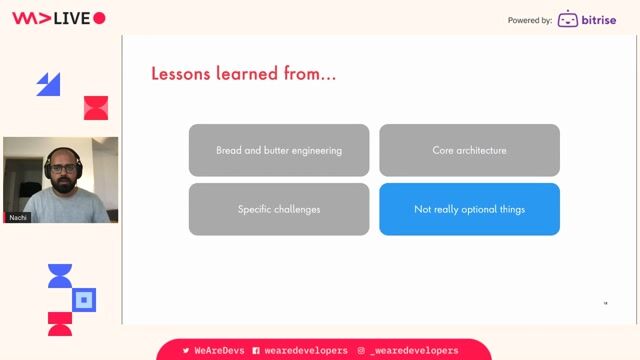
02:33 MIN
Integrating accessibility from the start of development
Scalable architecture for mobile apps

07:58 MIN
What the European Accessibility Act means for developers
WeAreDevelopers LIVE - Accessibility isn't magic, Longevity, Devrel in times of AI and more
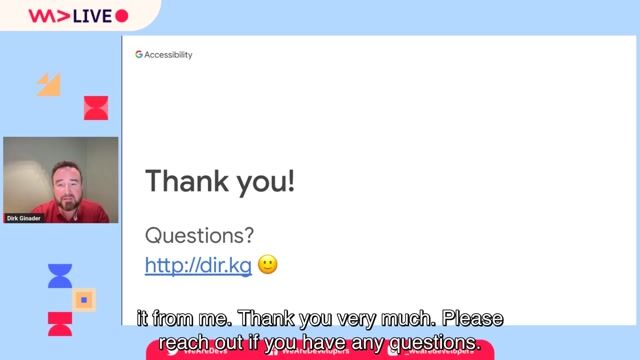
18:43 MIN
Q&A on practical accessibility challenges
Preventing Accessibility Issues Instead Of Fixing Them

05:18 MIN
Integrating accessibility into core developer education
Fireside Chat: Can Regulation Improve Accessibility? - Léonie Watson
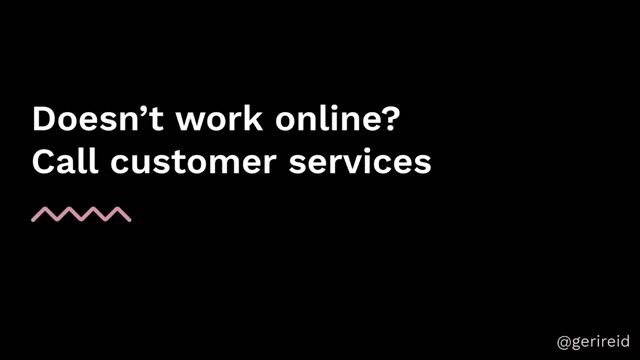
01:22 MIN
Introducing the shift left approach to accessibility
Shift Left On Accessibility - Geri Reid

01:44 MIN
Making accessibility a core part of your development process
Oh S***! There's a New Accessibility Law and I'm Not Ready!
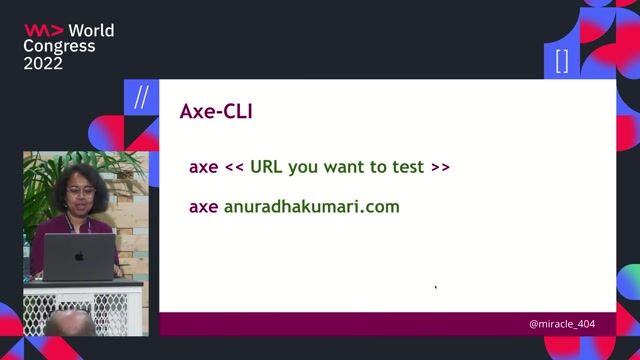
00:57 MIN
Adopting a user-centric accessibility mindset
Decoding web accessibility through audit

03:49 MIN
Q&A on accessibility culture and implementation
Making Interactions Accessible to All Users
Featured Partners
Related Videos
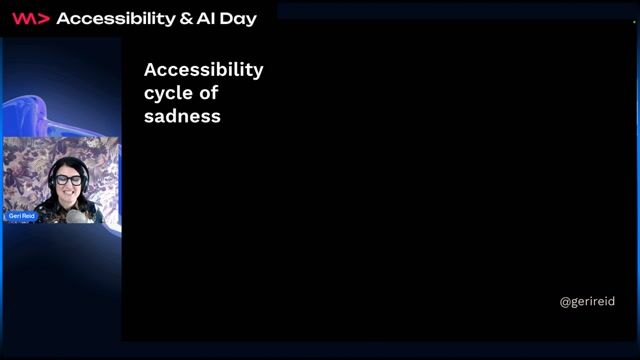 37:41
37:41Shift Left On Accessibility - Geri Reid
Geri Reid
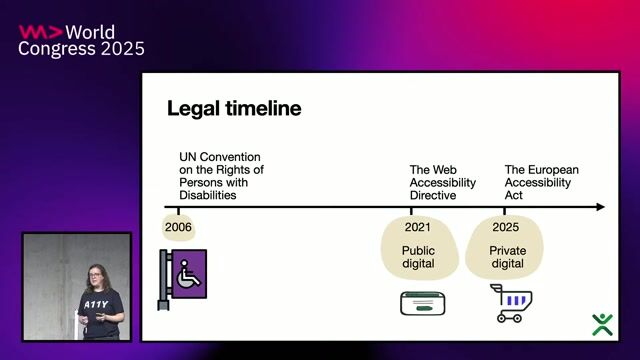 24:30
24:30Oh S***! There's a New Accessibility Law and I'm Not Ready!
Emma Dawson
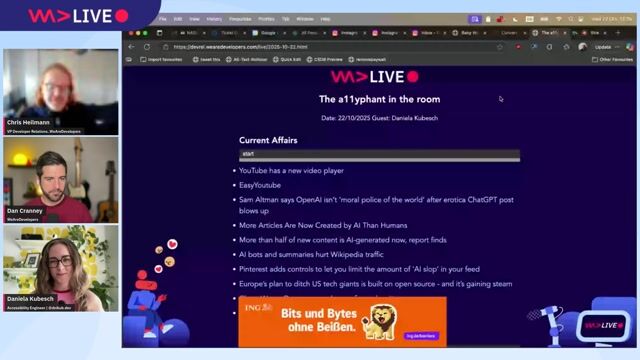 1:09:45
1:09:45WeAreDevelopers LIVE – Inclusion, Accessibility & Automation
Chris Heilmann, Daniel Cranney & Daniela Kubesch
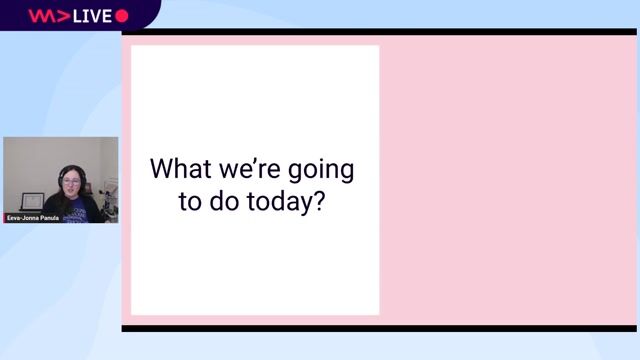 32:00
32:00Is This App Accessible? A Live Testing Demo
Eeva-Jonna Panula
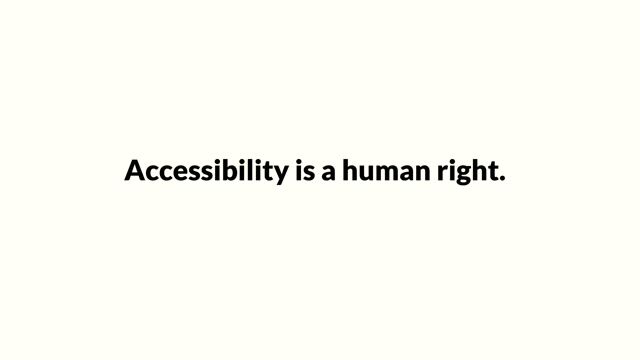 27:16
27:16Mastering Keyboard Accessibility
Tanja Ulianova
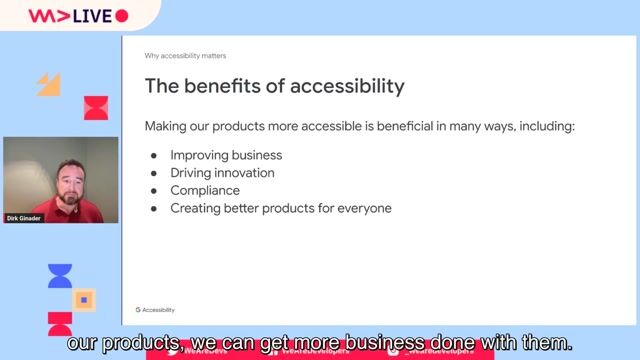 56:01
56:01Preventing Accessibility Issues Instead Of Fixing Them
Dirk Ginader
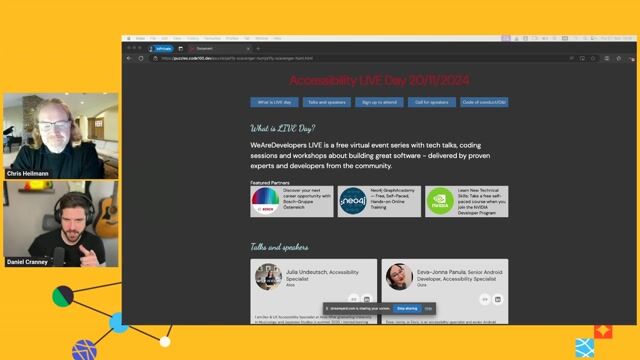 35:39
35:39Going on a CODE100 Accessibility Scavenger Hunt
Chris Heilmann & Daniel Cranney
 43:31
43:31Scalable architecture for mobile apps
Nachiket Apte
Related Articles
View all articles



From learning to earning
Jobs that call for the skills explored in this talk.

Becker Büttner Held
Berlin, Germany
Intermediate
Senior
UX Design
UI Design

&why GmbH
Berlin, Germany
€50-70K
Junior
Intermediate
Senior
React
Next.js
TypeScript


Lloyds Banking Group
Bristol, United Kingdom
£72-85K
Senior
GIT
REST
UIKit
Agile Methodologies
+2


Apple Firmenprofil
Berlin, Germany
Machine Learning



Humanoo | eTherapists Gmbh
Berlin, Germany
Remote
Intermediate
API
iOS
GIT
JSON
+5