Chris Heilmann & Daniel Cranney
Going on a CODE100 Accessibility Scavenger Hunt
#1about 3 minutes
Using developer tools to check color contrast
Browser developer tools can be used to check color contrast ratios and simulate various forms of color blindness to identify visual accessibility issues.
#2about 3 minutes
Addressing font readability and responsive reflow
Fancy or small fonts can be unreadable, and improper CSS flexbox settings can cause content to be cut off when users zoom in.
#3about 2 minutes
Providing alternative text for images and SVGs
Images must have an `alt` attribute and SVGs should include a `title` element to provide context for screen reader users.
#4about 4 minutes
Correcting keyboard navigation and hover-only interactions
Using CSS `flex order` can break the logical tab order, and mouse-only hover interactions hide content from keyboard and screen reader users.
#5about 6 minutes
Auditing semantic HTML and page structure
Common structural issues like a missing `lang` attribute, non-unique element IDs, and improper heading order can be found using the DevTools Issues panel.
#6about 4 minutes
Creating discernible links and managing motion
Links must make sense out of context, avoiding generic text like 'read more', and animations should respect the `prefers-reduced-motion` media query.
#7about 6 minutes
How to build accessible forms and validation
Accessible forms require properly associated labels, real button elements for submission, and error messages placed near the relevant input field.
#8about 5 minutes
Using automated tools for accessibility testing
Browser extensions like Accessibility Insights can automate checks for issues like color contrast, tab order, and missing landmarks to streamline auditing.
#9about 2 minutes
Why you should integrate accessibility early
Addressing accessibility from the start of a project is far more efficient than trying to fix deeply integrated issues after development is complete.
Related jobs
Jobs that call for the skills explored in this talk.
Eltemate
Amsterdam, Netherlands
Intermediate
Senior
TypeScript
Continuous Integration
+1
Technoly GmbH
Berlin, Germany
Senior
JavaScript
Angular
+1
Matching moments
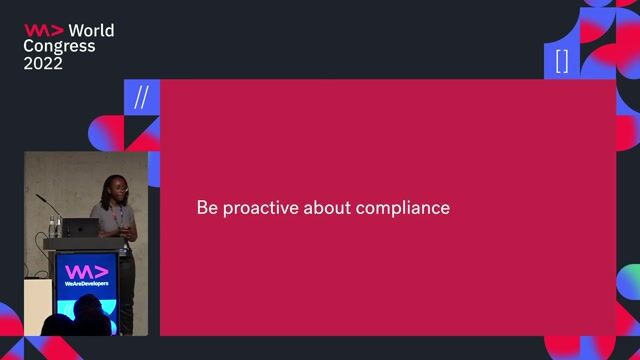
06:25 MIN
Proactively auditing CSS for accessibility and compliance
Future-Proof CSS
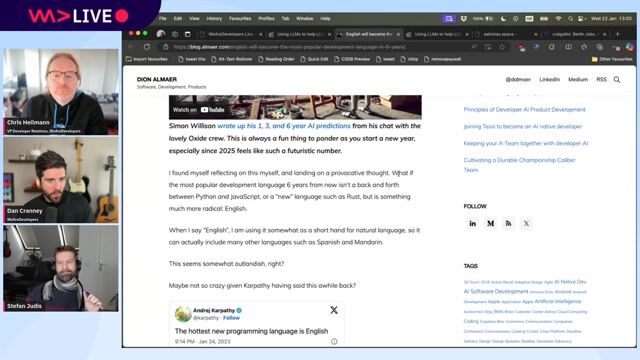
07:01 MIN
The importance of web accessibility as a core developer craft
WAD Live 22/01/2025: Exploring AI, Web Development, and Accessibility in Tech with Stefan Judis
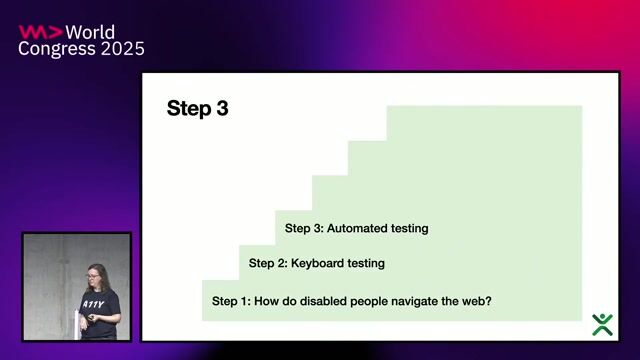
02:09 MIN
Using automated tools to find common accessibility issues
Oh S***! There's a New Accessibility Law and I'm Not Ready!
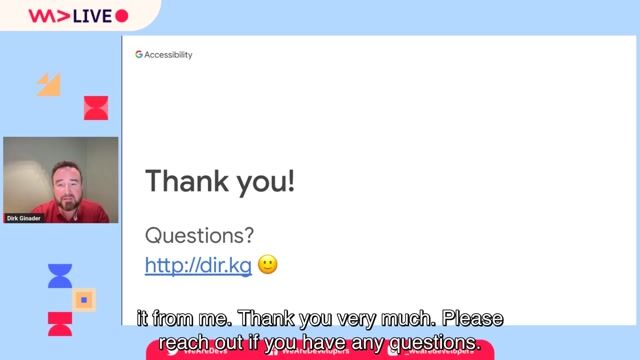
18:43 MIN
Q&A on practical accessibility challenges
Preventing Accessibility Issues Instead Of Fixing Them
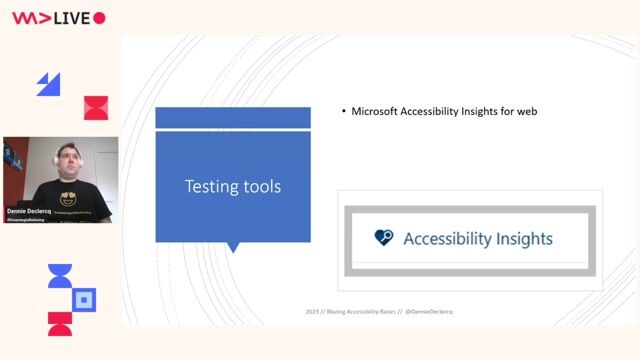
03:16 MIN
Using Microsoft Accessibility Insights for automated testing
Blazing Accessibility Basics
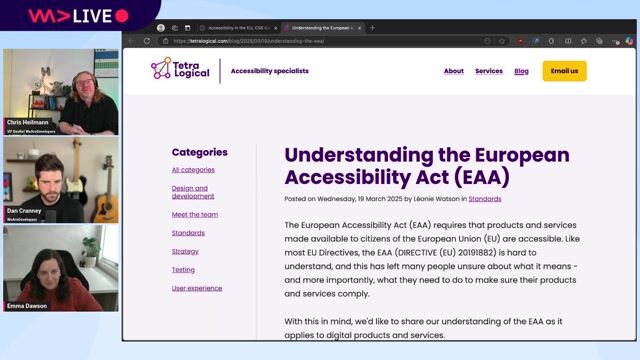
08:23 MIN
Finding accessibility checklists and building team empathy
WeAreDeveloper Live: Accessibility in the EU, CSS Gaps and forms with Emma Dawson

03:11 MIN
Auditing a sample application for accessibility issues
Accessibility powered by AI
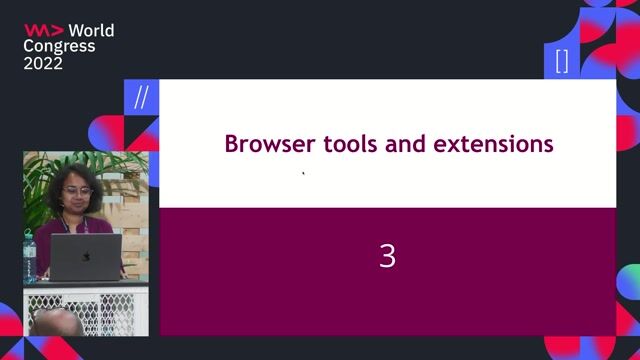
05:12 MIN
Leveraging browser devtools for accessibility analysis
Decoding web accessibility through audit
Featured Partners
Related Videos
 56:00
56:00Data Mining Accessibility
Karl Groves
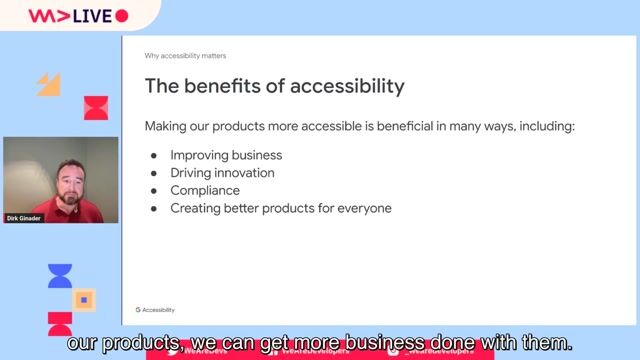 56:01
56:01Preventing Accessibility Issues Instead Of Fixing Them
Dirk Ginader
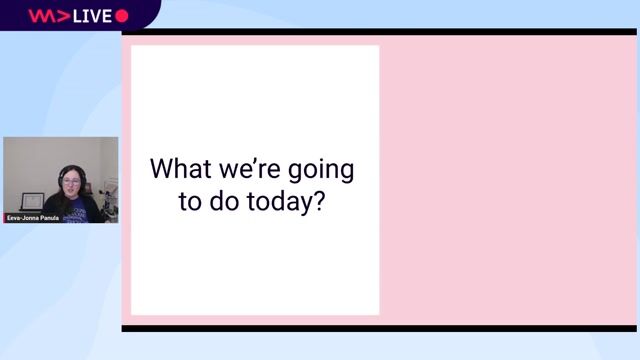 32:00
32:00Is This App Accessible? A Live Testing Demo
Eeva-Jonna Panula
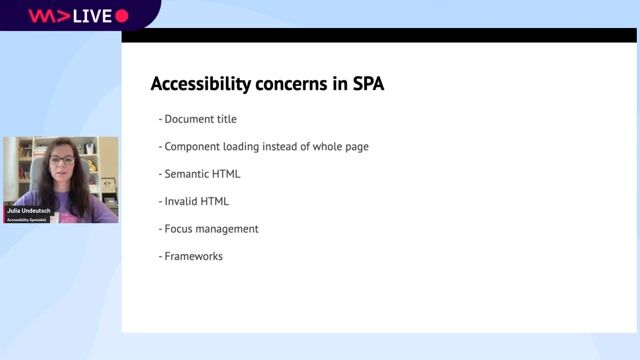 30:07
30:07Accessibility in React Application
Julia Undeutsch
 31:30
31:30Accessibility powered by AI
Ramona Domen
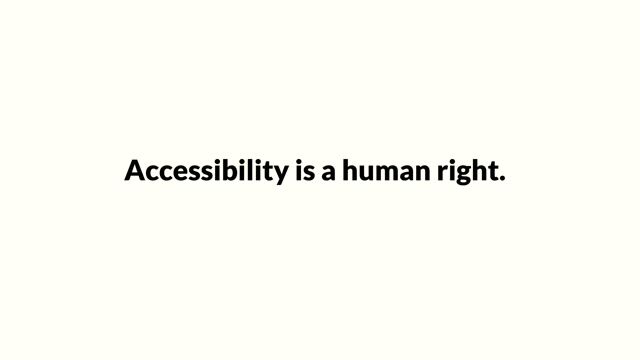 27:16
27:16Mastering Keyboard Accessibility
Tanja Ulianova
 31:38
31:38Making Interactions Accessible to All Users
Anuradha Kumari
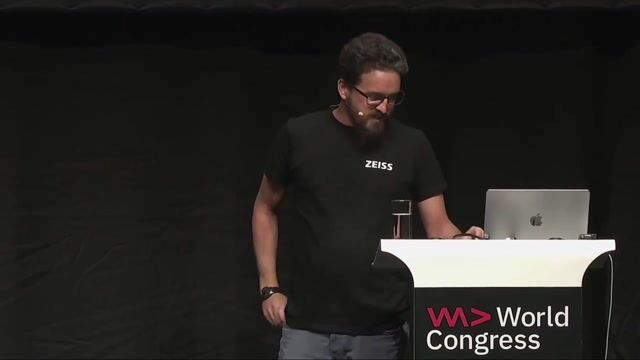 25:33
25:33Accessibility with Web Components
Manuel Mauky
Related Articles
View all articles



From learning to earning
Jobs that call for the skills explored in this talk.

Visonum GmbH
Remote
Junior
Intermediate
React
Redux
TypeScript


Code Healers LLC
Hinesville, United States of America
Remote
€30-40K
Intermediate
Senior
.NET
React
JavaScript
+2

EnableAll Limited
Charing Cross, United Kingdom
£60-100K
Senior




