Anuradha Kumari
Making Interactions Accessible to All Users
#1about 3 minutes
Understanding web interaction and assistive technologies
Web accessibility ensures that applications are usable by everyone, including those who rely on assistive technologies like screen readers and keyboards.
#2about 11 minutes
Implementing accessible buttons and links
Avoid removing the default focus outline and use semantic HTML, visually hidden text for icon buttons, and `aria-pressed` for toggle states.
#3about 6 minutes
Building accessible forms and announcing dynamic updates
Associate labels with inputs using the `for` attribute, provide context with `aria-describedby`, and announce validation errors using `aria-live` regions.
#4about 4 minutes
Creating accessible modals with focus management
Implement focus trapping to keep keyboard users within a modal and leverage the native HTML `<dialog>` element for built-in accessibility features.
#5about 1 minute
Summary of key accessibility best practices
A recap of essential practices including preserving focus outlines, using semantic HTML, providing text descriptions, and announcing dynamic messages.
#6about 4 minutes
Q&A on accessibility culture and implementation
Discussion on handling disabled buttons, getting organizational buy-in for accessibility, and integrating it as a continuous process in development.
Related jobs
Jobs that call for the skills explored in this talk.
Matching moments
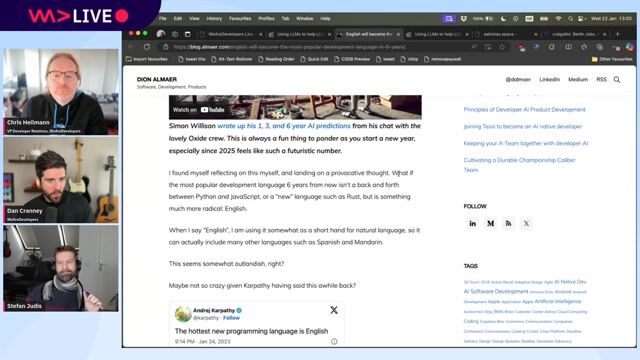
27:17 MIN
The importance of web accessibility as a core developer craft
WAD Live 22/01/2025: Exploring AI, Web Development, and Accessibility in Tech with Stefan Judis
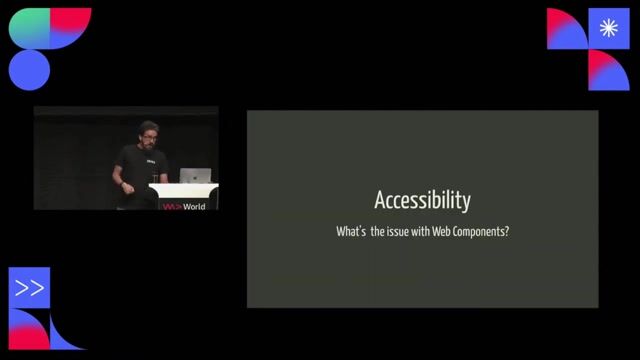
09:19 MIN
Using ARIA attributes to make web components accessible
Accessibility with Web Components

00:15 MIN
Defining web accessibility and its importance for developers
Decoding web accessibility through audit
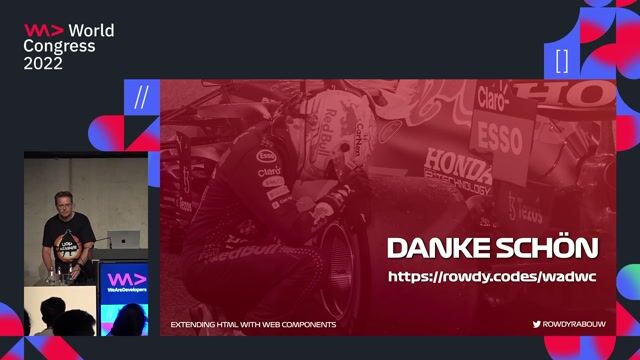
38:02 MIN
Q&A on framework choice and accessibility
Extending HTML with Web Components

03:12 MIN
From inclusive teaching to web accessibility
WeAreDeveloper Live: Accessibility in the EU, CSS Gaps and forms with Emma Dawson
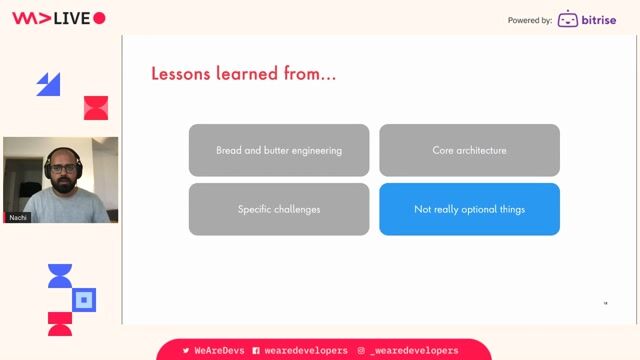
30:14 MIN
Integrating accessibility from the start of development
Scalable architecture for mobile apps
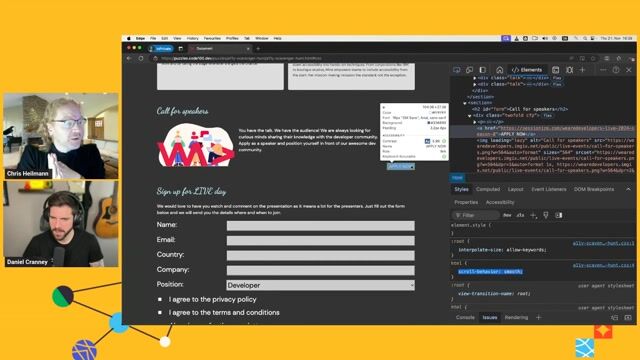
23:23 MIN
How to build accessible forms and validation
Going on a CODE100 Accessibility Scavenger Hunt
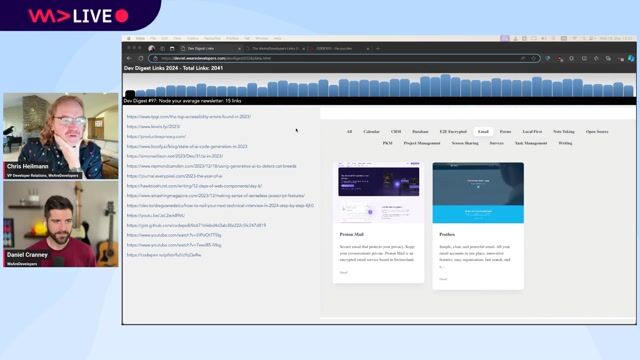
12:02 MIN
Why the same web accessibility errors persist year after year
Dev Digest End of Year Recap
Featured Partners
Related Videos
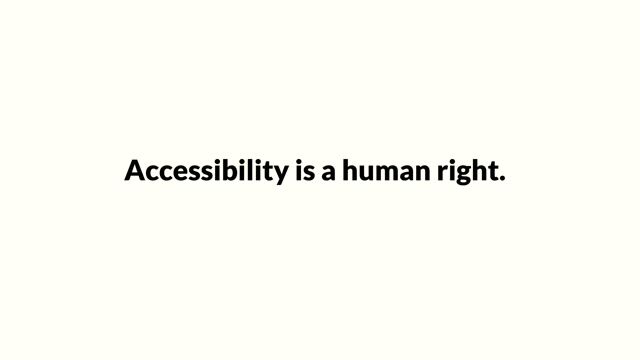 27:16
27:16Mastering Keyboard Accessibility
Tanja Ulianova
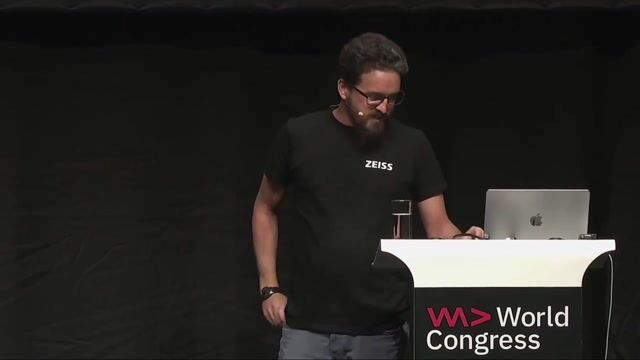 25:33
25:33Accessibility with Web Components
Manuel Mauky
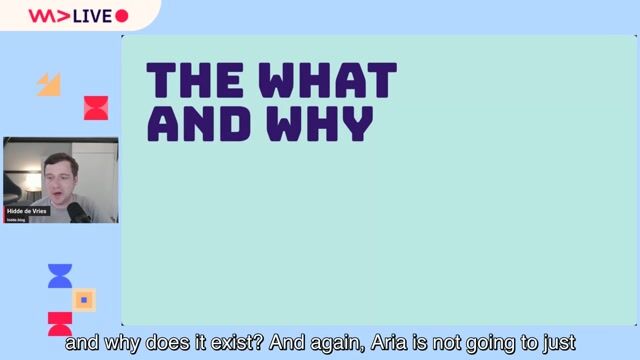 55:32
55:32ARIA: the good parts
Hidde de Vries
 31:30
31:30Accessibility powered by AI
Ramona Domen
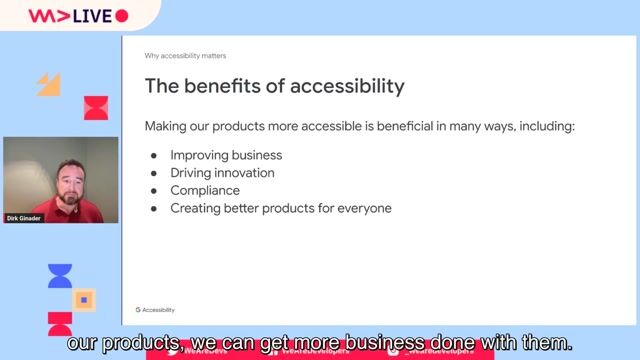 56:01
56:01Preventing Accessibility Issues Instead Of Fixing Them
Dirk Ginader
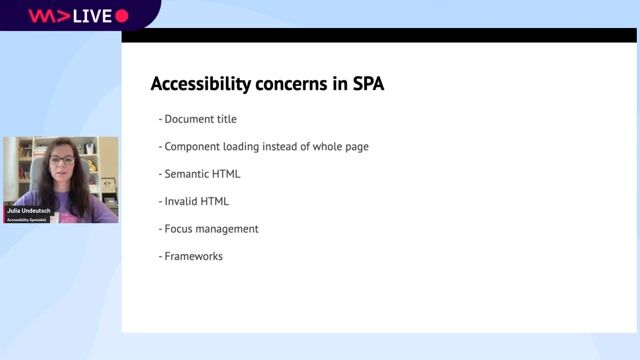 30:07
30:07Accessibility in React Application
Julia Undeutsch
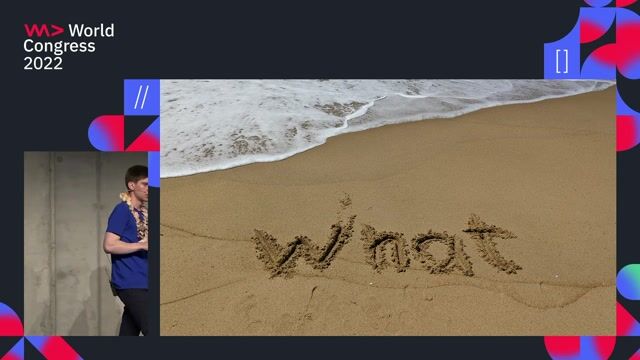 29:59
29:59The What, Why, Who and How of accessibility on the web
Konstantin Tieber
 23:05
23:05Design patterns for neurodiversity and mental health
Mina Nabinger
From learning to earning
Jobs that call for the skills explored in this talk.






Digital Accessibility SME
Barclays Bank PLC
Knutsford, United Kingdom
€43K
JavaScript
Data analysis
Adobe InDesign


Digital Accessibility SME
Barclays Bank PLC
Northampton, United Kingdom
€47K
JavaScript
Data analysis
Adobe InDesign


Front end Developer | Usability
Haystack People
Zwanenburg, Netherlands
React
Next.js
JavaScript
TypeScript










