So you've decided to join the Brave browser bandwagon, but you need to figure out what Brave extensions to install to make your life as a developer easier? Fear not: We’ve got you covered.
Brave has an extensive library of extensions that can help developers save time and be more productive. Whether you're looking to boost productivity, enhance your writing skills, or have fun, there's an extension for you. From a tool that generates AI-powered responses to your queries to one that blocks annoying ads, these extensions are guaranteed to make your life easier and your internet browsing more enjoyable. So sit back, unpack, and dive into the plucky world of Brave extensions!
1. Loom
Ah, screen recording. The bane of every developer's existence. Well, not anymore: Loom has got your back. This nifty little extension allows you to record and share your screen easily. Need to show your co-worker how to reproduce a bug? Loom it. Want to demonstrate your latest code changes to your manager? Loom it. The possibilities are endless with Loom.
This extension lets you record and share videos with just a few clicks. It's perfect for creating tutorials, bug reports, or showing off your latest project. Plus, it's much faster than typing a lengthy explanation in an email.
2. Toggl Track
As a developer, you constantly juggle multiple projects and tasks. It can be challenging to track how much time you spend on each one. That's where Toggl Track comes in. This extension is a great way to track your time and improve your productivity. With Toggl Track, you can quickly start and stop a timer for each task you're working on. You can also add tags and notes to each time entry to help you keep track of what you are doing.
It's also perfect for freelancers who need to bill clients. So, if you're tired of guessing how much time you spend on each task and want to improve your productivity, try Toggl Track. It's a great way to take your time management skills to the next level.
3. The Great Suspender

Do you ever find yourself with a million tabs open in your browser and your computer starts to slow down? As a developer, you're probably used to having multiple tabs open for work, research, and entertainment. But, having too many tabs open can cause your computer to run slower, and it can be a natural productivity killer.
This is where The Great Suspender shines. This Brave extension helps you save memory by automatically suspending tabs you're not actively using, freeing up resources and making your browser run faster. You can easily configure the extension to suspend tabs after a certain period of inactivity or manually stop tabs yourself.
The Great Suspender also has allowlist and blocklist features, so you can exclude certain websites or keep specific tabs open all the time. This extension is a must-have for anyone who wants to keep their browser running smoothly and avoid the dreaded “Oh no, my browser crashed!” message.
4. Grammarly

If you're like most developers, writing isn't your strong suit. Thankfully, Grammarly is here to help. This extension checks your grammar, spelling, and punctuation as you type. It's like having a personal editor right in your browser!
As a developer, you might think grammar doesn't matter much. But let me tell you, nothing ruins the credibility of a GitHub README like a bunch of typos and grammatical errors. That's where Grammarly comes in. This Brave extension checks your spelling and grammar as you type, so you can be sure that your code comments and documentation are on point.
5. Zoom Scheduler
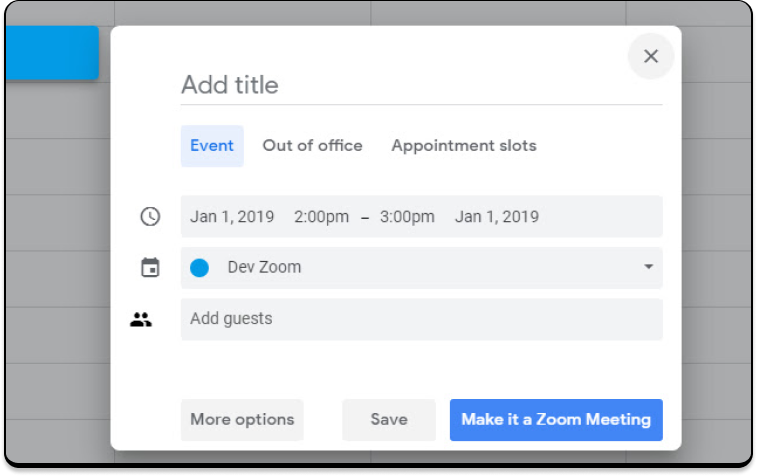
Working from home means endless video calls. If you're like me, you've probably missed a call or two because of the lack of an automatic reminder. Enter Zoom Scheduler, a nifty tool with which you can schedule your Zoom meetings directly from your browser, automatically adding them to your calendar with a reminder. You can also create recurring meetings and add custom links. This is perfect for developers constantly scheduling meetings with team members or clients. It saves time and ensures you don't forget about an appointment. Plus, it's just one less thing to worry about. So add this extension to your Brave browser, and enjoy never missing a Zoom call again.
6. OneTab

As a developer, you probably have more tabs open than you can count. Each one is filled with valuable information and resources, but having too many tabs open can slow down your browser and make it harder to find what you need.
That's where OneTab comes in.
This extension is a lifesaver when it comes to managing your tabs. It lets you quickly and easily consolidate all your open tabs into one tab. You can then restore individual tabs or all with just one click. This saves memory and makes it easier to switch between different tabs without slowing down your computer. And, it's not just great for work — use it to organise all those cat videos you have opened, too. So, if you're tired of having a cluttered browser and want a simpler way to manage your tabs, give OneTab a try. Your computer (and your cat video addiction) will thank you!
7. AIPRM for ChatGPT
The AIPRM for ChatGPT extension goes beyond offering AI-generated responses to user queries. It also provides access to various curated prompt templates for SEO, marketing, and copywriting purposes. This feature enables users to easily access a range of prompts that help them write compelling content, enhance their copywriting skills, and improve their productivity. Users can access the prompts in a few seconds, making this extension a valuable tool for anyone looking to boost their writing abilities and create engaging content that resonates with their audience.
READ MORE: Best ChatGPT-4 Extensions For Developers
8. LINER
Are you tired of sifting through endless Google search results, only to end up with more questions than answers? Look no further than LINER AI! This breakthrough tool, powered by ChatGPT, provides direct and accurate answers from Google search results, saving you precious research time. But that's not all — LINER AI also offers the ability to highlight and curate relevant information, making it easy to organise and discover new content based on your search.
No more digging through irrelevant pages; just let LINER AI do the heavy lifting! It's like having a research assistant that works 24/7, without the coffee breaks. Whether you're a student, a knowledge worker, or someone who loves learning, LINER AI x ChatGPT is an invaluable addition to your toolkit. Say goodbye to information overload and hello to efficient, accurate research!
READ MORE: 11 Ways Developers Can Use Chat GPT-4
9. Lightshot
Are you tired of constantly pressing the “Print Screen” button and then pasting it into an image editor just to capture a screenshot? Does it ache to realise that, even if cellphones have got us used to snapping a screencap in a blink, you’re still quenching your screenshot thirst with MS Paint? (For real?)
Lightshot is a free and easy-to-use screenshot tool that allows you to capture a specific area or the entire screen with just a few clicks. Not only that, but it also offers a range of editing tools to help you annotate, highlight, and crop your screenshots, making it perfect for anyone who needs to capture and share visual information quickly.
One of the most fantastic features of Lightshot is its ability to instantly search for similar images on the web, which can help verify the authenticity of an image or finding its source. It also has built-in sharing options, so you can easily send screenshots to others or upload them to the cloud.
10. uBlock Origin

uBlock Origin is a free and open-source ad blocker extension. It's a simple and easy-to-use extension that blocks all types of ads, including pop-ups, banner ads, and video ads. With uBlock Origin, you can enjoy a faster and smoother browsing experience without the interruption of annoying ads.
This extension also has advanced features like blocking scripts, trackers, and malware domains. It's an excellent tool for protecting your privacy and security while surfing the web. uBlock Origin also allows users to create custom filters to block specific elements on a website.
One of the best things about uBlock Origin is that it doesn't have any hidden agenda or receive funding from any third-party company. It's a community-driven project, constantly updated and maintained by its users. With uBlock Origin, you can enjoy a faster, cleaner, and safer browsing experience without compromising privacy.
READ MORE:
