As the digital world continues to expand, developers are constantly seeking ways to improve their productivity and efficiency. Fortunately, with the rise of artificial intelligence and machine learning, developers now have access to a wide range of powerful tools that can significantly enhance their workflow.
In this article, we will be exploring 15 of the best Opera extensions for developers, designed to simplify complex tasks, streamline workflows, and ultimately save valuable time. From intelligent code analysis to real-time language translation, these browser extensions are essential for any developer looking to improve their productivity and stay ahead of the curve. So, let's dive in and explore the world of AI-powered development tools!
1. Font Finder
Font Finder is a valuable tool for web developers who want to easily identify the fonts used on any webpage. With Font Finder, you can inspect and preview the font styles and sizes on any webpage, making it easy to select the perfect font for your own website or project. You can also copy any piece of the font-related information to your clipboard, such as the font name, weight, or line-height. These functionalities are a game-changer — they can save you lots of time and effort when designing web pages.
2. EditThisCookie

EditThisCookie is a highly useful extension for developers who need to manage cookies on their websites. With this extension, you can view and edit cookies stored on your browser, including their names, values, expiration dates, and other properties. This can be especially useful for debugging or testing web applications that rely on cookies for authentication or personalisation.
You can also delete, block, or protect cookies as needed, and even export or import them across different browsers or devices. Overall, EditThisCookie is a powerful and user-friendly tool for controlling cookies — an essential part of web development.
3. HTML5 Editor

HTML5 Editor is a valuable extension for developers who work with HTML and CSS on a regular basis. This Opera extension provides a streamlined editor that allows you to write, preview, and validate your HTML5 code in real-time, without leaving your browser. With features like auto-completion, syntax highlighting, and error highlighting, you can write cleaner and more efficient code in less time. You can also customise the editor's preferences, such as the font size, theme, or indentation, to suit your coding style.
Additionally, HTML5 Editor includes a useful toolkit for working with CSS, including a colour picker, a gradient generator, and a CSS3 validator. All in all, HTML5 Editor is a powerful and versatile tool for front-end developers who want to improve their coding workflow and productivity.
4. Octotree
Octotree is a must-have extension for developers who work with GitHub repositories. The extension provides a tree view of the repository's file structure, which allows you to navigate and explore the code more easily. You can expand or collapse folders, search for files, and even preview code snippets without opening them in a separate tab. This can save you a lot of time and clicks when browsing or debugging code, especially in large or complex projects.
Additionally, Octotree supports various shortcuts and integrations with other tools, such as code editors, project management tools, or file comparison tools. Overall, Octotree is a highly useful and intuitive extension for GitHub users, and can enhance your productivity and efficiency in countless ways.
5. Responsive Web Design Tester

This extension helps web developers test their websites' responsiveness across multiple devices and screen sizes. What makes Responsive Web Design Tester stand out is how effortlessly and quickly developers can preview their website on different mobile and desktop resolutions and test its responsiveness in real time.
6. Opera Ad blocker
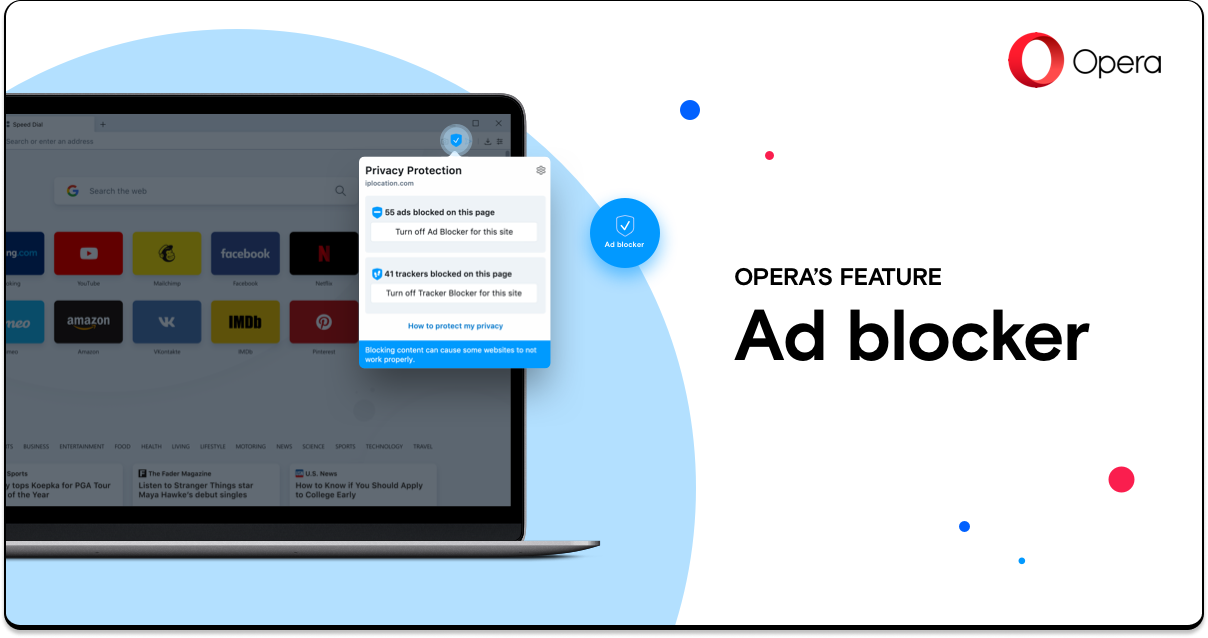
Opera Ad blocker is a valuable and powerful extension for developers who want to improve their browsing experience and privacy. This extension blocks annoying and intrusive ads, pop-ups, and tracking scripts on web pages, which can speed up your page loading times and reduce your data usage.
Moreover, Opera Ad blocker can enhance your security by blocking malicious ads or scripts that could compromise your system or steal your personal information. With Opera Ad blocker, you can also customise your ad blocking preferences, whitelist or blacklist certain sites or elements, and even view statistics about the ads blocked or the data saved.
7. LastPass
LastPass is an indispensable extension for developers who want to manage their passwords and credentials securely and efficiently. LastPass allows you to store, generate, and autofill your login information across multiple devices and browsers, which can save you time and hassle when logging in or creating new accounts.
Additionally, LastPass provides advanced security features, such as two-factor authentication, password sharing, and security alerts, to ensure that your sensitive data is protected and up-to-date. You can also use LastPass to store other types of sensitive information, such as credit cards, notes, or secure files, and access them with a single master password. Overall, LastPass is a highly recommended tool for developers who want to stay organised and secure in their digital life.
8. Translator

With its support for over 100 languages and its easy-to-use interface, Translator allows you to effortlessly translate any webpage into your preferred language. And the best part? You can view your translations in real-time, making it a breeze to understand and appreciate content from all around the world. As a developer, this can help you communicate and understand better with non-native speakers, access foreign resources, or explore new markets. So, whether you're a language enthusiast, a traveller, or simply looking to broaden your horizons, this extension is a must-have in your toolkit.
9. Pocket (formerly Read It Later)

Pocket is a powerful extension for developers who want to stay up-to-date with the latest industry news, trends, and tools. The extension allows you to save articles, videos, and other content from the web and access them later on any device. It offers offline viewing and integrates with over 1500 other apps, including Twitter, Slack, and Evernote. This can help you organise your reading list, avoid distractions, and maximise your productivity.
10. Nimbus Screen Capture

Nimbus Screen Capture is a versatile screen capture extension that can be very useful for developers. It allows you to take screenshots of any webpage, annotate them with various tools, such as arrows and text, and share them with others via email, social media, or cloud storage, allowing you to communicate more effectively with your team or clients, report bugs, document designs, or showcase your work.
11. Similar Web

Similar Web is a website analysis extension that provides valuable insights into website traffic, engagement, and marketing. It’s a helpful tool for developers who want to analyse the performance and popularity of websites. It provides a wealth of data and insights, such as traffic sources, audience demographics, engagement metrics, or SEO rankings, for any website you visit. This can help you benchmark your own website against competitors, identify opportunities for growth or improvement, or make informed decisions about marketing, content, or design strategies.
12. Scribe

Scribe is a powerful tool that can help developers save a lot of time by generating step-by-step guides for their teams. By simply clicking record and going through the process they want to document, Scribe automatically captures all the necessary steps, including text and screenshots. With Scribe, developers can easily create standard operating procedures (SOPs), answer questions, and train their teammates much faster than with traditional methods.
Using Scribe can save teams up to 20+ hours a month, increase productivity by 25%, and help team members find answers to their questions 67% faster. All in all, it is a time and cost-saving tool any developer should keep handy.
13. AIPRM for ChatGPT
The AIPRM for ChatGPT extension not only allows users to generate AI-powered responses to their queries but also adds a list of curated prompt templates for SEO, marketing, copywriting, and more. With just a few clicks, users can access a wide range of prompts to help them write engaging content and improve their copywriting skills, making this extension a great tool for anyone looking to boost their productivity and enhance their writing abilities.
14. LINER: ChatGPT Google Assistant & Highlighter
LINER AI, powered by ChatGPT, is an innovative tool that provides direct answers from Google search results, along with references and next search keywords. It offers a reliable and efficient way to save research time while ensuring accuracy. Users can also highlight web content, curate relevant information, and discover new content based on their search and highlights. On the whole, LINER AI x ChatGPT is a valuable addition to any researcher or knowledge worker's toolkit.
15. ChatGPT for Google
ChatGPT for Google — an open-source browser extension that seamlessly integrates ChatGPT's power into your search engine results — is a handy extension that brings the power of OpenAI's GPT-3 language model right into your Google search bar. This useful extension allows you to view ChatGPT's responses side by side with search results from Google, Bing, and other popular search engines. With this latest extension, say goodbye to sifting through pages of irrelevant information, and hello to real-time, relevant and useful information at your fingertips!
READ MORE:
