Milan Todorovic
Let your iOS app read texts
#1about 4 minutes
Introduction to the Vision framework for text recognition
The Vision framework simplifies incorporating optical character recognition (OCR) into iOS and macOS applications using Swift.
#2about 4 minutes
Understanding the core Vision request workflow
The fundamental process involves creating an image request handler, defining a request, and then performing the handler to get results.
#3about 2 minutes
Simplifying text recognition with VNRecognizedTextRequest
The modern API streamlines text recognition by using the VNRecognizedTextRequest class, which returns candidate strings directly.
#4about 3 minutes
Choosing between fast and accurate recognition modes
A comparison of the 'fast' mode, which uses character detection, and the 'accurate' mode, which uses a neural network for whole-word recognition.
#5about 4 minutes
Implementing the full workflow with advanced options
A complete code walkthrough shows how to set up the request, handle completion, and improve results with language correction and custom lexicons.
#6about 6 minutes
Live demo of scanning printed text from a book
A practical demonstration using a sample app to scan a page from a printed book, showing the high accuracy of the Vision framework.
#7about 3 minutes
Demonstrating business card and receipt scanning
The demo continues by scanning a business card and a multi-language receipt, highlighting both successes and potential challenges with complex layouts.
#8about 3 minutes
Recognizing handwritten text and a brief code overview
The final demo shows the framework's capability to recognize handwritten text, followed by a quick look at the relevant Swift code in the sample project.
#9about 5 minutes
Resources and other capabilities of the Vision framework
Learn where to find documentation and tutorials, and discover other Vision features like hand and body pose detection or image classification.
#10about 3 minutes
On-device processing and cross-platform considerations
The benefits of on-device processing for speed, security, and privacy are discussed, along with potential alternatives for Android and Flutter developers.
Related jobs
Jobs that call for the skills explored in this talk.
Matching moments

02:20 MIN
Exploring Apple's core machine learning frameworks
Harnessing Apple Intelligence: Live Coding with Swift for iOS
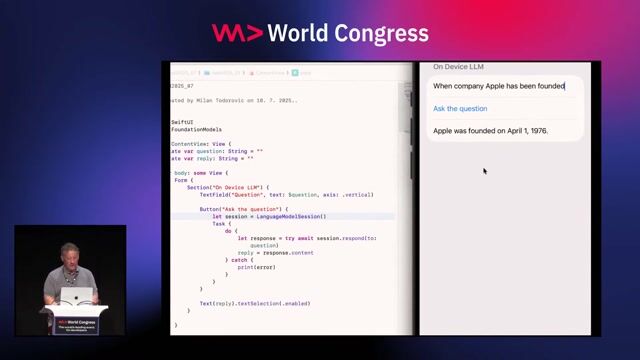
23:25 MIN
Using the on-device model for text extraction
Harnessing Apple Intelligence: Live Coding with Swift for iOS
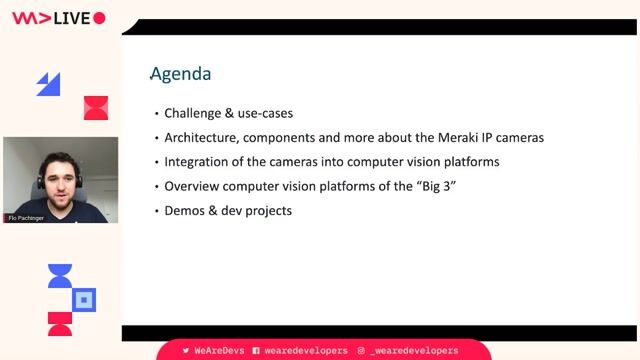
00:20 MIN
Defining computer vision and its real-world applications
Computer Vision from the Edge to the Cloud done easy

07:53 MIN
Understanding the capabilities of Apple Intelligence
Harnessing Apple Intelligence: Live Coding with Swift for iOS
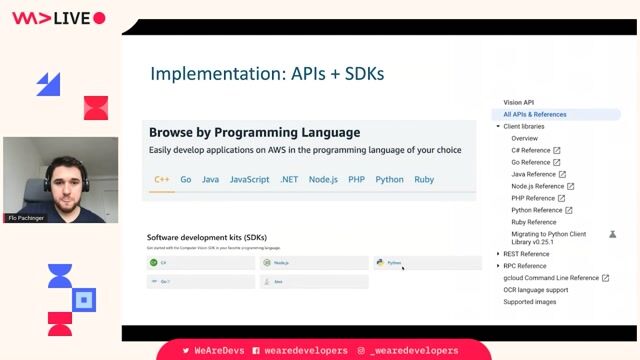
27:25 MIN
Showcasing computer vision project examples
Computer Vision from the Edge to the Cloud done easy
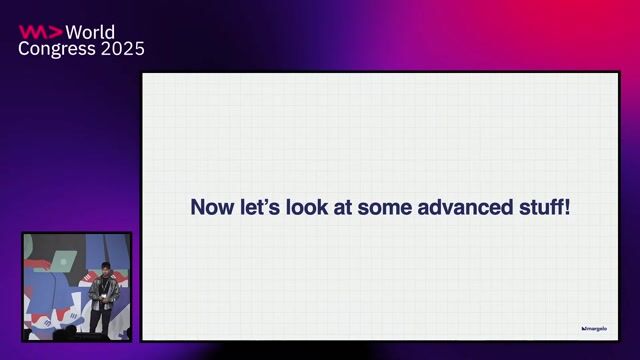
07:12 MIN
Using Vision Camera and frame processors for real-time video
Building Better Apps with React Native
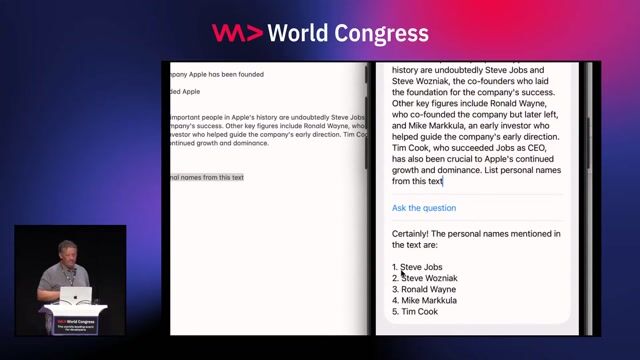
24:46 MIN
Exploring the Foundation Models documentation and opportunities
Harnessing Apple Intelligence: Live Coding with Swift for iOS
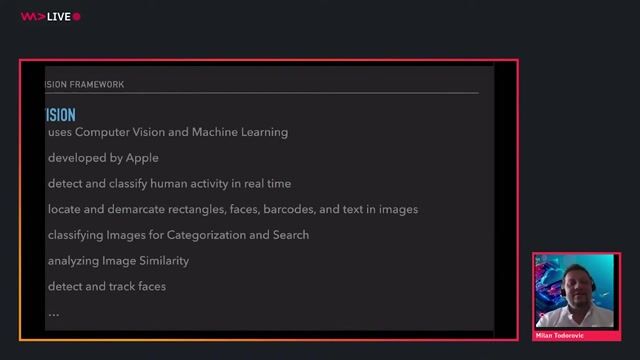
01:54 MIN
Understanding the capabilities of Apple's Vision framework
Detect Hand Pose with Vision
Featured Partners
Related Videos
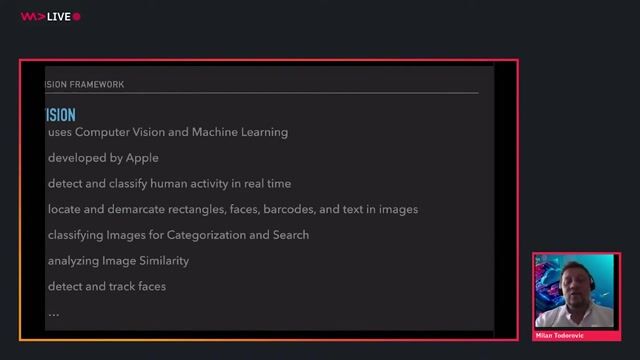 28:51
28:51Detect Hand Pose with Vision
Milan Todorovic
 28:54
28:54Harnessing Apple Intelligence: Live Coding with Swift for iOS
MIlan Todorović
 28:48
28:48Apple Vision Pro: Proven Development Methods Meet the Latest Technology
Mario Petricevic
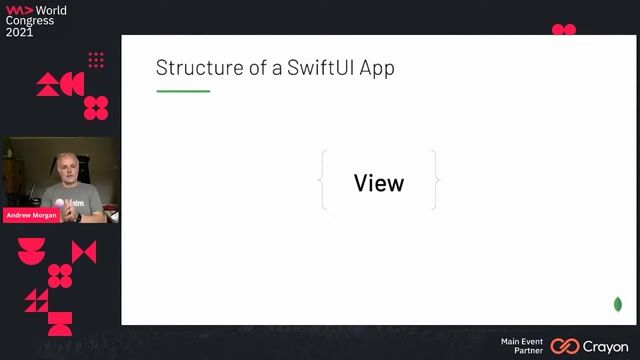 44:13
44:13From Zero to Mobile Developer in 45 Minutes With SwiftUI
Andrew Morgan
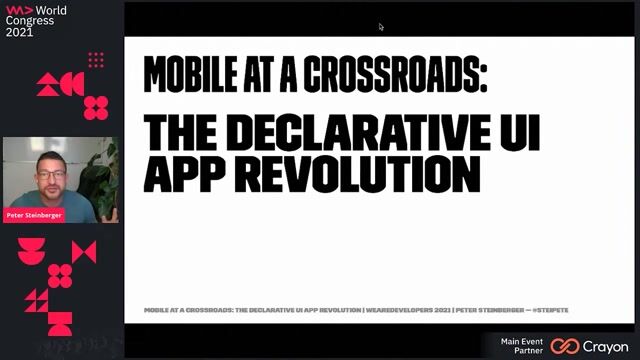 44:09
44:09Mobile at a Crossroads: The Declarative UI App Revolution
Peter Steinberger
 25:29
25:29Smart, Connected, Unexpected: The Wild Side of IoT and AI
Pawel Skiba
 34:34
34:34Vision for Websites: Training Your Frontend to See
Daniel Madalitso Phiri
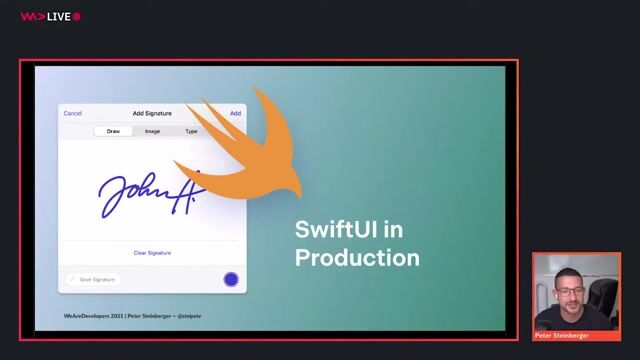 39:49
39:49SwiftUI In Production
Peter Steinberger
From learning to earning
Jobs that call for the skills explored in this talk.


Computer Vision and Machine Learning Engineer - Apple Vision Pro
Apple Inc
Zürich, Switzerland
€80-103K
Senior
C++
NumPy
Python
Pandas
+5


Software developer (AI/Computer Vision)
Fastview360 Ltd
Stapeley, United Kingdom
Remote
€40K
C++
.NET
Azure
+5


Computer Vision and Artificial Intelligence Developer
Vicomtech
Municipality of Bilbao, Spain
Keras
Python
PyTorch
TensorFlow
Data analysis
+3










AIML -Machine Learning Research, DMLI
Apple
Zürich, Switzerland
Python
PyTorch
TensorFlow
Machine Learning
Natural Language Processing


AI Entwickler BSc. MSc. Machine Vision Software
Eye Vision Technology GmbH
Karlsruhe, Germany
Remote
€45K
QT
C++
GIT
+2


